Unlock a world of possibilities! Login now and discover the exclusive benefits awaiting you.
- Qlik Community
- :
- All Forums
- :
- QlikView App Dev
- :
- Ran out of memory..help?!
- Subscribe to RSS Feed
- Mark Topic as New
- Mark Topic as Read
- Float this Topic for Current User
- Bookmark
- Subscribe
- Mute
- Printer Friendly Page
- Mark as New
- Bookmark
- Subscribe
- Mute
- Subscribe to RSS Feed
- Permalink
- Report Inappropriate Content
Ran out of memory..help?!
Hi,
Can anyone explain how we potentially open an app that's keep crashing because of the following error:
"OUT OF VIRTUAL AND/OR LOGICAL MEMORY, allocating 2MB" You click OK and the it says the following error :
"Internal inconsistency, type D, detected."
Assuming the app it trying to bring through too much data so hence the reason we want to open it to address the scripts.
Chris
- Tags:
- new_to_qlikview
Accepted Solutions
- Mark as New
- Bookmark
- Subscribe
- Mute
- Subscribe to RSS Feed
- Permalink
- Report Inappropriate Content
Right click your qvw.
- Mark as New
- Bookmark
- Subscribe
- Mute
- Subscribe to RSS Feed
- Permalink
- Report Inappropriate Content
Would you mind sharing
- Your server / workstation configuration
- Document Settings / Tables - screenshot
- Data Model (Control-T) screenshot
- Mark as New
- Bookmark
- Subscribe
- Mute
- Subscribe to RSS Feed
- Permalink
- Report Inappropriate Content
This is an object-related error, not script-related. First identify the object. It should be obvious which one is causing all this hassle. Then try to open the document in QV Desktop and immediately switch to another sheet than the one where the object resides. Open Settings->Document Properties->Sheets , select the sheet with the annoying object , select the object and click Properties (to edit the object) or Delete to... just delete it.
Peter
- Mark as New
- Bookmark
- Subscribe
- Mute
- Subscribe to RSS Feed
- Permalink
- Report Inappropriate Content
Hi Peter, Clever Anjos,
But the error is preventing the app even opening on my desktop or through access point. As a result, I can't investigate the object causing a problem or share document settings.
Chris
- Mark as New
- Bookmark
- Subscribe
- Mute
- Subscribe to RSS Feed
- Permalink
- Report Inappropriate Content
Open it without data, reload with less data
- Mark as New
- Bookmark
- Subscribe
- Mute
- Subscribe to RSS Feed
- Permalink
- Report Inappropriate Content
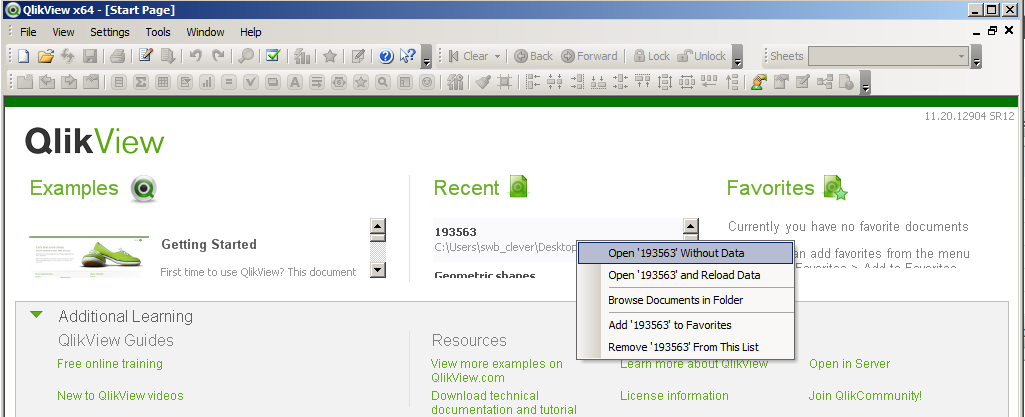
- Mark as New
- Bookmark
- Subscribe
- Mute
- Subscribe to RSS Feed
- Permalink
- Report Inappropriate Content
We don't have that option:
- Mark as New
- Bookmark
- Subscribe
- Mute
- Subscribe to RSS Feed
- Permalink
- Report Inappropriate Content
Right click your qvw.
- Mark as New
- Bookmark
- Subscribe
- Mute
- Subscribe to RSS Feed
- Permalink
- Report Inappropriate Content
Right click
- Mark as New
- Bookmark
- Subscribe
- Mute
- Subscribe to RSS Feed
- Permalink
- Report Inappropriate Content
Hi all,
Thanks for your help.
Comfortable now investigating what is causing issue.
Chris