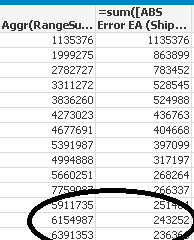Unlock a world of possibilities! Login now and discover the exclusive benefits awaiting you.
- Qlik Community
- :
- All Forums
- :
- QlikView App Dev
- :
- Range sum is not working properly
Options
- Subscribe to RSS Feed
- Mark Topic as New
- Mark Topic as Read
- Float this Topic for Current User
- Bookmark
- Subscribe
- Mute
- Printer Friendly Page
Turn on suggestions
Auto-suggest helps you quickly narrow down your search results by suggesting possible matches as you type.
Showing results for
Contributor
2019-03-26
04:40 AM
- Mark as New
- Bookmark
- Subscribe
- Mute
- Subscribe to RSS Feed
- Permalink
- Report Inappropriate Content
Range sum is not working properly
Hi Team,
I am trying to calculate running total by using rangesum function
=Aggr(RangeSum(Above(TOTAL Sum([ABS Error EA (Shipment)]), 0,RowNo())), [Product Level Value])
But unfornately its not returning the correct values.
Please suggest the correct solution.
Thanks in Advance
576 Views
3 Replies
Master II
2019-03-26
04:59 AM
- Mark as New
- Bookmark
- Subscribe
- Mute
- Subscribe to RSS Feed
- Permalink
- Report Inappropriate Content
Hi,
Try this if it works:
RangeSum(Above(TOTAL Aggr(Sum([ABS Error EA (Shipment)]),[Product Level Value]), 0,RowNo()))
or just this:
RangeSum(Above(TOTAL Sum([ABS Error EA (Shipment)]), 0,RowNo()))
Best Regards,
KC
KC
572 Views
Contributor
2019-03-26
05:30 AM
Author
- Mark as New
- Bookmark
- Subscribe
- Mute
- Subscribe to RSS Feed
- Permalink
- Report Inappropriate Content
Thanks for reply Jyothi,
But the formula suggested by you is not working for me.
But the formula suggested by you is not working for me.
564 Views
Master II
2019-03-26
05:47 AM
- Mark as New
- Bookmark
- Subscribe
- Mute
- Subscribe to RSS Feed
- Permalink
- Report Inappropriate Content
Will it be possible to share a sample data?
Best Regards,
KC
KC
557 Views