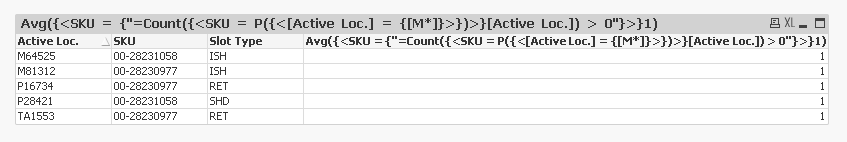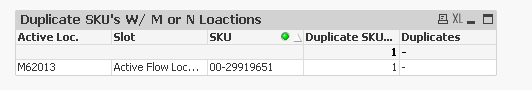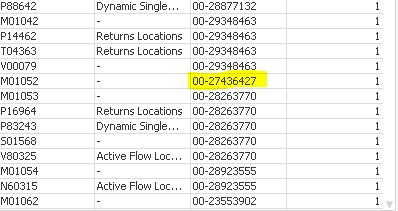Unlock a world of possibilities! Login now and discover the exclusive benefits awaiting you.
- Qlik Community
- :
- All Forums
- :
- QlikView App Dev
- :
- Re: Meeting Multiple Criteria
- Subscribe to RSS Feed
- Mark Topic as New
- Mark Topic as Read
- Float this Topic for Current User
- Bookmark
- Subscribe
- Mute
- Printer Friendly Page
- Mark as New
- Bookmark
- Subscribe
- Mute
- Subscribe to RSS Feed
- Permalink
- Report Inappropriate Content
Re: Meeting Multiple Criteria
May be a set analysis like this
{<SKU = {"=Count({<SKU = P({<[Active Loc.] = {[M*]}>})>}[Active Loc.]) > 0"}>}- « Previous Replies
- Next Replies »
- Mark as New
- Bookmark
- Subscribe
- Mute
- Subscribe to RSS Feed
- Permalink
- Report Inappropriate Content
I believe you hit this on the HEAD!!! I have one more question..... Could you add in the statement so that it pulls anything for "N" as well. It's currently pulling everything associated with "M", but can it look at "M", and "N"?
- Mark as New
- Bookmark
- Subscribe
- Mute
- Subscribe to RSS Feed
- Permalink
- Report Inappropriate Content
Change to this
{<SKU = {"=Count({<SKU = P({<[Active Loc.] = {[M*], [N*]}>})>}[Active Loc.]) > 0"}>}
- Mark as New
- Bookmark
- Subscribe
- Mute
- Subscribe to RSS Feed
- Permalink
- Report Inappropriate Content
Thank you Thank you! It works!! I do have to ask what is {<SKU = {"=Count({<SKU = P({<[Active Loc.] = {[M*], [N*]}>})>}[Active Loc.]) > 0"}>}…….. SKU = P referencing?... sorry for all the questions just trying learn.
- Mark as New
- Bookmark
- Subscribe
- Mute
- Subscribe to RSS Feed
- Permalink
- Report Inappropriate Content
Read about this here
- Mark as New
- Bookmark
- Subscribe
- Mute
- Subscribe to RSS Feed
- Permalink
- Report Inappropriate Content
Thank you for sharing! I'm unable to select the "solution solved" on the formula that you've sent me. =(
- Mark as New
- Bookmark
- Subscribe
- Mute
- Subscribe to RSS Feed
- Permalink
- Report Inappropriate Content
Hey Sunny,
How can I suppress Active Loc's that only have one SKU? You'll see this with most of the M, and N locations?
This image below shows an example of where only one sku/one location is being populated. I want all of these removed.
- Mark as New
- Bookmark
- Subscribe
- Mute
- Subscribe to RSS Feed
- Permalink
- Report Inappropriate Content
May be this
{<SKU = {"=Count({<SKU = P({<[Active Loc.] = {[M*], [N*]}>})>}[Active Loc.]) > 1"}>}
- Mark as New
- Bookmark
- Subscribe
- Mute
- Subscribe to RSS Feed
- Permalink
- Report Inappropriate Content
Yeah, unfortunately it's still populating SKU's with only 1 Active loc.. I was wondering if there's a statement that can say it must be > 1 SKU?
- Mark as New
- Bookmark
- Subscribe
- Mute
- Subscribe to RSS Feed
- Permalink
- Report Inappropriate Content
I removed one row for SKU = 00-28231058 where Active Loc. = P28421 and that seemed to have worked for me. Look at the attached app where SKU = 00-28231058 only have M64525 and doesn't show up on my chart 🙂
- « Previous Replies
- Next Replies »