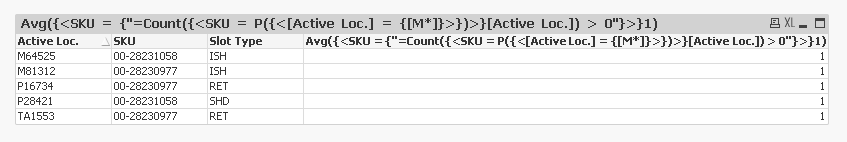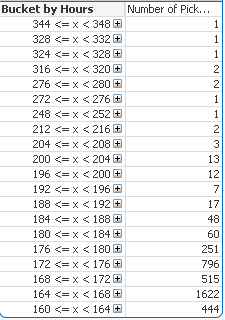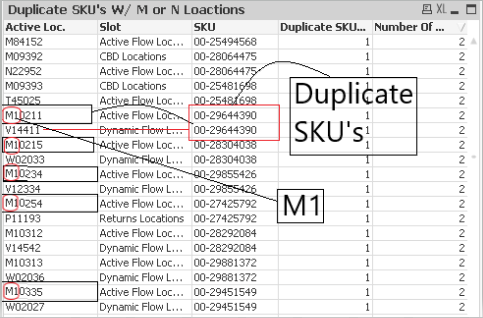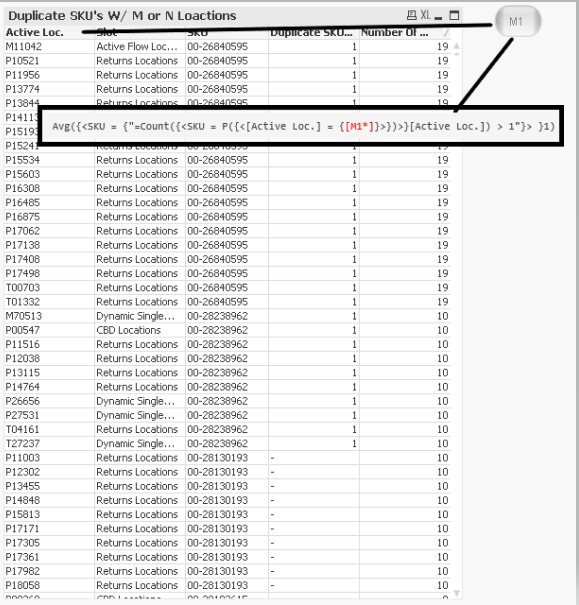Unlock a world of possibilities! Login now and discover the exclusive benefits awaiting you.
- Qlik Community
- :
- All Forums
- :
- QlikView App Dev
- :
- Re: Meeting Multiple Criteria
- Subscribe to RSS Feed
- Mark Topic as New
- Mark Topic as Read
- Float this Topic for Current User
- Bookmark
- Subscribe
- Mute
- Printer Friendly Page
- Mark as New
- Bookmark
- Subscribe
- Mute
- Subscribe to RSS Feed
- Permalink
- Report Inappropriate Content
Re: Meeting Multiple Criteria
May be a set analysis like this
{<SKU = {"=Count({<SKU = P({<[Active Loc.] = {[M*]}>})>}[Active Loc.]) > 0"}>}- Mark as New
- Bookmark
- Subscribe
- Mute
- Subscribe to RSS Feed
- Permalink
- Report Inappropriate Content
May be provide the updated sample and the expected output from the sample. It will help if you can provide the expected output in an Excel file based on the sample shared.
- Mark as New
- Bookmark
- Subscribe
- Mute
- Subscribe to RSS Feed
- Permalink
- Report Inappropriate Content
Hey Sunny,
I've created a sheet for you. When you click the buttons it filters. Also, the cells that are red are Null values I've to suppress them, but they wont go away? You'll have to save a copy of the excel file because it wont let me attached a macro enabled workbook.
- Mark as New
- Bookmark
- Subscribe
- Mute
- Subscribe to RSS Feed
- Permalink
- Report Inappropriate Content
So, you are looking for a way to select those SKU which have duplicate Active Loc.? I am still trying to understand what exactly are you trying to view?
- Mark as New
- Bookmark
- Subscribe
- Mute
- Subscribe to RSS Feed
- Permalink
- Report Inappropriate Content
Hey Sunny,
The image below is an example of bucket by hours so its saying 160 Hours - 164Hours is one bucket. If you click on that bucket its going to filter all the number of Picks that're in that time frame. If you look at excel sheet I sent if you look a column (E) it's showing 19,3,2, and 10. These are the counts of duplicate SKU's in the data set. I'm trying to create a Bucket list that can filter these by range for example 1-5 , 6-10, 11-15. So if I had a bucket that said show me anything between 10-19 It would show me anything between 10 - 19 in column (E) it wouldn't show the SKU's that only have 3 duplicates or 2 duplicates. This will have to be a separate box list, or chart selection. This is strictly a filtering tool, and no I can't sort it least to greatest. Thanks for helping!
- Mark as New
- Bookmark
- Subscribe
- Mute
- Subscribe to RSS Feed
- Permalink
- Report Inappropriate Content
Hello Sunny,
I'm working on creating buttons to filter my tables. You've given my the correct expression to find duplicates that contain (M), and (N). Now I want to create button that is only looking for duplicates that start with (M1).
Your expression
Avg({<SKU = {"=Count({<SKU = P({<[Active Loc.] = {[M*], [N*]}>})>}[Active Loc.])>1"}> }1)
My expression after trying to trigger only M1
Avg({<SKU = {"=Count({<SKU = P({<[Active Loc.] = {[M1*]}>})>}[Active Loc.])>1"}> }1)
- Mark as New
- Bookmark
- Subscribe
- Mute
- Subscribe to RSS Feed
- Permalink
- Report Inappropriate Content
I am not entirely sure I follow
- Mark as New
- Bookmark
- Subscribe
- Mute
- Subscribe to RSS Feed
- Permalink
- Report Inappropriate Content
Hey Sunny,
This formula Avg({<SKU = {"=Count({<SKU = P({<[Active Loc.] = {[M*], [N*]}>})>}[Active Loc.])>1"}> }1) currently shows all duplicate SKU's that have at lease one SKU in M, and N. I'm trying to write and expression that will show many any duplicate if the location starts with M1.
So instead of looking at all M locations ( M*) I need it to look for only locations that start with M1. I hope this helps.
Thanks,
- Mark as New
- Bookmark
- Subscribe
- Mute
- Subscribe to RSS Feed
- Permalink
- Report Inappropriate Content
This may be?
Avg({<SKU = {"=Count({<SKU = P({<[Active Loc.] = {[M1*]}>})>}[Active Loc.]) > 1"}> }1)
- Mark as New
- Bookmark
- Subscribe
- Mute
- Subscribe to RSS Feed
- Permalink
- Report Inappropriate Content
Sunny,
Thank you! It works, but I need it in a button form so that it'll filter the table is this possible? Image below is an example if what I need it to do
- Mark as New
- Bookmark
- Subscribe
- Mute
- Subscribe to RSS Feed
- Permalink
- Report Inappropriate Content
I will have to test it out, would you be able to attach a sample qvw?