Unlock a world of possibilities! Login now and discover the exclusive benefits awaiting you.
- Qlik Community
- :
- All Forums
- :
- QlikView App Dev
- :
- Read Data From Excel With Transformations
- Subscribe to RSS Feed
- Mark Topic as New
- Mark Topic as Read
- Float this Topic for Current User
- Bookmark
- Subscribe
- Mute
- Printer Friendly Page
- Mark as New
- Bookmark
- Subscribe
- Mute
- Subscribe to RSS Feed
- Permalink
- Report Inappropriate Content
Read Data From Excel With Transformations
Hi,
I have the following excel. I need to know what are the transformation steps that i should do in order to read data from it to Qlikview.
- Mark as New
- Bookmark
- Subscribe
- Mute
- Subscribe to RSS Feed
- Permalink
- Report Inappropriate Content
Is hard to help you based on screenshot
If you post your file that would be better.
In the meantime try Tray to play with Transformation Wizard
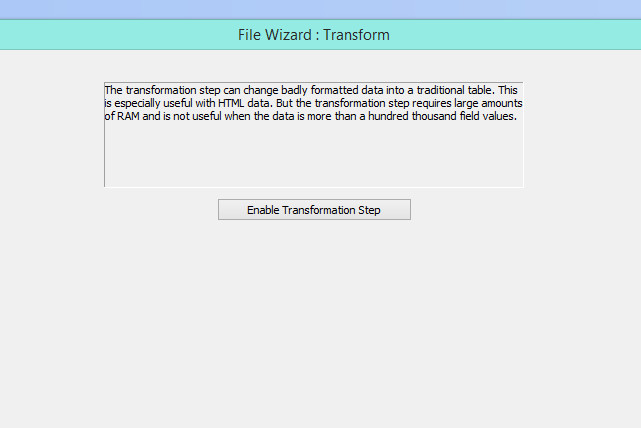
Feeling Qlikngry?
- Mark as New
- Bookmark
- Subscribe
- Mute
- Subscribe to RSS Feed
- Permalink
- Report Inappropriate Content
Hi Robert,
Thank you for your help.
Attached you can find the excel file.
One more question: is it possible to do the same transformations in Qlik Sense?
- Mark as New
- Bookmark
- Subscribe
- Mute
- Subscribe to RSS Feed
- Permalink
- Report Inappropriate Content
Script is same in both Qlikview and Qliksense, so it is possible in Qliksense too.
Regards,
Jagan.
- Mark as New
- Bookmark
- Subscribe
- Mute
- Subscribe to RSS Feed
- Permalink
- Report Inappropriate Content
For the IS File:
LOAD F1 AS [Statement of Comprehensive Income],
[2013.000000] as [2013],
[2014.000000] as [2014],
[2015.000000] as [2015],
[42005.000000] AS [JAN-15],
[42036.000000] as [FEB-15],
[42064.000000] as [MAR-15],
[42095.000000] as [APR-15],
[42125.000000] as [MAY-15]
FROM
(ooxml, embedded labels, table is IS, filters(
Remove(Row, Pos(Top, 1)),
Remove(Row, Pos(Top, 1)),
Remove(Row, Pos(Top, 12)),
Remove(Row, Pos(Top, 13)),
Remove(Row, Pos(Top, 14)),
Remove(Row, Pos(Top, 15)),
Remove(Row, Pos(Top, 4)),
Remove(Row, Pos(Top, 3)),
Remove(Row, Pos(Top, 1))
));
Create PivotTable add Statement of Comprehensive Income as Dimension and the other columns as Expression.
You can Play with the wizard to get more likable solution.
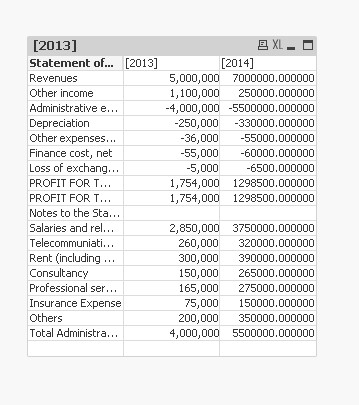
- Mark as New
- Bookmark
- Subscribe
- Mute
- Subscribe to RSS Feed
- Permalink
- Report Inappropriate Content
Hi Robert,
First thank you for the code.
Second:
Concerning the script you have done, it is for the first sheet in the excel named "IS". It is fine for me.
But, i have a second sheet in the excel entitled "CF", in which i have sections and sub-sections, like "OPERATING ACTIVITIES" and "INVESTING ACTIVITIES" which are sections, and "Adjustments for", "Working Capital Changes" which are sub-sections inside sections. How can read them? should i split them into new fields or i can for example concatenate their names to the corresponding values?
- Mark as New
- Bookmark
- Subscribe
- Mute
- Subscribe to RSS Feed
- Permalink
- Report Inappropriate Content
One option would be to replace the empty excel cell in column A with different strings or indicate somehow that this is an empty cell.
You can not use If in load statement to replace the null(empty) cell with one sign or string as Qlikview will return only one value anyway.
So the first empty could say "End 1" the second "End 2" and so on.
Not an ideal solution but maybe give you some clues...