Unlock a world of possibilities! Login now and discover the exclusive benefits awaiting you.
- Qlik Community
- :
- All Forums
- :
- QlikView App Dev
- :
- Red or green arrow image based on values
- Subscribe to RSS Feed
- Mark Topic as New
- Mark Topic as Read
- Float this Topic for Current User
- Bookmark
- Subscribe
- Mute
- Printer Friendly Page
- Mark as New
- Bookmark
- Subscribe
- Mute
- Subscribe to RSS Feed
- Permalink
- Report Inappropriate Content
Red or green arrow image based on values
Can we get additional column which contains red or green arrow based on the values?
- Tags:
- new_to_qlikview
- « Previous Replies
-
- 1
- 2
- Next Replies »
Accepted Solutions
- Mark as New
- Bookmark
- Subscribe
- Mute
- Subscribe to RSS Feed
- Permalink
- Report Inappropriate Content
As you're fine with the Excel Data, i have worked on its Logic & found a Solution for it.
May this will resolve your Problem. See the Attached qvw.
- Mark as New
- Bookmark
- Subscribe
- Mute
- Subscribe to RSS Feed
- Permalink
- Report Inappropriate Content
Yes, if(Value > dep_Value,red(),green())
Check out the app
- Mark as New
- Bookmark
- Subscribe
- Mute
- Subscribe to RSS Feed
- Permalink
- Report Inappropriate Content
Yes. See this blog post: Replacing images with Geometric Shapes as visual cues
talk is cheap, supply exceeds demand
- Mark as New
- Bookmark
- Subscribe
- Mute
- Subscribe to RSS Feed
- Permalink
- Report Inappropriate Content
Hi Rohan,
Yes you can get the additional coloumn which contains red or green arrow based on the values.
- > Use a straight or Pivot table
-> write a expression based on your condition
then use in if else condition in your expresion
'qmem://<bundled>/BuiltIn/arrow_n_g.png' - (Green Arrow)
'qmem://<bundled>/BuiltIn/arrow_n_r.png' - (Red Arrow)
Dont write Green and Red arrow this is only to make understand.
-> In Properties - > Expression - > Display Option - > Representation -> Image(By default it is text change to image).
Kindly refer the image as attached.
Hope this will work out for you.
Regards
Suresh Rawat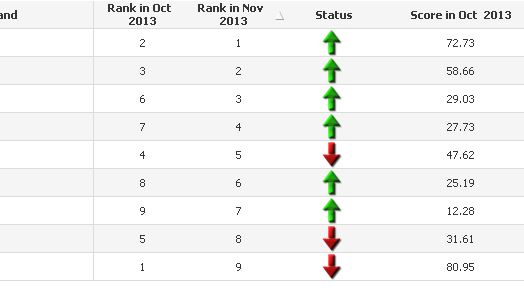
- Mark as New
- Bookmark
- Subscribe
- Mute
- Subscribe to RSS Feed
- Permalink
- Report Inappropriate Content
Thanks all for the response..
@ Suresh,
Can i combine the arrow with expression so that lets say i get value as 72.72(Upper Arrow) in a single column?
How can we use IF expression for that? or any other function?
- Mark as New
- Bookmark
- Subscribe
- Mute
- Subscribe to RSS Feed
- Permalink
- Report Inappropriate Content
hi, try something like this
if(sum(TargetValue)>72.22,'qmem://<bundled>/BuiltIn/arrow_s_r.png',
if(sum(TargetValue)<72.22,'qmem://<bundled>/BuiltIn/arrow_n_g.png'))
- Mark as New
- Bookmark
- Subscribe
- Mute
- Subscribe to RSS Feed
- Permalink
- Report Inappropriate Content
Hi Rohan,
As of I know, I don't think it so in QlikView we can combine value and arrow in a single column.
For the use of if condition
In the above post Dushan mention how to use if condition.
Regards
Suresh Rawat
- Mark as New
- Bookmark
- Subscribe
- Mute
- Subscribe to RSS Feed
- Permalink
- Report Inappropriate Content
This will not give value of expression..it will only give arrow
- Mark as New
- Bookmark
- Subscribe
- Mute
- Subscribe to RSS Feed
- Permalink
- Report Inappropriate Content
hi Rohan,
just try with '& ' operator to concatenate your two fields . I think it may help you with the problem
'value' & ' arrow condition '
best rgrds
Dushan
- Mark as New
- Bookmark
- Subscribe
- Mute
- Subscribe to RSS Feed
- Permalink
- Report Inappropriate Content
Hi,
Dushan - Actually for getting arrows we have to make representation as image in Expression.
For Data - representation should be text.
That is why we can't do this in QlikView.
Regards
Suresh Rawat
- « Previous Replies
-
- 1
- 2
- Next Replies »