Unlock a world of possibilities! Login now and discover the exclusive benefits awaiting you.
- Qlik Community
- :
- All Forums
- :
- QlikView App Dev
- :
- Remove NULLs from the report
- Subscribe to RSS Feed
- Mark Topic as New
- Mark Topic as Read
- Float this Topic for Current User
- Bookmark
- Subscribe
- Mute
- Printer Friendly Page
- Mark as New
- Bookmark
- Subscribe
- Mute
- Subscribe to RSS Feed
- Permalink
- Report Inappropriate Content
Remove NULLs from the report
There is straight table (detail report) and it has few derived columns through expression. Sometimes the expression output is NULL (expected).
We don't want those rows to be displayed in the report. How to suppress the NULL values in the report.
- Tags:
- new_to_qlikview
- nulls
- Mark as New
- Bookmark
- Subscribe
- Mute
- Subscribe to RSS Feed
- Permalink
- Report Inappropriate Content
Hi,
you may need to change the expressions to only show values greater than 0
something like
IF(Sum(Sales) > 0,0,Sum(Sales))
- Mark as New
- Bookmark
- Subscribe
- Mute
- Subscribe to RSS Feed
- Permalink
- Report Inappropriate Content
In that case it shows 0 or the sum.
- Mark as New
- Bookmark
- Subscribe
- Mute
- Subscribe to RSS Feed
- Permalink
- Report Inappropriate Content
Hi,
You can try checking "Suppress When Value is Null" on the Dimension Tab.
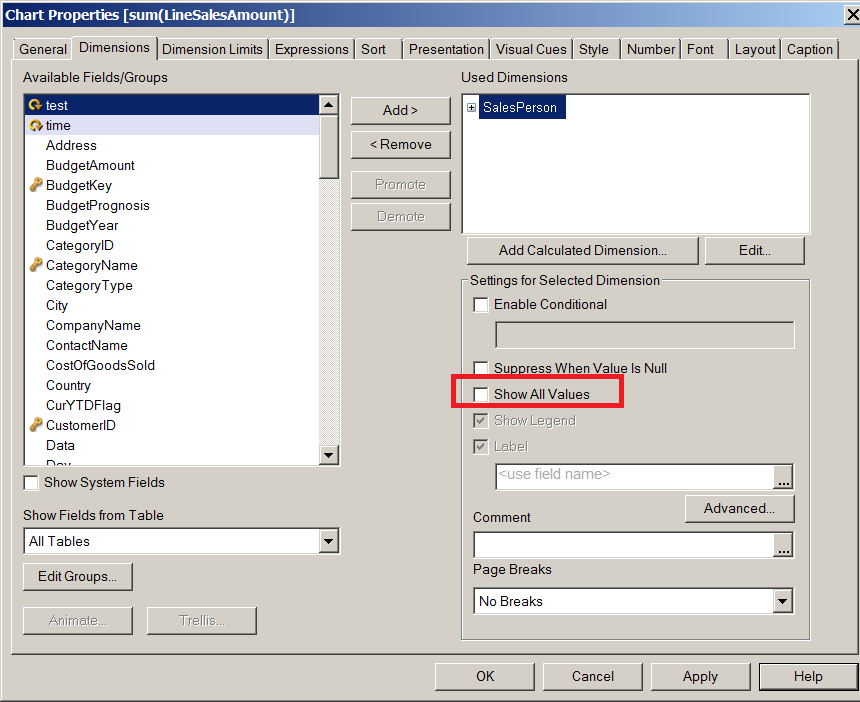
Suppress When Value Is NULL
If this check box is enabled, the selected dimension in the Used Dimensions above will not be displayed in the chart if its value is NULL.
Bill
To help users find verified answers, please don't forget to use the "Accept as Solution" button on any posts that helped you resolve your problem or question.
- Mark as New
- Bookmark
- Subscribe
- Mute
- Subscribe to RSS Feed
- Permalink
- Report Inappropriate Content
Sorry, you are correct
Sum(Sales) > 0