Unlock a world of possibilities! Login now and discover the exclusive benefits awaiting you.
- Qlik Community
- :
- All Forums
- :
- QlikView App Dev
- :
- Remove checkbox border
- Subscribe to RSS Feed
- Mark Topic as New
- Mark Topic as Read
- Float this Topic for Current User
- Bookmark
- Subscribe
- Mute
- Printer Friendly Page
- Mark as New
- Bookmark
- Subscribe
- Mute
- Subscribe to RSS Feed
- Permalink
- Report Inappropriate Content
Remove checkbox border
Hi,
I'm trying to simulate a Windows checkbox in QV. This is the best I can come up with
and it's all working. But I don't like having the border surrounding the text (see red arrow).
Anyone knows a trick of removing it? Thanks!
I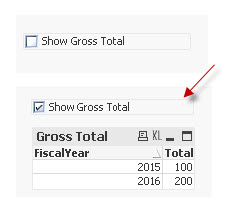
- « Previous Replies
-
- 1
- 2
- Next Replies »
Accepted Solutions
- Mark as New
- Bookmark
- Subscribe
- Mute
- Subscribe to RSS Feed
- Permalink
- Report Inappropriate Content
Make sure you have Advanced Styling Mode within Document Properties (Alt + Ctrl + D)
- Mark as New
- Bookmark
- Subscribe
- Mute
- Subscribe to RSS Feed
- Permalink
- Report Inappropriate Content
You are using the list box to create this, right? May be uncheck 'Use Borders' on the Layout tab
- Mark as New
- Bookmark
- Subscribe
- Mute
- Subscribe to RSS Feed
- Permalink
- Report Inappropriate Content
I don't have that option. ![]()
What version are you running?
- Mark as New
- Bookmark
- Subscribe
- Mute
- Subscribe to RSS Feed
- Permalink
- Report Inappropriate Content
Hi Sydney,
what Kind of Version are you using?
check the settíngs within your qv
beck
- Mark as New
- Bookmark
- Subscribe
- Mute
- Subscribe to RSS Feed
- Permalink
- Report Inappropriate Content
Make sure you have Advanced Styling Mode within Document Properties (Alt + Ctrl + D)
- Mark as New
- Bookmark
- Subscribe
- Mute
- Subscribe to RSS Feed
- Permalink
- Report Inappropriate Content
Sunny Suggestion work, Mean time check Simplified to Advanced from Settings -- Document Properties (Ctrl + Alt + D)
Then Check the Borders and choose Shadow No Shadow with Border Width of 0 Pixel
- Mark as New
- Bookmark
- Subscribe
- Mute
- Subscribe to RSS Feed
- Permalink
- Report Inappropriate Content
Yes, you're correct. I had to select "Advanced" in styling mode. I see it now. You're guys are the best.
- Mark as New
- Bookmark
- Subscribe
- Mute
- Subscribe to RSS Feed
- Permalink
- Report Inappropriate Content
Hahahahaha, I am glad you finally got it to work.
Best,
Sunny
- Mark as New
- Bookmark
- Subscribe
- Mute
- Subscribe to RSS Feed
- Permalink
- Report Inappropriate Content
Changing the styling mode to "advanced" solved my original problem. However, since this is a global setting for the
document, it affected the appearance of my existing charts. These charts now have borders which I can manually turn them off. I don't want this to happen.
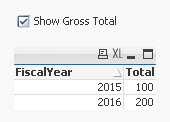
I turned off the border for my chart but there's a line above the header. I have many other charts that are affected as well. How can I do this so it affects the "checkbox" only and nothing else?
Thanks
- Mark as New
- Bookmark
- Subscribe
- Mute
- Subscribe to RSS Feed
- Permalink
- Report Inappropriate Content
This is a little weird. I reverted my qvw back to "simplied" and now I don't see the borders around
the text next to the checkbox.
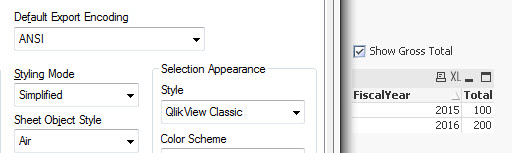
Maybe this is the "sequence" to do it?? Strange behavior ....
I even reload the document just to be sure.
- « Previous Replies
-
- 1
- 2
- Next Replies »