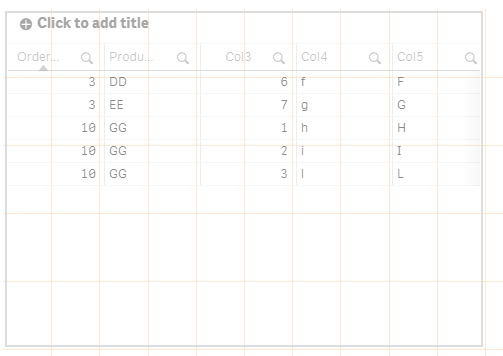Unlock a world of possibilities! Login now and discover the exclusive benefits awaiting you.
- Qlik Community
- :
- All Forums
- :
- QlikView App Dev
- :
- Re: Remove rows- Duplicate OrderID, Unique Product...
- Subscribe to RSS Feed
- Mark Topic as New
- Mark Topic as Read
- Float this Topic for Current User
- Bookmark
- Subscribe
- Mute
- Printer Friendly Page
- Mark as New
- Bookmark
- Subscribe
- Mute
- Subscribe to RSS Feed
- Permalink
- Report Inappropriate Content
Remove rows- Duplicate OrderID, Unique ProductID
I am working with an excel file that contains OrderID's and ProductID's, among various other fields. I need to delete ALL ORDERS that contain one of three products (we'll call them Products AA, BB, and CC for now). The issue here is that there are multiple rows for each OrderID, and the only thing making each row unique is the ProductID it lists. Below is a very simplified version of what I mean:
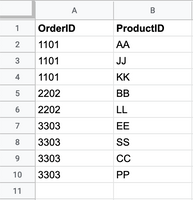
LOAD
OrderID,
OrderDate,
ProductID,
Product,
Quantity,
Cost,
Sales,
marginP,
margin2,
EmployeeID,
CustomerID,
Exclusion
FROM [lib://Data/Sales.xls]
(biff, embedded labels, table is Orders$);
SumTable$:
LOAD OrderID, Sum(Exclusion) as OrderSum Resident Orders$ Group By OrderID;
- Mark as New
- Bookmark
- Subscribe
- Mute
- Subscribe to RSS Feed
- Permalink
- Report Inappropriate Content
Try this
// test table, replace with your excel
t:
load * Inline [
OrderID, ProductID
1,AA
1,FF
1,CC
2,BB
2,FF
3,DD
3,EE
];
// orders to exclude
t1:
load OrderID as ExcludedOrderID
resident t
where match(ProductID, 'AA','BB','CC');
// load orders
f:
noconcatenate load *
resident t
where not exists(ExcludedOrderID, OrderID) ;
drop table t;
drop table t1;
- Mark as New
- Bookmark
- Subscribe
- Mute
- Subscribe to RSS Feed
- Permalink
- Report Inappropriate Content
- Mark as New
- Bookmark
- Subscribe
- Mute
- Subscribe to RSS Feed
- Permalink
- Report Inappropriate Content
hi
@maxgro used inline load just to demonstrate. Please usehttps://help.qlik.com/en-US/sense/February2019/Subsystems/Hub/Content/Sense_Hub/LoadData/use-data-load-editor.htm to learn more on how to load data automatically
- Mark as New
- Bookmark
- Subscribe
- Mute
- Subscribe to RSS Feed
- Permalink
- Report Inappropriate Content
I have attached two files, an excel with some test data; I just used few rows and 5 columns; you can adapt the code to your excel
and a small Sense app with the script
t:
LOAD
OrderID,
ProductID,
Col3,
Col4,
Col5
FROM [lib://TestFolder/as excel.xlsx]
(ooxml, embedded labels, table is Foglio1);
t1:
load OrderID as ExcludedOrderID
resident t
where match(ProductID, 'AA','BB','CC');
// load orders
f:
noconcatenate load *
resident t
where not exists(ExcludedOrderID, OrderID) ;
drop table t;
drop table t1;you can see the result in the table in Sense app