Unlock a world of possibilities! Login now and discover the exclusive benefits awaiting you.
- Qlik Community
- :
- All Forums
- :
- QlikView App Dev
- :
- Rename two identical values in the same field
- Subscribe to RSS Feed
- Mark Topic as New
- Mark Topic as Read
- Float this Topic for Current User
- Bookmark
- Subscribe
- Mute
- Printer Friendly Page
- Mark as New
- Bookmark
- Subscribe
- Mute
- Subscribe to RSS Feed
- Permalink
- Report Inappropriate Content
Rename two identical values in the same field
Hi everyone,
I have the following example:
| Food | Type |
| Fruit | Orange |
| Drink | Orange |
I want to rename the two 'Orange' values in the 'Type' Field differently, based on the associated values in the 'Food' Field. Does anyone know how I can do this in the script? I need help with both the method, and the syntax. I think I could use REPLACE or MAPPING, I just don't know how I would type it out.
Thanks!
- « Previous Replies
-
- 1
- 2
- Next Replies »
Accepted Solutions
- Mark as New
- Bookmark
- Subscribe
- Mute
- Subscribe to RSS Feed
- Permalink
- Report Inappropriate Content
I add an If sentence in the previos reply, here is again:
Systems:
LOAD
Account,
Amounts,
[Market Sector],
[Market Segment],
[Platform Type],
IF ( [Platform Category] = 'Orange' ,
[Platform Type] & ' ' & [Platform Category],
[Platform Category] )
AS [Platform Category],
[Platform Sub-Category],
[Customer],
FROM
[\\xx\xx\xx.qvd]
You will see the difference in [Platform Category] directly.
- Mark as New
- Bookmark
- Subscribe
- Mute
- Subscribe to RSS Feed
- Permalink
- Report Inappropriate Content
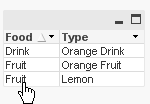
tmp:
load * inline [
Food, Type
Fruit, Orange
Drink, Orange
Fruit, Lemon
];
final:
NoConcatenate load
Food,
if(Type = 'Orange',
pick(match(Food, 'Fruit', 'Drink'), 'Orange Fruit', 'Orange Drink'),
Type) as Type
Resident
tmp;
DROP Table tmp;
- Mark as New
- Bookmark
- Subscribe
- Mute
- Subscribe to RSS Feed
- Permalink
- Report Inappropriate Content
Massimo,
Thank you so much! Unfortunately, this generated a synthetic key - perhaps I should have mentioned that the two fields 'Food' and 'Type', and the 'Orange' Type values, are in a pre-existing data table. So perhaps I should use your If pick(match) syntax in a different way?
- Mark as New
- Bookmark
- Subscribe
- Mute
- Subscribe to RSS Feed
- Permalink
- Report Inappropriate Content
I think you can replace my tmp table with your preexisting one
Or post the script, maybe I don't understand
- Mark as New
- Bookmark
- Subscribe
- Mute
- Subscribe to RSS Feed
- Permalink
- Report Inappropriate Content
Hi Andrew,
Can you attach the model? may you can try in the script load something like this:
Load
Food,
Food & ' ' & Type AS Type
From table
so when Qlik reads Food = drink and Type = Orange, you will have Food =drink, Type = drink Orange
Hope it helps!
Regards
- Mark as New
- Bookmark
- Subscribe
- Mute
- Subscribe to RSS Feed
- Permalink
- Report Inappropriate Content
My script looks something like:
Systems:
LOAD
Account,
Amounts,
[Market Sector],
[Market Segment],
[Platform Type],
[Platform Category],
[Platform Sub-Category],
[Customer],
FROM
[\\xx\xx\xx.qvd]
So my question is, I have the value 'Orange' in [Platform Category] - one for 'Fruit' in [Platform Type] and one for 'Drink' in [Platform Type]. How can I edit the script to conditionally change 'Orange' to 'Orange Fruit' and 'Orange Drink'? I only want to do that change for Orange, not for all other values in [Platform Category].
- Mark as New
- Bookmark
- Subscribe
- Mute
- Subscribe to RSS Feed
- Permalink
- Report Inappropriate Content
Try this:
Systems:
LOAD
Account,
Amounts,
[Market Sector],
[Market Segment],
[Platform Type],
IF ( [Platform Category] = 'Orange' ,
[Platform Type] & ' ' & [Platform Category],
[Platform Category] )
AS [Platform Category],
[Platform Sub-Category],
[Customer],
FROM
[\\xx\xx\xx.qvd]
You will see the difference in [Platform Category] directly.
- Mark as New
- Bookmark
- Subscribe
- Mute
- Subscribe to RSS Feed
- Permalink
- Report Inappropriate Content
Jon,
This worked, but I only want the & ' ' & replacement to occur when the Platform Category = Orange. Do you know how I can expand your statement to be conditional?
- Mark as New
- Bookmark
- Subscribe
- Mute
- Subscribe to RSS Feed
- Permalink
- Report Inappropriate Content
I add an If sentence in the previos reply, here is again:
Systems:
LOAD
Account,
Amounts,
[Market Sector],
[Market Segment],
[Platform Type],
IF ( [Platform Category] = 'Orange' ,
[Platform Type] & ' ' & [Platform Category],
[Platform Category] )
AS [Platform Category],
[Platform Sub-Category],
[Customer],
FROM
[\\xx\xx\xx.qvd]
You will see the difference in [Platform Category] directly.
- Mark as New
- Bookmark
- Subscribe
- Mute
- Subscribe to RSS Feed
- Permalink
- Report Inappropriate Content
Dont forget to mark the post as the right answer if it helps you please ![]()
- « Previous Replies
-
- 1
- 2
- Next Replies »