Unlock a world of possibilities! Login now and discover the exclusive benefits awaiting you.
- Qlik Community
- :
- All Forums
- :
- QlikView App Dev
- :
- Re: Replace Minus Values in Pivot
- Subscribe to RSS Feed
- Mark Topic as New
- Mark Topic as Read
- Float this Topic for Current User
- Bookmark
- Subscribe
- Mute
- Printer Friendly Page
- Mark as New
- Bookmark
- Subscribe
- Mute
- Subscribe to RSS Feed
- Permalink
- Report Inappropriate Content
Replace Minus Values in Pivot
Hi,
I have a pivot table with many dimensions. The resulting expressions for some of these dimensions will be displayed as minus values.
For certain dimensions - some of these minus values need to be displayed as a bracketed value and the text in Red.
eg
-15 will need to be shown as
(15)
Is this easy to achieve??
Many thanks
Tom
- Mark as New
- Bookmark
- Subscribe
- Mute
- Subscribe to RSS Feed
- Permalink
- Report Inappropriate Content
Hi Tom
your expression must be
='(' & fabs(sum(value)) & ')'
and in proprerties set if(value <0, red()) or use visuals cues
best regads
Chris
- Mark as New
- Bookmark
- Subscribe
- Mute
- Subscribe to RSS Feed
- Permalink
- Report Inappropriate Content
1. Make your dimension look like this so that it wraps it in the parentheses:
=num(Value, '###########,###;(###########,###)')
2. Put a text color expression on the dimension like this:

Example file is attached.
- Mark as New
- Bookmark
- Subscribe
- Mute
- Subscribe to RSS Feed
- Permalink
- Report Inappropriate Content
here is an example Expression
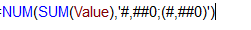
then using visual cues tab, you can change it to Red if it's negative