Unlock a world of possibilities! Login now and discover the exclusive benefits awaiting you.
- Qlik Community
- :
- All Forums
- :
- QlikView App Dev
- :
- Re: Restricting field values shown in a multi box
- Subscribe to RSS Feed
- Mark Topic as New
- Mark Topic as Read
- Float this Topic for Current User
- Bookmark
- Subscribe
- Mute
- Printer Friendly Page
- Mark as New
- Bookmark
- Subscribe
- Mute
- Subscribe to RSS Feed
- Permalink
- Report Inappropriate Content
Restricting field values shown in a multi box
I have a multi box with the following fields and corresponding values:
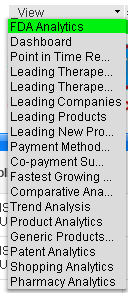
If i want to exclude 'Patent Analytics' from showing in the multi box, i am using the following expression for the multi box:
=if(_View <> 'Patent Analytics', _View) with the following results where this field value has been excluded from the multi box.
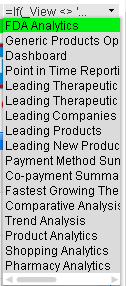
How do i exclude multiple field values, say i want to add 'FDA Analytics' and 'Shopping Analytics' to the exclusion list, what will be the resulting expression like?
Regards.
Accepted Solutions
- Mark as New
- Bookmark
- Subscribe
- Mute
- Subscribe to RSS Feed
- Permalink
- Report Inappropriate Content
For multi-value comparison match() is a better option. try like:
If( Not Match(_View, 'Patent Analytics' , 'FDA Analytics') , _View)
You can put as many values as you want in match() to compare.
- Mark as New
- Bookmark
- Subscribe
- Mute
- Subscribe to RSS Feed
- Permalink
- Report Inappropriate Content
may be like this:
=if(_View <> 'Patent Analytics' or _View <> 'FDA Analytics', _View)
- Mark as New
- Bookmark
- Subscribe
- Mute
- Subscribe to RSS Feed
- Permalink
- Report Inappropriate Content
For multi-value comparison match() is a better option. try like:
If( Not Match(_View, 'Patent Analytics' , 'FDA Analytics') , _View)
You can put as many values as you want in match() to compare.
- Mark as New
- Bookmark
- Subscribe
- Mute
- Subscribe to RSS Feed
- Permalink
- Report Inappropriate Content
Many thanks Balraj, the recommendation does not work, with that, the multi box lists 'Patent Analytics' as the only field value although it should be excluded.
regards
- Mark as New
- Bookmark
- Subscribe
- Mute
- Subscribe to RSS Feed
- Permalink
- Report Inappropriate Content
Many thanks Tresesco, that works well
- Mark as New
- Bookmark
- Subscribe
- Mute
- Subscribe to RSS Feed
- Permalink
- Report Inappropriate Content
try this
If(Match(_View, 'Patent Analytics' , 'FDA Analytics') =0, _View)
hope this help you
Regards
Ahmar
- Mark as New
- Bookmark
- Subscribe
- Mute
- Subscribe to RSS Feed
- Permalink
- Report Inappropriate Content
Thank you Ahmar