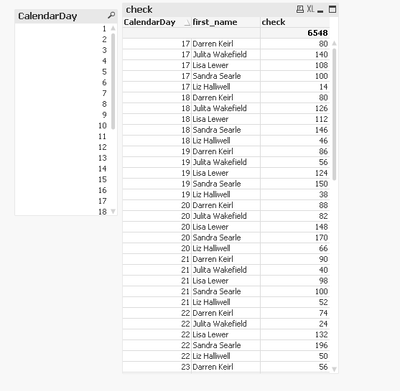Unlock a world of possibilities! Login now and discover the exclusive benefits awaiting you.
- Qlik Community
- :
- All Forums
- :
- QlikView App Dev
- :
- Re: Rolling 14 days data
- Subscribe to RSS Feed
- Mark Topic as New
- Mark Topic as Read
- Float this Topic for Current User
- Bookmark
- Subscribe
- Mute
- Printer Friendly Page
- Mark as New
- Bookmark
- Subscribe
- Mute
- Subscribe to RSS Feed
- Permalink
- Report Inappropriate Content
Rolling 14 days data
Can someone help me please.
i am trying to generate a graph in qlilview that shows the last 14 days with of data on a daily basis (ie there will be 1 bar for each day for the last 14 days)
please could someone help me the the correct set analysis expression to write
- Mark as New
- Bookmark
- Subscribe
- Mute
- Subscribe to RSS Feed
- Permalink
- Report Inappropriate Content
My bad did the column name change the other way round. It should've shown an error though!
Anyway try
=Sum({$<[Full Name]={'Darren Keirl','Chris Phillips','Gemma Young','Micheal
Heaney','Ginnie Brunning','Terry Crampton','Lisa Lewer','Emma
Hares','Julita Wakefield','Liz Halliwell','Sandra Searle'},
CalendarDay ={">=$(=Date(Max(CalendarDay )-14))<=$(=Date(Max(CalendarDay)))"} >}
[TotalExternalInboundAnswered]+[TotalExternalInboundAnswered])
- Mark as New
- Bookmark
- Subscribe
- Mute
- Subscribe to RSS Feed
- Permalink
- Report Inappropriate Content
Thanks again for your reply however the new expression is now pulling no
data at all.
Would the dimension I have selected make any difference?
- Mark as New
- Bookmark
- Subscribe
- Mute
- Subscribe to RSS Feed
- Permalink
- Report Inappropriate Content
Yes, selected dimension values make a difference To check that create a table box and see if you have rows in it.
If you do, then check the formatting for CalendarDay.
- Create a Text Box and Check
=Date(Max(CalendarDay)-14)
- Mark as New
- Bookmark
- Subscribe
- Mute
- Subscribe to RSS Feed
- Permalink
- Report Inappropriate Content
Currently I have 2 dimensions selected, they are: CalenderDay & Full Name.
How do I check the formatting for CalenderDay?
I promise I will learn lol
- Mark as New
- Bookmark
- Subscribe
- Mute
- Subscribe to RSS Feed
- Permalink
- Report Inappropriate Content
haha.. you don't have to promise me though but gradually, you'll understand Qliking is fun!
I would've suggested sharing your qvw but as you said you wanted to learn.
In the table box, add the expression provided above and see if you get a date value. Then select some other date and see if populates.
- Mark as New
- Bookmark
- Subscribe
- Mute
- Subscribe to RSS Feed
- Permalink
- Report Inappropriate Content
on my progress
- Mark as New
- Bookmark
- Subscribe
- Mute
- Subscribe to RSS Feed
- Permalink
- Report Inappropriate Content
Hi Vamsee
I have set up the table box and I noticed that the format for CalendarDay is 'dd' which is perhaps have the issue?
I have CalendarDay selected as a dimension as well as written into the expression.
Can you suggestion a way I can resolve this?
- Mark as New
- Bookmark
- Subscribe
- Mute
- Subscribe to RSS Feed
- Permalink
- Report Inappropriate Content
DD should work. How about the text box? Did you try that?
- Mark as New
- Bookmark
- Subscribe
- Mute
- Subscribe to RSS Feed
- Permalink
- Report Inappropriate Content
Vamsee
I just did that as well using the expression you provided earlier:
=Date(Max(CalendarDay)-14)
and i got the following result:
'16/01/1900'
I also change the data selection a couple of time and it did alter my result however not displaying the correct data at all
- Mark as New
- Bookmark
- Subscribe
- Mute
- Subscribe to RSS Feed
- Permalink
- Report Inappropriate Content
Okay now, here is the thing, the sample file you provided only has CalendarDay, which is Day.
In the original source do you have a column which is an actual date like 6/30/2020.
If so, use that instead of CalendarDay, else if your data is limited to one month only then probably try
=Date(Date#(Max(CalendarDay), 'DD'), 'DD')If this works your final expression could be
=Sum({$<[Full Name]={'Darren Keirl','Chris Phillips','Gemma Young','Micheal
Heaney','Ginnie Brunning','Terry Crampton','Lisa Lewer','Emma
Hares','Julita Wakefield','Liz Halliwell','Sandra Searle'},
CalendarDay ={">=$(=Date(Date#(Max(CalendarDay), 'DD')-14), 'DD')<=$(=Date( Date#(Max(CalendarDay), 'DD'),'DD'))"} >}
[TotalExternalInboundAnswered]+[TotalExternalInboundAnswered])or you can also try
=Sum({$<[Full Name]={'Darren Keirl','Chris Phillips','Gemma Young','Micheal
Heaney','Ginnie Brunning','Terry Crampton','Lisa Lewer','Emma
Hares','Julita Wakefield','Liz Halliwell','Sandra Searle'},
CalendarDay ={">=$(=Max(CalendarDay)-14)<=$(=Max(CalendarDay))"} >}
[TotalExternalInboundAnswered]+[TotalExternalInboundAnswered])