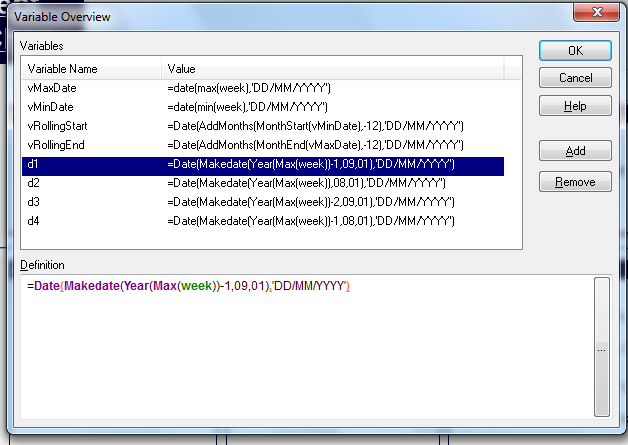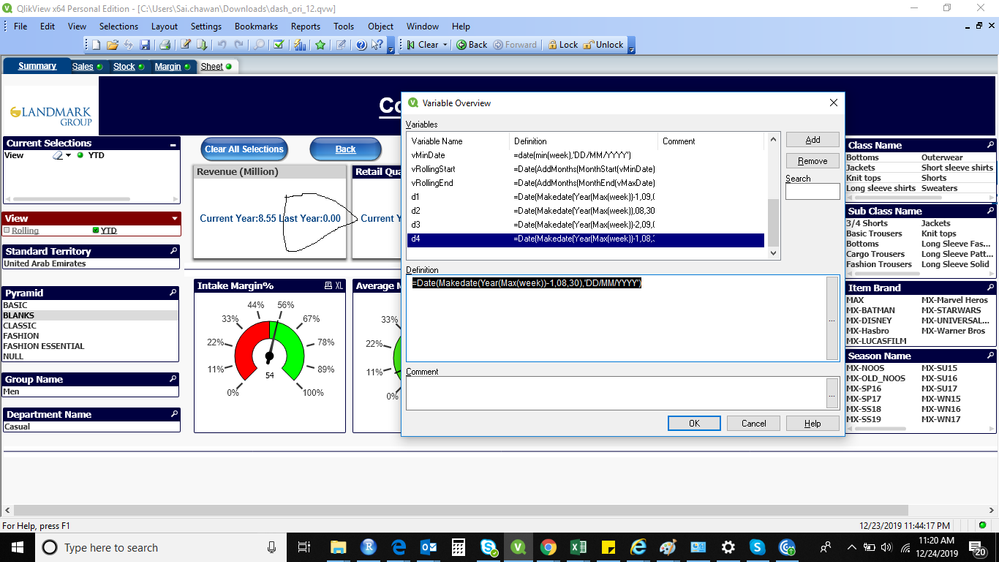Unlock a world of possibilities! Login now and discover the exclusive benefits awaiting you.
- Qlik Community
- :
- All Forums
- :
- QlikView App Dev
- :
- Re: Rolling and YTD calculation
- Subscribe to RSS Feed
- Mark Topic as New
- Mark Topic as Read
- Float this Topic for Current User
- Bookmark
- Subscribe
- Mute
- Printer Friendly Page
- Mark as New
- Bookmark
- Subscribe
- Mute
- Subscribe to RSS Feed
- Permalink
- Report Inappropriate Content
Rolling and YTD calculation
Hello,
I'm trying to calculate the rolling and ytd revenue, but not from the month of january to december. i need to do it from September 2017 to aug 2018 and sep 2018 to aug 2019. i'm using below code to ge the output. I have a filter called view in which i have two selection rolling and ytd. if i select rolling then the in the revenue text object the output should be current year rolling and last year revenue, if i select ytd from the view filter, then the revenue text object should de displayed as current year YTD and last year ytd revenue. with the below i'm not getting the desired output, the numbers are not correct.
='Current Year:'& Num(Sum({<[Trading Week End Date] = {">=$(=MakeDate(Year(Today()),9,1) )<=$(=MakeDate(Year(Today())+1,8,1) )"}> }>} NET_SLS_AMT/1000000),'##.00')& ' Last Year:'&Num(Sum({<[Trading Week End Date] = {">=$(=MakeDate(Year(Today())-1,9,1) )<=$(=MakeDate(Year(Today()),8,1) )"}> } NET_SLS_AMT/1000000),'##.00')
- « Previous Replies
-
- 1
- 2
- Next Replies »
- Mark as New
- Bookmark
- Subscribe
- Mute
- Subscribe to RSS Feed
- Permalink
- Report Inappropriate Content
49.11 for last year ?
Taoufiq ZARRA
"Please LIKE posts and "Accept as Solution" if the provided solution is helpful "
(you can mark up to 3 "solutions") 😉
- Mark as New
- Bookmark
- Subscribe
- Mute
- Subscribe to RSS Feed
- Permalink
- Report Inappropriate Content
yes, correct. 49.11 for the last year
- Mark as New
- Bookmark
- Subscribe
- Mute
- Subscribe to RSS Feed
- Permalink
- Report Inappropriate Content
Taoufiq ZARRA
"Please LIKE posts and "Accept as Solution" if the provided solution is helpful "
(you can mark up to 3 "solutions") 😉
- Mark as New
- Bookmark
- Subscribe
- Mute
- Subscribe to RSS Feed
- Permalink
- Report Inappropriate Content
add variables :
d1=Date(Makedate(Year(Max(week))-1,09,01),'DD/MM/YYYY')
d2=Date(Makedate(Year(Max(week)),08,01),'DD/MM/YYYY')
d3=Date(Makedate(Year(Max(week))-2,09,01),'DD/MM/YYYY')
d4=Date(Makedate(Year(Max(week))-1,08,01),'DD/MM/YYYY')
then change revenue text by
='Current Year:'& Num((Sum({<week = {">=$(d1) <=$(d2)"}>} NET_SLS_AMT)/1000000),'##.00')
& ' Last Year:'&num((((Sum({<week = {">=$(d3)<=$(d4)"},Period=>} NET_SLS_AMT)/1000000)
-
Sum({<week = {">=$(d3)<=$(d4)"},Period= {'LYTD'}> } NET_SLS_AMT)/1000000)),'##.00')
Taoufiq ZARRA
"Please LIKE posts and "Accept as Solution" if the provided solution is helpful "
(you can mark up to 3 "solutions") 😉
- Mark as New
- Bookmark
- Subscribe
- Mute
- Subscribe to RSS Feed
- Permalink
- Report Inappropriate Content
Hi
where should i create these variables? a text object
d1=Date(Makedate(Year(Max(week))-1,09,01),'DD/MM/YYYY')
d2=Date(Makedate(Year(Max(week)),08,01),'DD/MM/YYYY')
d3=Date(Makedate(Year(Max(week))-2,09,01),'DD/MM/YYYY')
d4=Date(Makedate(Year(Max(week))-1,08,01),'DD/MM/YYYY')
- Mark as New
- Bookmark
- Subscribe
- Mute
- Subscribe to RSS Feed
- Permalink
- Report Inappropriate Content
then
Taoufiq ZARRA
"Please LIKE posts and "Accept as Solution" if the provided solution is helpful "
(you can mark up to 3 "solutions") 😉
- Mark as New
- Bookmark
- Subscribe
- Mute
- Subscribe to RSS Feed
- Permalink
- Report Inappropriate Content
Hi,
swap1546@gmail.com is my mail id.
the number for rolling is coming correct, but when i select YTD from view filter the numbers are not correct. attaching you the screenshot.
- Mark as New
- Bookmark
- Subscribe
- Mute
- Subscribe to RSS Feed
- Permalink
- Report Inappropriate Content
what are the correct values?
Taoufiq ZARRA
"Please LIKE posts and "Accept as Solution" if the provided solution is helpful "
(you can mark up to 3 "solutions") 😉
- Mark as New
- Bookmark
- Subscribe
- Mute
- Subscribe to RSS Feed
- Permalink
- Report Inappropriate Content
Hi,
Thanks a ton for guiding me to get the desired output. i just have a small problem here. With the below and making variable overview. my YTD last year revenue is coming upto be zero. Can you please through a light on this.
Attaching you the screenshot of the same.
='Current Year:'& Num((Sum({<week = {">=$(d1) <=$(d2)"}>} NET_SLS_AMT)/1000000),'##.00')
& ' Last Year:'&num((((Sum({<week = {">=$(d3)<=$(d4)"},Period=>} NET_SLS_AMT)/1000000)
-
Sum({<week = {">=$(d3)<=$(d4)"},Period= {'LYTD'}> } NET_SLS_AMT)/1000000)),'##.00')
d1=Date(Makedate(Year(Max(week))-1,09,01),'DD/MM/YYYY')
d2=Date(Makedate(Year(Max(week)),08,30),'DD/MM/YYYY')
d3=Date(Makedate(Year(Max(week))-2,09,01),'DD/MM/YYYY')
d4=Date(Makedate(Year(Max(week))-1,08,30),'DD/MM/YYYY')
This will be big help for me.
Thanks
Sai
- « Previous Replies
-
- 1
- 2
- Next Replies »