Unlock a world of possibilities! Login now and discover the exclusive benefits awaiting you.
- Qlik Community
- :
- All Forums
- :
- QlikView App Dev
- :
- Re: Rounding Up...
- Subscribe to RSS Feed
- Mark Topic as New
- Mark Topic as Read
- Float this Topic for Current User
- Bookmark
- Subscribe
- Mute
- Printer Friendly Page
- Mark as New
- Bookmark
- Subscribe
- Mute
- Subscribe to RSS Feed
- Permalink
- Report Inappropriate Content
Rounding Up...
Hi All,
I have data which details FTE (full time equivalent) which I would like to be able to round up to FPE (full person equivalent) within QlikView expressions.
I am aware there is the "=(round(SUM(FTE))" function and I have tried a variety of alternatives [=(round(SUM(FTE),0)], but this doesn't help to round up lower figures such as 0.33 or 0.25 UP to the nearest 1 which is what I am hoping to achieve with the dataset I have.
Does anyone out there know how this can be done. If so, could you help me please?
Thanks in anticipation and regards, Mike.
- Tags:
- new_to_qlikview
Accepted Solutions
- Mark as New
- Bookmark
- Subscribe
- Mute
- Subscribe to RSS Feed
- Permalink
- Report Inappropriate Content
CEIL(SUM(FTE),1)
- Mark as New
- Bookmark
- Subscribe
- Mute
- Subscribe to RSS Feed
- Permalink
- Report Inappropriate Content
You can use CEIL Function...
CEIL(0.35,1)
- Mark as New
- Bookmark
- Subscribe
- Mute
- Subscribe to RSS Feed
- Permalink
- Report Inappropriate Content
Use CEIL(number)
- Mark as New
- Bookmark
- Subscribe
- Mute
- Subscribe to RSS Feed
- Permalink
- Report Inappropriate Content
HI ,
You can choose CEIL() ,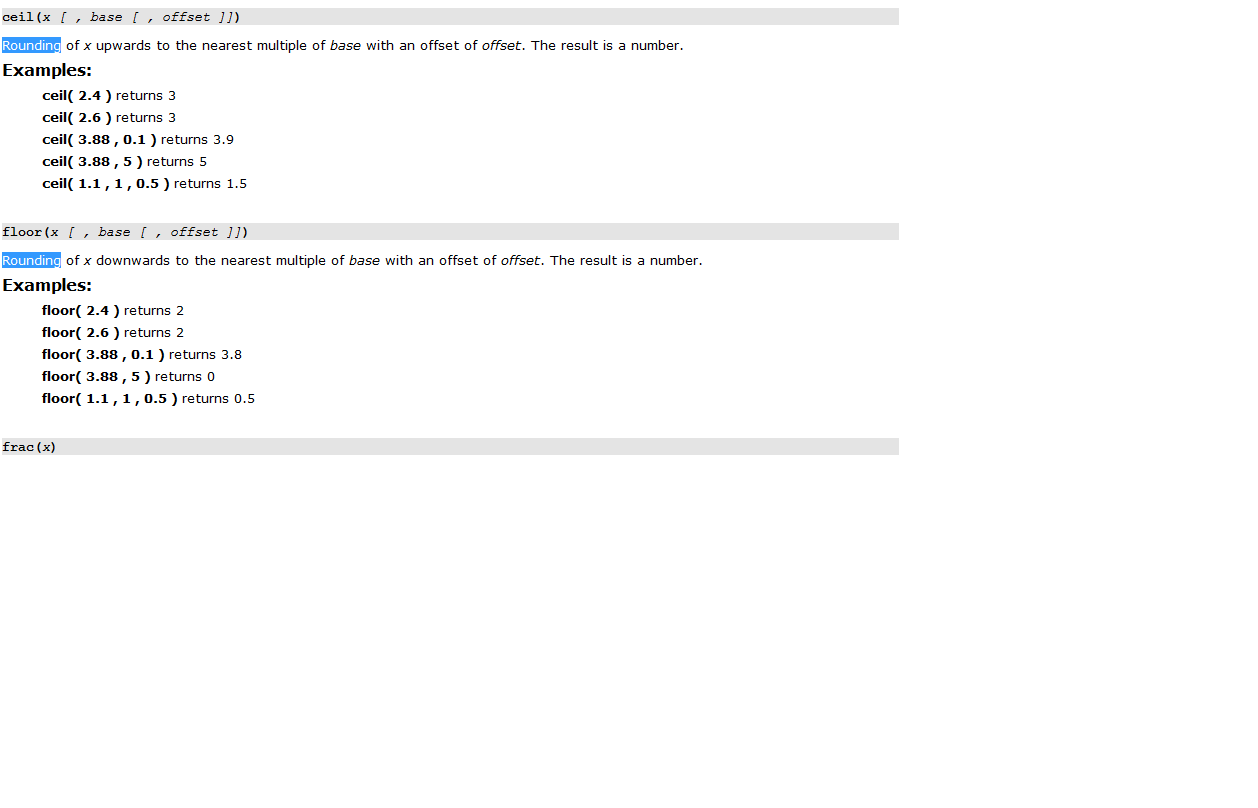
PFA
- Mark as New
- Bookmark
- Subscribe
- Mute
- Subscribe to RSS Feed
- Permalink
- Report Inappropriate Content
Hi guys,
Many thanks for your responses.
My only query is, and just out of curiosity, if I wanted to keep the 'SUM(FTE)' principle within the context of the expression principle would CEIL / FLOOR be able to accommodate this?
E.G. =CEIL(sum(FTE),0.35,1) - would this work?
If not, how can I resolve this whilst keeping the SUM(FTE) in place as this is a crucial part of what I am trying to achieve.
Thanks and regards, Mike.
- Mark as New
- Bookmark
- Subscribe
- Mute
- Subscribe to RSS Feed
- Permalink
- Report Inappropriate Content
CEIL(SUM(FTE),1)
- Mark as New
- Bookmark
- Subscribe
- Mute
- Subscribe to RSS Feed
- Permalink
- Report Inappropriate Content
Thanks Manish! This is just what I wanted.
Regards, Mike.
- Mark as New
- Bookmark
- Subscribe
- Mute
- Subscribe to RSS Feed
- Permalink
- Report Inappropriate Content
Dear Michael,
Glad that my answer helps you.
Can you close the thread by selecting Correct Answer so that others can also get benefit of this?
Thanks .....!!