Unlock a world of possibilities! Login now and discover the exclusive benefits awaiting you.
- Qlik Community
- :
- All Forums
- :
- QlikView App Dev
- :
- Row field values
- Subscribe to RSS Feed
- Mark Topic as New
- Mark Topic as Read
- Float this Topic for Current User
- Bookmark
- Subscribe
- Mute
- Printer Friendly Page
- Mark as New
- Bookmark
- Subscribe
- Mute
- Subscribe to RSS Feed
- Permalink
- Report Inappropriate Content
Row field values
Hi ,
We are having same Employee id with two different invoice numbers as below.
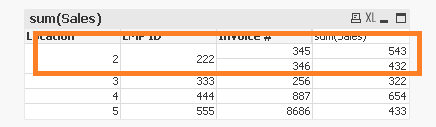
Here for location 2 for emp id 222 i need to show invoice numbers as 345,346 with in a single row.
Attached is the sample application.
Thanks..
- « Previous Replies
-
- 1
- 2
- Next Replies »
Accepted Solutions
- Mark as New
- Bookmark
- Subscribe
- Mute
- Subscribe to RSS Feed
- Permalink
- Report Inappropriate Content
You need to add a Group By statemen to tell QlikView by which fields it should grip the invoice numbers. In the QVW you attached initially, we group invoice numbers by location and employee ID and then added the rest of the fields. Looking at the error message I see that you added few new fields to the script. Find out by which fields you want to group the invoice #s and then add a group by statement to group them by which ever fields you need.
Mikhail B.
- Mark as New
- Bookmark
- Subscribe
- Mute
- Subscribe to RSS Feed
- Permalink
- Report Inappropriate Content
Hello,
One option is to create an expression that would concatenate invoice numbers. Attached is an example.
Mikhail B.
- Mark as New
- Bookmark
- Subscribe
- Mute
- Subscribe to RSS Feed
- Permalink
- Report Inappropriate Content
Hi,
You can add a expression as Concat([Invoice #],';') and remove the Invoice # from Dimension.
- Mark as New
- Bookmark
- Subscribe
- Mute
- Subscribe to RSS Feed
- Permalink
- Report Inappropriate Content
Or as it is a pivot table, you can move the location to top of the Sum(Sales) Like this. Will it work ?
- Mark as New
- Bookmark
- Subscribe
- Mute
- Subscribe to RSS Feed
- Permalink
- Report Inappropriate Content
Hi,
The current report design should have Invoice # as dimension.
Thanks..
- Mark as New
- Bookmark
- Subscribe
- Mute
- Subscribe to RSS Feed
- Permalink
- Report Inappropriate Content
IS this a question or a statement? Your dim has Invoice # ...
- Mark as New
- Bookmark
- Subscribe
- Mute
- Subscribe to RSS Feed
- Permalink
- Report Inappropriate Content
Try this (See attached). I've adjusted the script to concatenate the invoice numbers there. This way you can see both concatenated or individual invoice numbers.
Mikhail B.
- Mark as New
- Bookmark
- Subscribe
- Mute
- Subscribe to RSS Feed
- Permalink
- Report Inappropriate Content
You can actually simplify the script even further. Here's a revised version.
- Mark as New
- Bookmark
- Subscribe
- Mute
- Subscribe to RSS Feed
- Permalink
- Report Inappropriate Content
Hi,
I have used the below logic in script,but it is giving the below error.
Logic: Concat(A7BANB,';') as new,
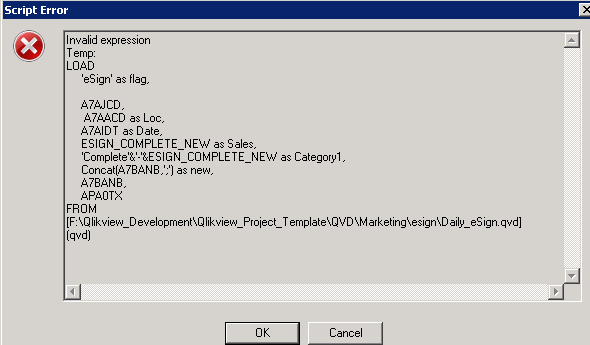
Thanks..
- Mark as New
- Bookmark
- Subscribe
- Mute
- Subscribe to RSS Feed
- Permalink
- Report Inappropriate Content
Use the Expression:
Concat ([Invoice #], ', ')
This will help you..
- « Previous Replies
-
- 1
- 2
- Next Replies »