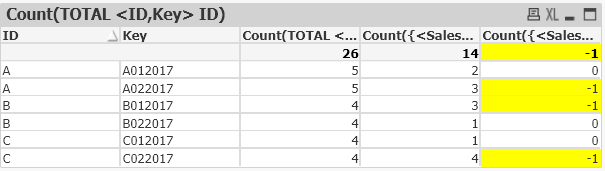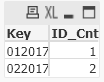Unlock a world of possibilities! Login now and discover the exclusive benefits awaiting you.
- Qlik Community
- :
- All Forums
- :
- QlikView App Dev
- :
- SET ANALYSIS TO COUNT EVENTS BY MONTH/YEAR IN CHAR...
- Subscribe to RSS Feed
- Mark Topic as New
- Mark Topic as Read
- Float this Topic for Current User
- Bookmark
- Subscribe
- Mute
- Printer Friendly Page
- Mark as New
- Bookmark
- Subscribe
- Mute
- Subscribe to RSS Feed
- Permalink
- Report Inappropriate Content
SET ANALYSIS TO COUNT EVENTS BY MONTH/YEAR IN CHART
Hello i have a a question about creating a set analysis in a chart. I would like not to have to make changes to the load script of the underlying data, and if possible achieve this only through a set analysis in a chart.
Basically what i'm trying to do is find the distinct count of ID that have greater than 60 in sales for more tan 3 days in any Month /Year.
here is some sample data...
| ID | SALESDATE | Sales |
| A | 1/1/2017 | 60 |
| A | 1/2/2017 | 60 |
| A | 1/3/2017 | 10 |
| A | 1/4/2017 | 10 |
| A | 1/5/2017 | 10 |
| A | 2/1/2017 | 60 |
| A | 2/2/2017 | 60 |
| A | 2/3/2017 | 60 |
| A | 2/4/2017 | 10 |
| A | 2/5/2017 | 10 |
| B | 1/1/2017 | 80 |
| B | 1/2/2017 | 80 |
| B | 1/3/2017 | 80 |
| B | 1/4/2017 | 10 |
| B | 2/1/2017 | 10 |
| B | 2/2/2017 | 10 |
| B | 2/3/2017 | 10 |
| B | 2/4/2017 | 80 |
| C | 1/1/2017 | 10 |
| C | 1/2/2017 | 10 |
| C | 1/3/2017 | 100 |
| C | 1/4/2017 | 10 |
| C | 2/1/2017 | 60 |
| C | 2/2/2017 | 60 |
| C | 2/3/2017 | 60 |
| C | 2/4/2017 | 60 |
what i'm wanting is a calculation that would tell me that in 1/2017 only 1 id had >50 in sales for more than 3 days and in 2/2017 two distinct ID's had this.
i'm thinking somthing like this...but its not quite working.
Count({<ID={"=COUNT(SALESDATE)>=3"} , SALESTOTAL={">50"}>}DISTINCT ID)
- Mark as New
- Bookmark
- Subscribe
- Mute
- Subscribe to RSS Feed
- Permalink
- Report Inappropriate Content
One Solution is:
tab1:
LOAD *, ID&Date(SALESDATE,'MMYYYY') As Key INLINE [
ID, SALESDATE, Sales
A, 1/1/2017, 60
A, 1/2/2017, 60
A, 1/3/2017, 10
A, 1/4/2017, 10
A, 1/5/2017, 10
A, 2/1/2017, 60
A, 2/2/2017, 60
A, 2/3/2017, 60
A, 2/4/2017, 10
A, 2/5/2017, 10
B, 1/1/2017, 80
B, 1/2/2017, 80
B, 1/3/2017, 80
B, 1/4/2017, 10
B, 2/1/2017, 10
B, 2/2/2017, 10
B, 2/3/2017, 10
B, 2/4/2017, 80
C, 1/1/2017, 10
C, 1/2/2017, 10
C, 1/3/2017, 100
C, 1/4/2017, 10
C, 2/1/2017, 60
C, 2/2/2017, 60
C, 2/3/2017, 60
C, 2/4/2017, 60
];
Column1: Count(TOTAL <ID,Key> ID)
Column2: Count({<Sales={">50"}>}TOTAL <ID,Key> ID)
Column3: Count({<Sales={">50"}>}TOTAL <ID,Key> ID)>=3
- Mark as New
- Bookmark
- Subscribe
- Mute
- Subscribe to RSS Feed
- Permalink
- Report Inappropriate Content
thank you for your reply. my goal is create a chart that looks like below , i'm just not sure how to write an expression that will count Distinct ID for each month that had more than 50 in sales for more than 3 days. i'm not sure how to convert your solution into that.
| Jan-17 | 17-Feb | |
| Distinct Id with Sales greater than 50 for more than 3 days | 1 | 2 |
- Mark as New
- Bookmark
- Subscribe
- Mute
- Subscribe to RSS Feed
- Permalink
- Report Inappropriate Content
My Script solution will be:
tab1:
LOAD Key, Count(DISTINCT ID) As ID_Cnt
Where Dt_Cnt>=3
Group By Key;
LOAD Key, ID, Count(DISTINCT SALESDATE) As Dt_Cnt
Where Sales > 50
Group By Key, ID;
LOAD *, Date(MonthStart(SALESDATE),'MMYYYY') As Key INLINE [
ID, SALESDATE, Sales
A, 1/1/2017, 60
A, 1/2/2017, 60
A, 1/3/2017, 10
A, 1/4/2017, 10
A, 1/5/2017, 10
A, 2/1/2017, 60
A, 2/2/2017, 60
A, 2/3/2017, 60
A, 2/4/2017, 10
A, 2/5/2017, 10
B, 1/1/2017, 80
B, 1/2/2017, 80
B, 1/3/2017, 80
B, 1/4/2017, 10
B, 2/1/2017, 10
B, 2/2/2017, 10
B, 2/3/2017, 10
B, 2/4/2017, 80
C, 1/1/2017, 10
C, 1/2/2017, 10
C, 1/3/2017, 100
C, 1/4/2017, 10
C, 2/1/2017, 60
C, 2/2/2017, 60
C, 2/3/2017, 60
C, 2/4/2017, 60
];