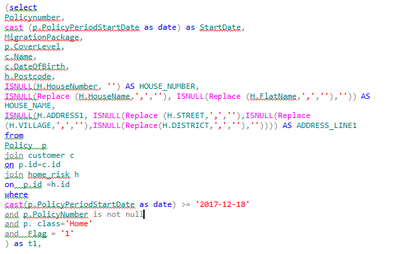Unlock a world of possibilities! Login now and discover the exclusive benefits awaiting you.
- Qlik Community
- :
- All Forums
- :
- QlikView App Dev
- :
- SQL query convert into Qlik
- Subscribe to RSS Feed
- Mark Topic as New
- Mark Topic as Read
- Float this Topic for Current User
- Bookmark
- Subscribe
- Mute
- Printer Friendly Page
- Mark as New
- Bookmark
- Subscribe
- Mute
- Subscribe to RSS Feed
- Permalink
- Report Inappropriate Content
SQL query convert into Qlik
Hi All ,
Can anyone help me to convert attached SQL script into Qlik..
Your help will really appreciate.
Thanks
Accepted Solutions
- Mark as New
- Bookmark
- Subscribe
- Mute
- Subscribe to RSS Feed
- Permalink
- Report Inappropriate Content
Hi,
have you tried debugging the query ?? below pice of a query is running ??
Please use WITH .. AS
Example:
in your query, it will be like.
SQL WITH t1 as ( Select ...... )
kindly share the error message so that will be able to help you out.
I hope this will help
Thanks,
Bhasker
- Mark as New
- Bookmark
- Subscribe
- Mute
- Subscribe to RSS Feed
- Permalink
- Report Inappropriate Content
Hi,
why do you want to convert the SQL statements in Qlik Script? you can run the SQL statements directly in qlikview
Regards,
Bhaskar
- Mark as New
- Bookmark
- Subscribe
- Mute
- Subscribe to RSS Feed
- Permalink
- Report Inappropriate Content
Sorry for late response.
Actually when I am ran that query then I am getting error that invalid object t1.
Thanks
- Mark as New
- Bookmark
- Subscribe
- Mute
- Subscribe to RSS Feed
- Permalink
- Report Inappropriate Content
Hi,
have you tried debugging the query ?? below pice of a query is running ??
Please use WITH .. AS
Example:
in your query, it will be like.
SQL WITH t1 as ( Select ...... )
kindly share the error message so that will be able to help you out.
I hope this will help
Thanks,
Bhasker