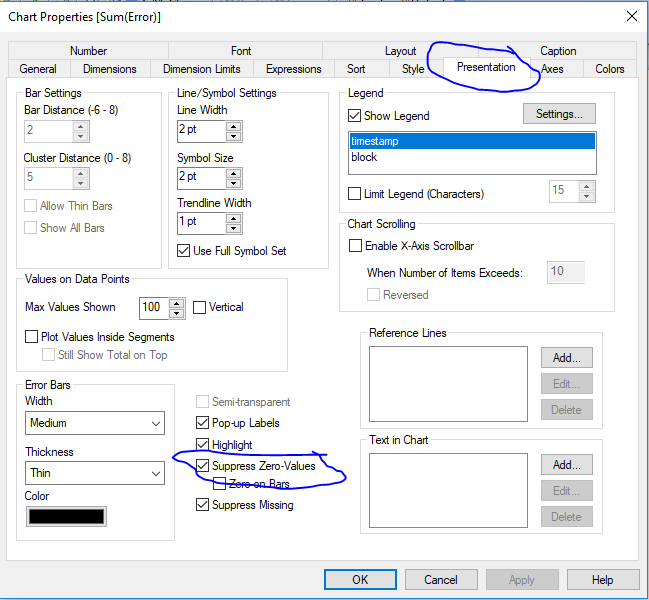Unlock a world of possibilities! Login now and discover the exclusive benefits awaiting you.
- Qlik Community
- :
- All Forums
- :
- QlikView App Dev
- :
- SUM aggregation function skips data rows with valu...
- Subscribe to RSS Feed
- Mark Topic as New
- Mark Topic as Read
- Float this Topic for Current User
- Bookmark
- Subscribe
- Mute
- Printer Friendly Page
- Mark as New
- Bookmark
- Subscribe
- Mute
- Subscribe to RSS Feed
- Permalink
- Report Inappropriate Content
SUM aggregation function skips data rows with value "0"
Hi all,
I have a not too difficult table with 3 columns from a tool output:
timestamp, block, Error
there are different checks of the tool at one timestamp per block, thus a result can be (here just shown for one block:
timestamp, block, Error
t1, block_A, 0
t1, block_A, 1
t2, block_A, 0
t2, block_A, 0
I need to have the total number of errors over time (with time axis continuous) so I would need to add for t1 1+0 = 1 and for t2 0+0 = 0 and I'd like to plot that result
here the issue:
in the plot or table using timestamp & block as Dimensions and using sum(Error) the data shows up for all blocks that have for all time points at least 1 Error, but once we have 0 Errors the data is not shown (not in the table or the plot).
faking the data and using "0.000001" (a very small number) instead of "0" QlikView will show the correct plot and table.
Somehow I must be assuming something wrong coming from other prgramming languages vs. what Qlikview sum does in the chart/table
thanks for your help, Werner
Accepted Solutions
- Mark as New
- Bookmark
- Subscribe
- Mute
- Subscribe to RSS Feed
- Permalink
- Report Inappropriate Content
Hi,
Qlikview automatically hides data where the result of all expressions is 0. You can change this in the 'Presentation' tab in the chart properties (See pictures below, slightly different per chart type).
Line chart:
Straight table:
Hope this helps!
- Mark as New
- Bookmark
- Subscribe
- Mute
- Subscribe to RSS Feed
- Permalink
- Report Inappropriate Content
- Mark as New
- Bookmark
- Subscribe
- Mute
- Subscribe to RSS Feed
- Permalink
- Report Inappropriate Content
Hi,
Qlikview automatically hides data where the result of all expressions is 0. You can change this in the 'Presentation' tab in the chart properties (See pictures below, slightly different per chart type).
Line chart:
Straight table:
Hope this helps!
- Mark as New
- Bookmark
- Subscribe
- Mute
- Subscribe to RSS Feed
- Permalink
- Report Inappropriate Content
Hi,
PERFECT - that did the job - THANK YOU!