Unlock a world of possibilities! Login now and discover the exclusive benefits awaiting you.
- Qlik Community
- :
- All Forums
- :
- QlikView App Dev
- :
- Re: % Sales contribution Wrt first dimension
- Subscribe to RSS Feed
- Mark Topic as New
- Mark Topic as Read
- Float this Topic for Current User
- Bookmark
- Subscribe
- Mute
- Printer Friendly Page
- Mark as New
- Bookmark
- Subscribe
- Mute
- Subscribe to RSS Feed
- Permalink
- Report Inappropriate Content
% Sales contribution Wrt first dimension
Dear community,
Below are my input and Output tables.. Please suggest the best way to achieve this -
Input -
| Region | Sub-Region | Sales |
| APAC | China | 123 |
| APAC | India | 521 |
| APAC | Pakistan | 214 |
| LATAM | Brazil | 302 |
| LATAM | Argentina | 325 |
| LATAM | Uruguay | 142 |
Output -
- Region and Sub-region are taken as dimensions
- Chart type - pivot table
- %sales contribution formula (for china let's say) = 123/(123+521+214), in other words - Sum of sales of sub-region / Total sales of the respective region
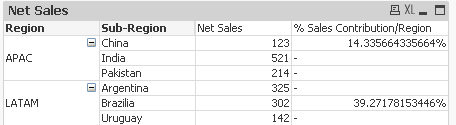
Thanks in advance
-Sneh
Accepted Solutions
- Mark as New
- Bookmark
- Subscribe
- Mute
- Subscribe to RSS Feed
- Permalink
- Report Inappropriate Content
Sum (Sales)/Sum (Total <Region> Sales)
If a post helps to resolve your issue, please accept it as a Solution.
- Mark as New
- Bookmark
- Subscribe
- Mute
- Subscribe to RSS Feed
- Permalink
- Report Inappropriate Content
try to add %sales contribution /region as calculated dimension (instead of expression).
- Mark as New
- Bookmark
- Subscribe
- Mute
- Subscribe to RSS Feed
- Permalink
- Report Inappropriate Content
Hi
Please find the attached app for your reference.
Regards
Pratyush
- Mark as New
- Bookmark
- Subscribe
- Mute
- Subscribe to RSS Feed
- Permalink
- Report Inappropriate Content
Hi,
PFA, Try like below,
Sales Contribution %
=Sum(Sales)/aggr(sum(Sales),Region)
Thanks, Deva
- Mark as New
- Bookmark
- Subscribe
- Mute
- Subscribe to RSS Feed
- Permalink
- Report Inappropriate Content
Hi,
Try this expression---
sum(Sales)/sum(TOTAL<Region> Sales)
- Mark as New
- Bookmark
- Subscribe
- Mute
- Subscribe to RSS Feed
- Permalink
- Report Inappropriate Content
Sum (Sales)/Sum (Total <Region> Sales)
If a post helps to resolve your issue, please accept it as a Solution.
- Mark as New
- Bookmark
- Subscribe
- Mute
- Subscribe to RSS Feed
- Permalink
- Report Inappropriate Content
Hello Snehasis,
Trust that you are doing great!
To fulfill your requirement follow below given steps:
1. Create new chart as Pivot table (Title - Net Sales).
2. Add Region & Sub-Region dimensions from Available Fields/Groups to Used Dimensions.
3. Next, add Net Sales expression i.e. Sum(Sales)
4. Post that add, % Sales Contribution/Region expression definition as below:
Sum(Sales) / Sum(TOTAL <Region> Sales)
Sum(Sales) - will give total sales for that Region and Sub-Region
Sum(TOTAL <Region> Sales) - will generate Region level Sales total
5. For % Sales Contribution/Region show in Percent (%) settings under Number tab.
Please refer sample application attached herewith.
Regards!
Rahul
- Mark as New
- Bookmark
- Subscribe
- Mute
- Subscribe to RSS Feed
- Permalink
- Report Inappropriate Content
Thanks Deva! In Fact, I was also using the same expression. Do not know why it gets null values at some places.
Vineeth's solution works perfectly though.
- Mark as New
- Bookmark
- Subscribe
- Mute
- Subscribe to RSS Feed
- Permalink
- Report Inappropriate Content
Thanks a lot Vineeth, this works just fine. I had totally forgot about Total..