Unlock a world of possibilities! Login now and discover the exclusive benefits awaiting you.
- Qlik Community
- :
- All Forums
- :
- QlikView App Dev
- :
- Re: Same field and value...but two records
- Subscribe to RSS Feed
- Mark Topic as New
- Mark Topic as Read
- Float this Topic for Current User
- Bookmark
- Subscribe
- Mute
- Printer Friendly Page
- Mark as New
- Bookmark
- Subscribe
- Mute
- Subscribe to RSS Feed
- Permalink
- Report Inappropriate Content
Same field and value...but two records
I have this file, and the AlphaProdID field is always LocalBoise as you can see.
I run it through this QVW to format it, but I get 2 LocalBoise in the AlphaProd Field
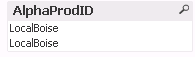
I have attached all necessary sample data.
Even if you just drag it in to Qlikview, then separate it by SOH delimiter, you will see two of the same LocalBoise under AlphaProdID
Please, any help is appreciated.
- « Previous Replies
-
- 1
- 2
- Next Replies »
- Mark as New
- Bookmark
- Subscribe
- Mute
- Subscribe to RSS Feed
- Permalink
- Report Inappropriate Content
This seems to have worked
Table:
LOAD *
FROM
[..\..\Downloads\extraboise.dat]
(txt, codepage is 1252, no labels, delimiter is spaces, msq);
- Mark as New
- Bookmark
- Subscribe
- Mute
- Subscribe to RSS Feed
- Permalink
- Report Inappropriate Content
The thing is, I run it through this to get the fields generated correctly.
Can you see anything wrong with how this is setup?
- Mark as New
- Bookmark
- Subscribe
- Mute
- Subscribe to RSS Feed
- Permalink
- Report Inappropriate Content
May be try adding Trim
Fact:
LOAD Trim(subfield(@1, chr(3), 1)) as Name1,
Trim(subfield(@1, chr(3), 2)) as Data1,
Trim(subfield(@2, chr(3), 1)) as Name2,
Trim(subfield(@2, chr(3), 2)) as Data2,
Trim(subfield(@3, chr(3), 1)) as Name3,
Trim(subfield(@3, chr(3), 2)) as Data3,
Trim(subfield(@4, chr(3), 1)) as Name4,
Trim(subfield(@4, chr(3), 2)) as Data4,
Trim(subfield(@5, chr(3), 1)) as Name5,
Trim(subfield(@5, chr(3), 2)) as Data5,
Trim(subfield(@6, chr(3), 1)) as Name6,
Trim(subfield(@6, chr(3), 2)) as Data6,
Trim(subfield(@7, chr(3), 1)) as Name7,
Trim(subfield(@7, chr(3), 2)) as Data7,
Trim(subfield(@8, chr(3), 1)) as Name8,
Trim(subfield(@8, chr(3), 2)) as Data8,
Trim(subfield(@9, chr(3), 1)) as Name9,
Trim(subfield(@9, chr(3), 2)) as Data9,
Trim(subfield(@10, chr(3), 1)) as Name10,
Trim(subfield(@10, chr(3), 2)) as Data10,
Trim(subfield(@11, chr(3), 1)) as Name11,
Trim(subfield(@11, chr(3), 2)) as Data11,
Trim(subfield(@12, chr(3), 1)) as Name12,
Trim(subfield(@12, chr(3), 2)) as Data12,
Trim(subfield(@13, chr(3), 1)) as Name13,
Trim(subfield(@13, chr(3), 2)) as Data13,
Trim(subfield(@14, chr(3), 1)) as Name14,
Trim(subfield(@14, chr(3), 2)) as Data14,
Trim(subfield(@15, chr(3), 1)) as Name15,
Trim(subfield(@15, chr(3), 2)) as Data15,
Trim(subfield(@16, chr(3), 1)) as Name16,
Trim(subfield(@16, chr(3), 2)) as Data16,
Trim(subfield(@17, chr(3), 1)) as Name17,
Trim(subfield(@17, chr(3), 2)) as Data17,
Trim(subfield(@18, chr(3), 1)) as Name18,
Trim(subfield(@18, chr(3), 2)) as Data18,
Trim(subfield(@19, chr(3), 1)) as Name19,
Trim(subfield(@19, chr(3), 2)) as Data19,
Trim(subfield(@20, chr(3), 1)) as Name20,
Trim(subfield(@20, chr(3), 2)) as Data20,
Trim(subfield(@21, chr(3), 1)) as Name21,
Trim(subfield(@21, chr(3), 2)) as Data21,
Trim(subfield(@22, chr(3), 1)) as Name22,
Trim(subfield(@22, chr(3), 2)) as Data22,
Trim(subfield(@23, chr(3), 1)) as Name23,
Trim(subfield(@23, chr(3), 2)) as Data23,
Trim(subfield(@24, chr(3), 1)) as Name24,
Trim(subfield(@24, chr(3), 2)) as Data24
FROM
//
(txt, codepage is 1252, no labels, delimiter is \x1, msq);
- Mark as New
- Bookmark
- Subscribe
- Mute
- Subscribe to RSS Feed
- Permalink
- Report Inappropriate Content
Didn't work ![]()
still has two records in AlphaProdID
- Mark as New
- Bookmark
- Subscribe
- Mute
- Subscribe to RSS Feed
- Permalink
- Report Inappropriate Content
Don't know... may be use the code I shared because what I tried seems to be working for me ![]()
- Mark as New
- Bookmark
- Subscribe
- Mute
- Subscribe to RSS Feed
- Permalink
- Report Inappropriate Content
I tried exactly that and it didn't work for me.
Could you try running this QVW on your end and see if it works for you?
- Mark as New
- Bookmark
- Subscribe
- Mute
- Subscribe to RSS Feed
- Permalink
- Report Inappropriate Content
Playing around with me? This is not what I gave... my code is this
Table:
LOAD @1,
@2,
@3,
@4,
@5,
@6,
@7,
@8,
@9,
@10,
@11,
@12,
@13,
@14,
@15,
@16,
@17,
@18,
@19,
@20,
@21,
@22,
@23,
@24,
@25,
@26,
@27,
@28,
@29,
@30,
@31,
@32,
@33,
@34,
@35,
@36,
@37,
@38,
@39,
@40,
@41,
@42,
@43,
@44,
@45,
@46
FROM
[..\..\Downloads\extraboise.dat]
(txt, codepage is 1252, no labels, delimiter is spaces, msq);
Your delimiter is \x1 and mine is spaces. Did you even try to open my app? You didn't, right? ![]()
- Mark as New
- Bookmark
- Subscribe
- Mute
- Subscribe to RSS Feed
- Permalink
- Report Inappropriate Content
Oh and I also did not use SubField function here ![]()
- Mark as New
- Bookmark
- Subscribe
- Mute
- Subscribe to RSS Feed
- Permalink
- Report Inappropriate Content
Okay I see that your version is much simpler than my version.
Thank you.
But what happens if there are spaces in my data values?
In the dat file it is separated to use SOH and ETX to avoid these issues...that's why I used the subfields
- « Previous Replies
-
- 1
- 2
- Next Replies »