Unlock a world of possibilities! Login now and discover the exclusive benefits awaiting you.
- Qlik Community
- :
- All Forums
- :
- QlikView App Dev
- :
- Script error
- Subscribe to RSS Feed
- Mark Topic as New
- Mark Topic as Read
- Float this Topic for Current User
- Bookmark
- Subscribe
- Mute
- Printer Friendly Page
- Mark as New
- Bookmark
- Subscribe
- Mute
- Subscribe to RSS Feed
- Permalink
- Report Inappropriate Content
Script error
Hi,
I have used the below query in script level but it is giving the below error.
Logic : concat(A7BANB,',') as new,
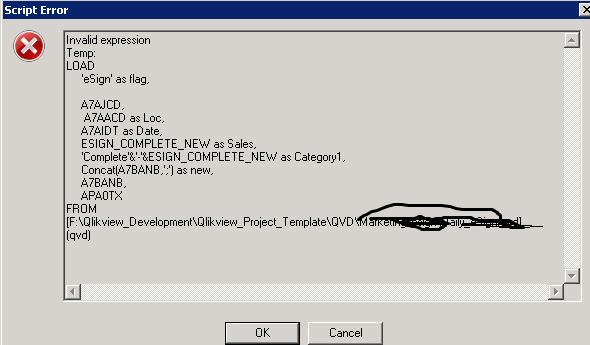
- « Previous Replies
-
- 1
- 2
- Next Replies »
Accepted Solutions
- Mark as New
- Bookmark
- Subscribe
- Mute
- Subscribe to RSS Feed
- Permalink
- Report Inappropriate Content
Try this:
Script:
LOAD
'Sign' as flag,
A7AJCD,
A7AACD as Loc,
A7AIDT as Date,
ESIGN_COMPLETE_NEW as Sales,
'Complete'&'-'&SIGN_COMPLETE_NEW as Category1,
A7BANB,
APA0TX
FROM
Left Join (Script)
LOAD A7AACD,
APA0TX,
Concat(A7BANB, ', ') as NEW
Resident Script
Group By A7AACD, APA0TX;
- Mark as New
- Bookmark
- Subscribe
- Mute
- Subscribe to RSS Feed
- Permalink
- Report Inappropriate Content
You forgot to use Group By statement at the end
- Mark as New
- Bookmark
- Subscribe
- Mute
- Subscribe to RSS Feed
- Permalink
- Report Inappropriate Content
Concat function required group by clause I think.
May be you required a group by clause at the end of your script
like
group by Category1...
- Mark as New
- Bookmark
- Subscribe
- Mute
- Subscribe to RSS Feed
- Permalink
- Report Inappropriate Content
You are missing group by function.
- Mark as New
- Bookmark
- Subscribe
- Mute
- Subscribe to RSS Feed
- Permalink
- Report Inappropriate Content
Hi ,
I have used the below script but still i'm not able to merge the invoice numbers into one row.
Requirement: In the below image for salesman Balka,Damion the invoice # is showing as
| 30777459 |
| 30777609 |
| 30778676 |
| 30778882 |
30780296 |
Here ineed to show them in single row as 30777459,30777609,30778676,30778882,30780296
Image:
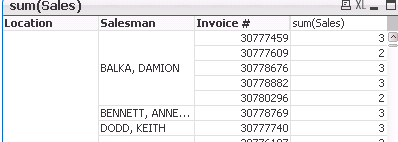
Script:
LOAD
'Sign' as flag,
A7AJCD,
A7AACD as Loc,
A7AIDT as Date,
ESIGN_COMPLETE_NEW as Sales,
'Complete'&'-'&SIGN_COMPLETE_NEW as Category1,
Concat(A7BANB, ', ') as NEW,
A7BANB,
APA0TX
FROM
(qvd)Group By A7AACD,A7AIDT,ESIGN_COMPLETE_NEW,A7BANB,APA0TX,A7AJCD;
Thanks..
- Mark as New
- Bookmark
- Subscribe
- Mute
- Subscribe to RSS Feed
- Permalink
- Report Inappropriate Content
Which field is location and which one is salesman in the above script?
- Mark as New
- Bookmark
- Subscribe
- Mute
- Subscribe to RSS Feed
- Permalink
- Report Inappropriate Content
in group by u have missed,
SIGN_COMPLETE_NEW
plss add that n try
Sachin
- Mark as New
- Bookmark
- Subscribe
- Mute
- Subscribe to RSS Feed
- Permalink
- Report Inappropriate Content
Hi ,
Please find below.
Location : A7AACD as Loc
SalesMan : APA0TX
Invoice # : Concat(A7BANB, ', ') as NEW
Sales : ESIGN_COMPLETE_NEW as Sales
Thanks..
- Mark as New
- Bookmark
- Subscribe
- Mute
- Subscribe to RSS Feed
- Permalink
- Report Inappropriate Content
Try this:
Script:
LOAD
'Sign' as flag,
A7AJCD,
A7AACD as Loc,
A7AIDT as Date,
ESIGN_COMPLETE_NEW as Sales,
'Complete'&'-'&SIGN_COMPLETE_NEW as Category1,
A7BANB,
APA0TX
FROM
Left Join (Script)
LOAD A7AACD,
APA0TX,
Concat(A7BANB, ', ') as NEW
Resident Script
Group By A7AACD, APA0TX;
- Mark as New
- Bookmark
- Subscribe
- Mute
- Subscribe to RSS Feed
- Permalink
- Report Inappropriate Content
Hi,
Now am able to get all those numbers into one row.
Here i need to get those sales count also needs to add.Here i need to get total as 3 with in single cell.
Color metric calculation(dimension):
=aggr(num((sum({<Date={$(varMaxDate)},flag={'eSign'},Category={'Complete'}>} Sales))
/(sum({<Date={$(varMaxDate)},flag={'Wet Sign'}>} Sales)+sum({<Date={$(varMaxDate)},flag={'eSign'},Category={'Complete'}>} Sales)
+sum({<Date={$(varMaxDate)},flag={'eSign'},Category={'Not Complete'}>} Sales)),'
#,##0.0%'),Loc,APA0TX,A7BANB)
Expression:
| sum({<Date={$(varMaxDate)}>} Sales) |
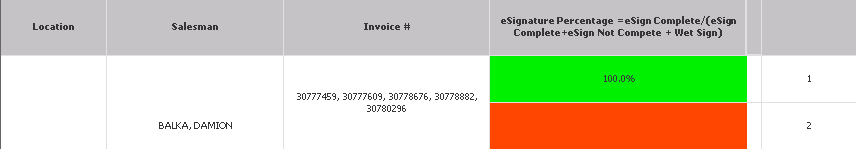
Thanks..
- « Previous Replies
-
- 1
- 2
- Next Replies »