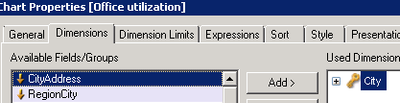Unlock a world of possibilities! Login now and discover the exclusive benefits awaiting you.
- Qlik Community
- :
- All Forums
- :
- QlikView App Dev
- :
- Script
- Subscribe to RSS Feed
- Mark Topic as New
- Mark Topic as Read
- Float this Topic for Current User
- Bookmark
- Subscribe
- Mute
- Printer Friendly Page
- Mark as New
- Bookmark
- Subscribe
- Mute
- Subscribe to RSS Feed
- Permalink
- Report Inappropriate Content
Script
Hi Guys,
I was hoping someone can help me figure out how to modify the formula shown below. Currently, the formula shown = num((sum([Total Number of Attorneys])+sum([Total Non-Attorneys])+sum([Sublet Lawyer Offices]))/sum([Maximum Attorney Capacity]),'###.%');
This formula gives you a percentage of how well attorney capacity is utilized. If someone can help me exclude Beijing and Hong Kong, that will be amazing!
I want to know if there is a way to exclude specific cities, meaning, give me total utilization percentage of all cities (excluding Beijing and Hong Kong as an example)
The formula is input into a text object so I don't have any way to filter things so the formula needs to be set to exclude directly within the formula. All locations are identified under a common indicator known as "City" (I've attached a copy from a Bar chart as an example)
Accepted Solutions
- Mark as New
- Bookmark
- Subscribe
- Mute
- Subscribe to RSS Feed
- Permalink
- Report Inappropriate Content
You can accomplish this using set analysis. Your formula would be:
num((sum({<City-={'Beijing', 'Hong Kong'}>}[Total Number of Attorneys])+sum({<City-={'Beijing', 'Hong Kong'}>}[Total Non-Attorneys])+sum({<City-={'Beijing', 'Hong Kong'}>}[Sublet Lawyer Offices]))/sum({<City-={'Beijing', 'Hong Kong'}>}[Maximum Attorney Capacity]),'###.%')
- Mark as New
- Bookmark
- Subscribe
- Mute
- Subscribe to RSS Feed
- Permalink
- Report Inappropriate Content
You can accomplish this using set analysis. Your formula would be:
num((sum({<City-={'Beijing', 'Hong Kong'}>}[Total Number of Attorneys])+sum({<City-={'Beijing', 'Hong Kong'}>}[Total Non-Attorneys])+sum({<City-={'Beijing', 'Hong Kong'}>}[Sublet Lawyer Offices]))/sum({<City-={'Beijing', 'Hong Kong'}>}[Maximum Attorney Capacity]),'###.%')