Unlock a world of possibilities! Login now and discover the exclusive benefits awaiting you.
- Qlik Community
- :
- All Forums
- :
- QlikView App Dev
- :
- Section Access issue if reduction field value is n...
- Subscribe to RSS Feed
- Mark Topic as New
- Mark Topic as Read
- Float this Topic for Current User
- Bookmark
- Subscribe
- Mute
- Printer Friendly Page
- Mark as New
- Bookmark
- Subscribe
- Mute
- Subscribe to RSS Feed
- Permalink
- Report Inappropriate Content
Section Access issue if reduction field value is not in datamodel
hi all
how to handle if customer is not available in data model which is added in section access
requirement : My requirement is don't show any data if customer is not available in data model
ex:
Section Access;
LOAD * INLINE [
ACCESS, NTNAME, ORDERCUSTOMERNAME, STOCKCUSTOMER
ADMIN, Mydomain\satish,
USER, Mydomain\KSTL, "MICHEL", "MICHEL"
];
Section Application;
StockData:
Load Upper([StockCustomer Name]) as STOCKCUSTOMER, * Inline [
StockCustomer Name ,Value
Rocky, 434
Mark, 43434
Mark, 232
Mark, 5454
Ruceety,43
baker, 965
baker, 445
];
here MICHEL is not available in data here i don't want to show all customers data
but now it displaying all data in sheet
please check sample application
Accepted Solutions
- Mark as New
- Bookmark
- Subscribe
- Mute
- Subscribe to RSS Feed
- Permalink
- Report Inappropriate Content
Hi,
Try like this,
Section Access;
LOAD * INLINE [
ACCESS, NTNAME, CODE
ADMIN, ADMIN, 1
USER, Mydomain\KSTL, 2
];
Section Application;
STAR is *;
Group:
LOAD * INLINE [
CODE, ORDERCUSTOMER, STOCKCUSTOMER
1, *, *
2, Michel, Michel
];
OrdersData:
LOAD *, [OrderCustomer Name] as ORDERCUSTOMER;
Load * Inline [
OrderCustomer Name , Order Id, Scheduled Date, Actual Date, Actual Time,Scheduled Time
steve, ORD1, 2016-01-06 00:00:00.000, 2016-01-06 00:00:00.000, 16:05:00, 16:05:00
Mark, ORD77,2016-01-18 00:00:00.000 ,2016-07-18 00:00:00.000, 14:00:00, 14:00:00
Mark, ORD2,2016-01-18 00:00:00.000 ,2016-01-18 00:00:00.000, 14:00:00, 14:00:00
Michel, ORD3, 2016-01-07 00:00:00.000 ,2016-01-07 00:00:00.000, 14:05:00, 14:05:00
Michel, ORD55, 2016-01-05 00:00:00.000 ,2016-01-07 00:00:00.000, 14:05:00, 14:05:00
Michel, ORD25, 2016-01-05 00:00:00.000 ,2016-01-07 00:00:00.000, 14:07:00, 14:05:00
Michel, ORD75, 2016-01-05 00:00:00.000 ,2016-01-07 00:00:00.000, 14:02:00, 14:05:00
Mark, ORD66,2016-01-18 00:00:00.000 ,2016-01-18 00:00:00.000, 14:15:00, 14:00:00
Ruceety,ORD4, 2016-01-06 00:00:00.000, 2016-01-06 00:00:00.000, 13:00:00, 13:00:00
baker, ORD5,2016-01-07 00:00:00.000, 2016-01-07 00:00:00.000, 14:30:00, 14:30:00
baker, ORD7,2016-01-07 00:00:00.000, 2016-01-07 00:00:00.000, 14:31:00, 14:30:00
];
StockData:
LOAD *, [StockCustomer Name] as STOCKCUSTOMER;
Load * Inline [
StockCustomer Name ,Value
Rocky, 434
Mark, 43434
Mark, 232
Mark, 5454
Ruceety,43
baker, 965
baker, 445
];
- Mark as New
- Bookmark
- Subscribe
- Mute
- Subscribe to RSS Feed
- Permalink
- Report Inappropriate Content
Hello Sreeranga,
Have you selected Strict Exclusion check box present under Opening tab of Document Properties? If no then tick this check box and click OK. Close the application and try to open it with specific user to see the desired results.
Hope this will be helpful.
Regards!
Rahul
- Mark as New
- Bookmark
- Subscribe
- Mute
- Subscribe to RSS Feed
- Permalink
- Report Inappropriate Content
i did same i tried with by enable strict exclusion in document props
but iam unable to open qvw file its saying that Access denied to qlikview document
- Mark as New
- Bookmark
- Subscribe
- Mute
- Subscribe to RSS Feed
- Permalink
- Report Inappropriate Content
Hi,
Try like this,
Section Access;
LOAD * INLINE [
ACCESS, NTNAME, CODE
ADMIN, ADMIN, 1
USER, Mydomain\KSTL, 2
];
Section Application;
STAR is *;
Group:
LOAD * INLINE [
CODE, ORDERCUSTOMER, STOCKCUSTOMER
1, *, *
2, Michel, Michel
];
OrdersData:
LOAD *, [OrderCustomer Name] as ORDERCUSTOMER;
Load * Inline [
OrderCustomer Name , Order Id, Scheduled Date, Actual Date, Actual Time,Scheduled Time
steve, ORD1, 2016-01-06 00:00:00.000, 2016-01-06 00:00:00.000, 16:05:00, 16:05:00
Mark, ORD77,2016-01-18 00:00:00.000 ,2016-07-18 00:00:00.000, 14:00:00, 14:00:00
Mark, ORD2,2016-01-18 00:00:00.000 ,2016-01-18 00:00:00.000, 14:00:00, 14:00:00
Michel, ORD3, 2016-01-07 00:00:00.000 ,2016-01-07 00:00:00.000, 14:05:00, 14:05:00
Michel, ORD55, 2016-01-05 00:00:00.000 ,2016-01-07 00:00:00.000, 14:05:00, 14:05:00
Michel, ORD25, 2016-01-05 00:00:00.000 ,2016-01-07 00:00:00.000, 14:07:00, 14:05:00
Michel, ORD75, 2016-01-05 00:00:00.000 ,2016-01-07 00:00:00.000, 14:02:00, 14:05:00
Mark, ORD66,2016-01-18 00:00:00.000 ,2016-01-18 00:00:00.000, 14:15:00, 14:00:00
Ruceety,ORD4, 2016-01-06 00:00:00.000, 2016-01-06 00:00:00.000, 13:00:00, 13:00:00
baker, ORD5,2016-01-07 00:00:00.000, 2016-01-07 00:00:00.000, 14:30:00, 14:30:00
baker, ORD7,2016-01-07 00:00:00.000, 2016-01-07 00:00:00.000, 14:31:00, 14:30:00
];
StockData:
LOAD *, [StockCustomer Name] as STOCKCUSTOMER;
Load * Inline [
StockCustomer Name ,Value
Rocky, 434
Mark, 43434
Mark, 232
Mark, 5454
Ruceety,43
baker, 965
baker, 445
];
- Mark as New
- Bookmark
- Subscribe
- Mute
- Subscribe to RSS Feed
- Permalink
- Report Inappropriate Content
Before reload do,
Qlikview Setting -> Document properties -> Opening -> Check ,
Initial Data reduction based on section access and Apply.
Then Close and Open the Qlikview app.
- Mark as New
- Bookmark
- Subscribe
- Mute
- Subscribe to RSS Feed
- Permalink
- Report Inappropriate Content
I tried it its working fine but issue with
OrdersData : it has Michel customer but it is not filtering by Michel though i assigned 2 for Michel
StockData: its working as expected
Like below
Order:
here i should able to see only Michel data in first sheet
Section Access;
LOAD * INLINE [
ACCESS, NTNAME, CODE
ADMIN, PRASAD\satish,1
USER, PRASAD\KSTL,2
];
Section Application;
STAR is *;
Group:
LOAD * INLINE [
CODE, ORDERCUSTOMER, STOCKCUSTOMER
1, *, *
2, "MICHEL","MICHEL"
];
OrdersData:
Load Upper([OrderCustomer Name]) as ORDERCUSTOMERNAME, * Inline [
OrderCustomer Name , Order Id, Scheduled Date, Actual Date, Actual Time,Scheduled Time
steve, ORD1, 2016-01-06 00:00:00.000, 2016-01-06 00:00:00.000, 16:05:00, 16:05:00
Mark, ORD77,2016-01-18 00:00:00.000 ,2016-07-18 00:00:00.000, 14:00:00, 14:00:00
Mark, ORD2,2016-01-18 00:00:00.000 ,2016-01-18 00:00:00.000, 14:00:00, 14:00:00
Michel, ORD3, 2016-01-07 00:00:00.000 ,2016-01-07 00:00:00.000, 14:05:00, 14:05:00
Michel, ORD55, 2016-01-05 00:00:00.000 ,2016-01-07 00:00:00.000, 14:05:00, 14:05:00
Michel, ORD25, 2016-01-05 00:00:00.000 ,2016-01-07 00:00:00.000, 14:07:00, 14:05:00
Michel, ORD75, 2016-01-05 00:00:00.000 ,2016-01-07 00:00:00.000, 14:02:00, 14:05:00
Mark, ORD66,2016-01-18 00:00:00.000 ,2016-01-18 00:00:00.000, 14:15:00, 14:00:00
Ruceety,ORD4, 2016-01-06 00:00:00.000, 2016-01-06 00:00:00.000, 13:00:00, 13:00:00
baker, ORD5,2016-01-07 00:00:00.000, 2016-01-07 00:00:00.000, 14:30:00, 14:30:00
baker, ORD7,2016-01-07 00:00:00.000, 2016-01-07 00:00:00.000, 14:31:00, 14:30:00
];
StockData:
Load upper([StockCustomer Name]) as STOCKCUSTOMER, * Inline [
StockCustomer Name ,Value
Rocky, 434
Mark, 43434
Mark, 232
Mark, 5454
Ruceety,43
baker, 965
baker, 445
];
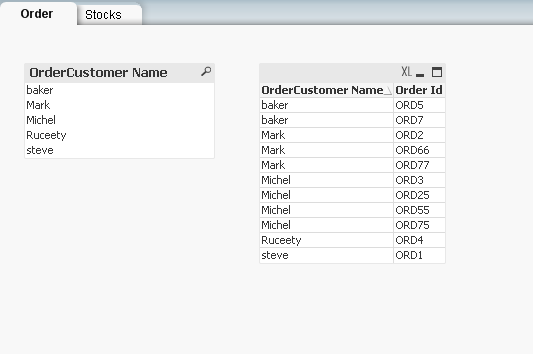
Stock:
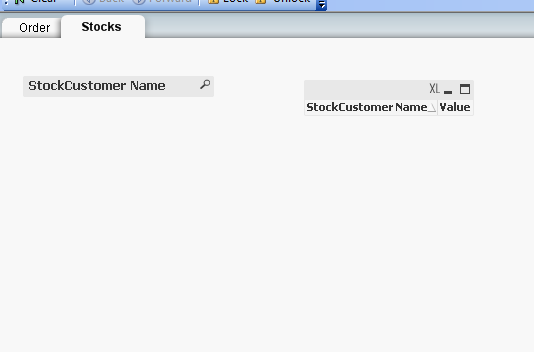
muthukumar77swuehladamdavi3sstevedark
- Mark as New
- Bookmark
- Subscribe
- Mute
- Subscribe to RSS Feed
- Permalink
- Report Inappropriate Content
issue with field names ORDERCUSTOMER , ORDERCUSTOMERNAME that was my mistake
thank you