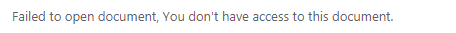Unlock a world of possibilities! Login now and discover the exclusive benefits awaiting you.
- Qlik Community
- :
- All Forums
- :
- QlikView App Dev
- :
- Re: Section Access removed after reload in QMC
- Subscribe to RSS Feed
- Mark Topic as New
- Mark Topic as Read
- Float this Topic for Current User
- Bookmark
- Subscribe
- Mute
- Printer Friendly Page
- Mark as New
- Bookmark
- Subscribe
- Mute
- Subscribe to RSS Feed
- Permalink
- Report Inappropriate Content
Section Access removed after reload in QMC
Hi All,
I am having QV Server and Publisher on different machine. I have given access of application (sales) to the one user for some tab of entire application, but when application gets reload via QMC the user will able to see all tab .
When I am reloading application manually then user will able to see only related tabs.
Kindly advice ....
Thanks
- « Previous Replies
-
- 1
- 2
- Next Replies »
- Mark as New
- Bookmark
- Subscribe
- Mute
- Subscribe to RSS Feed
- Permalink
- Report Inappropriate Content
Hi Prama,
Can you please share your section access script ?
Also do you have strict exclusion tick in document properties ?
KC
- Mark as New
- Bookmark
- Subscribe
- Mute
- Subscribe to RSS Feed
- Permalink
- Report Inappropriate Content
On work around for time being will be to create a batch script to reload and move the .qvw to the access point.
Here is the batch file script
"C:\Program Files\QlikView\qv.exe" /R "C:\QlikviewApplications\App.qvw"
copy "C:\QlikviewApplications\App.qvw" "C:\ProgramData\QlikTech\QlikView\Documents\"
Exit
KC
- Mark as New
- Bookmark
- Subscribe
- Mute
- Subscribe to RSS Feed
- Permalink
- Report Inappropriate Content
Hi KC,
you mean to say I have to tick strict exclusion, Right?
- Mark as New
- Bookmark
- Subscribe
- Mute
- Subscribe to RSS Feed
- Permalink
- Report Inappropriate Content
Hi KC,
When i am ticking on strict exclusion then i am getting below error
- Mark as New
- Bookmark
- Subscribe
- Mute
- Subscribe to RSS Feed
- Permalink
- Report Inappropriate Content
Have you added the service Account which is running the Qlik Services in the section Access sheet as ADMIN ? If no, then please add the account and try again.
Also please share your section Access script 🙂
KC
- Mark as New
- Bookmark
- Subscribe
- Mute
- Subscribe to RSS Feed
- Permalink
- Report Inappropriate Content
Yes Already add.
Section Access;
LOAD UPPER(NTNAME) AS NTNAME,
ACCESS
FROM
[D:\Production\Excels\SectionAccess_PNO.xlsx]
(ooxml, embedded labels, table is Sheet1);
Section Application;
LOAD Upper(NTNAME) as NTNAME,
//GROUP,
SO1,
SO2,
SO3,
SO4,
SLS1,
SLS2,
SLS3,
SLS4,
SLS5,
SLS6,
SLS7,
SLS8,
SLS9,
SLS10,
SLS11,
CAGR,
SLS12,
SLS13,
COS,
FES,
DBP,
DBC,
DBI,
DBPR,
PCI,
PUR1,
PUR2,
PO,
OP1,
OP2,
EM1,
EM2,
EM3,
EM4,
EM5,
EM6,
EM7,
EM8,
EM9,
EM10,
BS,
PDF,
UT,
UT1,
UT2,
UT3,
UT4,
UT5,
UT6,
UT7,
MOMT,
IC,
VC,
BA,
Q1,
Q2
FROM
[D:\Production\Excels\SectionAccess.xlsx]
(ooxml, embedded labels, table is Sheet2);
- Mark as New
- Bookmark
- Subscribe
- Mute
- Subscribe to RSS Feed
- Permalink
- Report Inappropriate Content
Try this logic:
KC
- Mark as New
- Bookmark
- Subscribe
- Mute
- Subscribe to RSS Feed
- Permalink
- Report Inappropriate Content
I have tried like above but no luck...
- Mark as New
- Bookmark
- Subscribe
- Mute
- Subscribe to RSS Feed
- Permalink
- Report Inappropriate Content
Do you mean sheet when you say tab? To hide sheet why not use a conditional statement using
match(osuser(),field_which_conatin_user_list) or something similar.
- « Previous Replies
-
- 1
- 2
- Next Replies »