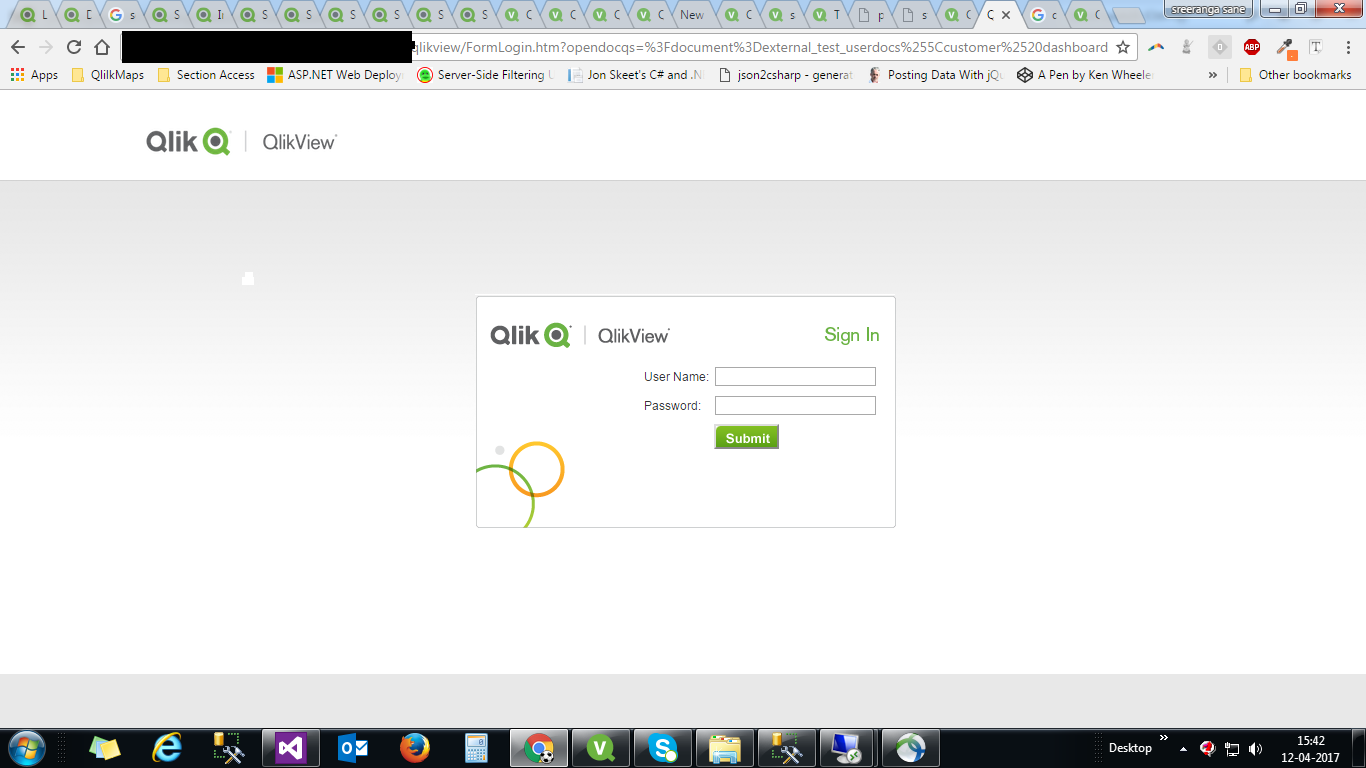Unlock a world of possibilities! Login now and discover the exclusive benefits awaiting you.
- Qlik Community
- :
- All Forums
- :
- QlikView App Dev
- :
- Section access Sheet hiding Issue based on user ro...
- Subscribe to RSS Feed
- Mark Topic as New
- Mark Topic as Read
- Float this Topic for Current User
- Bookmark
- Subscribe
- Mute
- Printer Friendly Page
- Mark as New
- Bookmark
- Subscribe
- Mute
- Subscribe to RSS Feed
- Permalink
- Report Inappropriate Content
Section access Sheet hiding Issue based on user role
Hi all
iam working on section access with NTNAME
and here in my qlik document i have 2 sheets
here my requirement is show sheets based on logged in user role through SSO
sheet 1 should be visible for manager roles
example 1: if apple1 user logged throuh SSO Sheet 1 should be visible
example 2: if apple2 user logged throuh SSO Sheet 1 should not be visible
ISSUE:
in local desktop its working fine when i uploded into publisher and i try
to access qlik document through sso iam able to see qlik dash board in access point
when i try to click on dashboard its again asking me to enter Username and password credentials how to get out of it
in ShowSheet =match(USERROLE,'MANAGER')
SCRIPT:
Section Access;
LOAD * INLINE [
ACCESS, NTNAME, COMPANY, USERROLE
ADMIN,ADMIN,*,*
USER,APPLE1,APPLE,MANAGER
USER,APPLE2,APPLE,SUPERVISOR
USER,APPLE3,APPLE,EXECUTIVE
USER,SAMSUNG1,SAMSUNG,MANAGER
USER,SAMSUNG2,SAMSUNG,SUPERVISOR
USER,SAMSUNG3,SAMSUNG,EXECUTIVE
USER,MICROSOFT1,MICROSOFT,MANAGER
USER,MICROSOFT2,MICROSOFT,SUPERVISOR
USER,MICROSOFT3,MICROSOFT,EXECUTIVE
];
Section Application;
Roles:
Load * Inline [
Id ,USERROLE
1 ,MANAGER
2 ,SUPERVISOR
3 ,EXECUTIVE
4 ,ACCOUNTANT
5 ,ADMINISTRATORS
6 ,USERS
];
Data:
Load * Inline [
EntityId,Name,Val,COMPANY
1 ,Steve,33,APPLE
2 ,Dark,44,APPLE
3 ,Raman,33,SAMSUNG
4 ,Sanju,32,SAMSUNG
5 ,santya,232,MICROSOFT
6 ,Raj,22,MICROSOFT
];
plesese see the app for verification
Note : Pleas enable Initial Data Reduction Based On Section access while your testing and rename USERID column to NTNAME FOR YOUR TESTING(ADD YOUR DOMAIN NAME IN RECORDS )
gaballesterswuehlstevedarkloveisfailhicadamdavi3sdvqlikview
- Mark as New
- Bookmark
- Subscribe
- Mute
- Subscribe to RSS Feed
- Permalink
- Report Inappropriate Content
There is probably nothing wrong with your application or with Section Access. At least it works for me without a hitch. But I know for sure that my SSO is working ok, and maybe yours isn't. You're getting a new request for credentials because the QVS doesn't know who you are or your SSO may be badly configured.
Can you poast a screenshot of the dialog box that asks for credentials?
- Mark as New
- Bookmark
- Subscribe
- Mute
- Subscribe to RSS Feed
- Permalink
- Report Inappropriate Content
- Mark as New
- Bookmark
- Subscribe
- Mute
- Subscribe to RSS Feed
- Permalink
- Report Inappropriate Content
Looks like I'm right in assuming that your document is OK, but your QlikView services may be configured to avoid SSO.
Please post a screenshot of QMC->System->Setup->QlikView Web Servers->Your QlikView seb server->Authentication.
Most probably, you have the Login Address value set to Alternate login page... This results in SSO not being available.
- Mark as New
- Bookmark
- Subscribe
- Mute
- Subscribe to RSS Feed
- Permalink
- Report Inappropriate Content
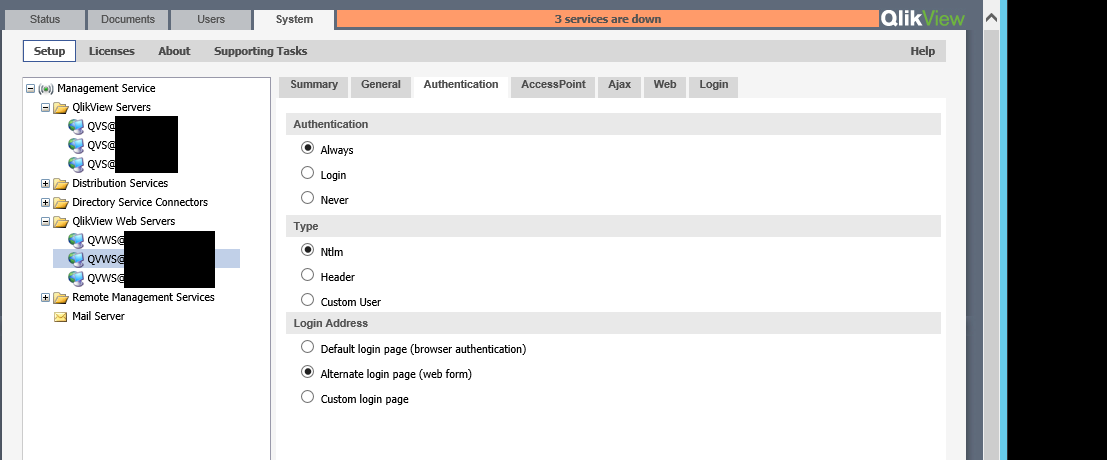
This is my present settings which one do you suggest pcammaert
- Mark as New
- Bookmark
- Subscribe
- Mute
- Subscribe to RSS Feed
- Permalink
- Report Inappropriate Content
Simple, set Login Address back to "Default login".
In the current configuration, you are forcing QlikView to always authenticate (whether SSO already knows who is ringing the door bell or not) and use the QlikView login page to get the credentials.
- Mark as New
- Bookmark
- Subscribe
- Mute
- Subscribe to RSS Feed
- Permalink
- Report Inappropriate Content
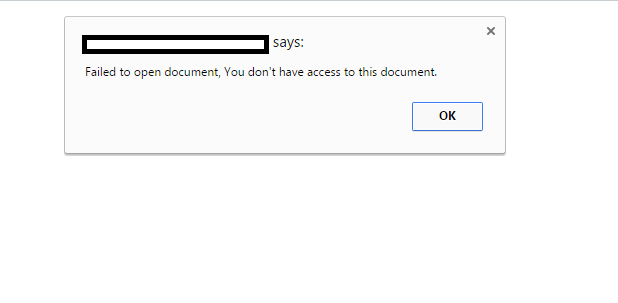
This Time it is showing like this any other suggestion? pcammaert
- Mark as New
- Bookmark
- Subscribe
- Mute
- Subscribe to RSS Feed
- Permalink
- Report Inappropriate Content
Apparently the user with which you are trying to access the document (probably a Windows login through SSO, otherwise the server would first ask you for credentials) is not the same user as the one to which CALs or access permissions have been assigned.
This has all to do with your server configuration. Check whether the accountname in the top left corner of the AccessPoint landing page is the same as the one to which a CAL has been assigned, and identical to one of the NTNAME entries in your Section Access table.
Best,
Peter
- Mark as New
- Bookmark
- Subscribe
- Mute
- Subscribe to RSS Feed
- Permalink
- Report Inappropriate Content
i haven't assigned any document CAL's
due to as per my publisher licence we do not have that Document CAL's tab in my publisher how can i handle this issue with out document cal's
and i am using Configurable ODBC users in section access table
and i am logged through SSO with qlik web ticket process
- Mark as New
- Bookmark
- Subscribe
- Mute
- Subscribe to RSS Feed
- Permalink
- Report Inappropriate Content
I'm not talking about document CALs. If you do not have any, you cannot assign them.
What CAL type are you using then?
If you use custom users, then what does a typical NTNAME entry in Section Access look like?
BTW SSO only works with Active Directory. That led me to make the wrong assumptions.