Unlock a world of possibilities! Login now and discover the exclusive benefits awaiting you.
- Qlik Community
- :
- All Forums
- :
- QlikView App Dev
- :
- Re: Selecting multiple values in Multi-box
- Subscribe to RSS Feed
- Mark Topic as New
- Mark Topic as Read
- Float this Topic for Current User
- Bookmark
- Subscribe
- Mute
- Printer Friendly Page
- Mark as New
- Bookmark
- Subscribe
- Mute
- Subscribe to RSS Feed
- Permalink
- Report Inappropriate Content
Selecting multiple values in Multi-box
Is there a way to select multiple values from a Multi-box fields? There is one by dragging the values.
But is there any thing specific like Selection Style Override available in List boxes? In my case, the user has to select multiple values from a drop down.
- Mark as New
- Bookmark
- Subscribe
- Mute
- Subscribe to RSS Feed
- Permalink
- Report Inappropriate Content
You can hold the control key and select multiple values in a drop down.....
- Mark as New
- Bookmark
- Subscribe
- Mute
- Subscribe to RSS Feed
- Permalink
- Report Inappropriate Content
Thanks for your answer. There are more than 100 users. It's tough to guess how many knows they can hold ctrl key and select a value. LED Check-boxes like Styling would do the job. It is only available in List boxes though. Do you have any other work around for this?
- Mark as New
- Bookmark
- Subscribe
- Mute
- Subscribe to RSS Feed
- Permalink
- Report Inappropriate Content
Hi Koushik,
if 100 items are same for all the users u can create a book mark. and explain to them.
else ctrl+ is the option
- Mark as New
- Bookmark
- Subscribe
- Mute
- Subscribe to RSS Feed
- Permalink
- Report Inappropriate Content
Understood but it has to be part of the user training. The other way you can try is as below:
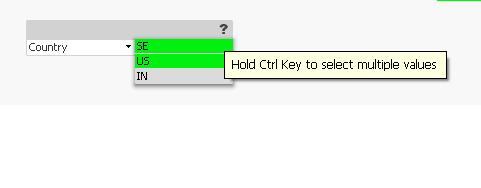
In properties box you have a tab called "Caption" and almost to the bottom of that screen you have field called "Help Text". Here you can type the message. I typed as "Hold Ctrl key to select multiple values". Click ok and you will see a " ?" on the list box bar. When user hover over on the question mark or when they click on it, it will show the message.
Hope this helps.