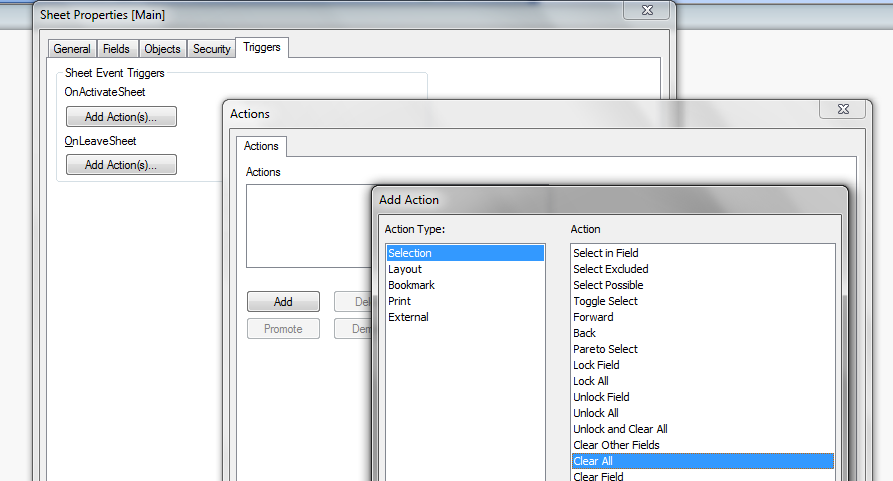Unlock a world of possibilities! Login now and discover the exclusive benefits awaiting you.
- Qlik Community
- :
- All Forums
- :
- QlikView App Dev
- :
- Selection is specific to sheet object
- Subscribe to RSS Feed
- Mark Topic as New
- Mark Topic as Read
- Float this Topic for Current User
- Bookmark
- Subscribe
- Mute
- Printer Friendly Page
- Mark as New
- Bookmark
- Subscribe
- Mute
- Subscribe to RSS Feed
- Permalink
- Report Inappropriate Content
Selection is specific to sheet object
Hi
i have requirement like if i make selection on list box then particular sheet objects example 'mysheet' objects only will effect and remaining objects presented in different sheets should not get effected.
Regards
Boby
- Mark as New
- Bookmark
- Subscribe
- Mute
- Subscribe to RSS Feed
- Permalink
- Report Inappropriate Content
Hi,
Use GetFieldSelections function for this like
type this code in chart properties those you want to hide layout -> in show option select conditional ->
then type this code like
eg:- if(GetFieldSelections(YourList box field)>1,1,0)
If you make any selection in the list box chart get activated otherwise it is hide in the sheet
Thanks & Regards
- Mark as New
- Bookmark
- Subscribe
- Mute
- Subscribe to RSS Feed
- Permalink
- Report Inappropriate Content
You may clear the field by adding the action on 'OnLeaveSheet' in Sheet Properties --> Triggers tab
- Mark as New
- Bookmark
- Subscribe
- Mute
- Subscribe to RSS Feed
- Permalink
- Report Inappropriate Content
Hi Mahesh,
I didn't get you, can you come up with a sample file so that it is easier to understand. I think if you give {<DimensionName=>} in Set Analysis expression it won't consider the selections, so in sheet mysheet chart expressions give this in all expressions otherwise in
Sheet Triggers -> On Activate Sheet
clear that field in other sheets and use it in mysheet charts.
Hope this is what you expects.
Regards,
Jagan.
- Mark as New
- Bookmark
- Subscribe
- Mute
- Subscribe to RSS Feed
- Permalink
- Report Inappropriate Content
generally we do selections it will be effected all related charts in different sheets but here i dont want
i want to restrict to only one sheet.
regards
- Mark as New
- Bookmark
- Subscribe
- Mute
- Subscribe to RSS Feed
- Permalink
- Report Inappropriate Content
Dear Mahesh,
In your case you can activate a Trigger on every sheet when activated it will clear all the selections.
Steps:
right click Properties of selected sheet
go to Triggers
Click Add action button under "On action sheet"
Click add
select "clear all" option in "Selection"
you can use both "OnActivateSheet" or "OnLeaveSheet" option as per your requirement. but you need to do all these in every sheet.