Unlock a world of possibilities! Login now and discover the exclusive benefits awaiting you.
- Qlik Community
- :
- All Forums
- :
- QlikView App Dev
- :
- Sequence of Events based on Dates and Status
- Subscribe to RSS Feed
- Mark Topic as New
- Mark Topic as Read
- Float this Topic for Current User
- Bookmark
- Subscribe
- Mute
- Printer Friendly Page
- Mark as New
- Bookmark
- Subscribe
- Mute
- Subscribe to RSS Feed
- Permalink
- Report Inappropriate Content
Sequence of Events based on Dates and Status
Hello,
I am looking at transforming the data in columns A,B, and C to the results captured in columns E, F, G, and H.
The data in columns E,F and G is the same as A, B, and C, but with the rows of interest captured in black and the rows to be ignored in sequencing as gray. Column H is assigned a sequence number each time the Status value changes based on Timestamp and within each ID. Attached is a CSV file with sample data as well for a better reference to this challenge question.
What will be the direction to go with this?
Thank you,
SP
Accepted Solutions
- Mark as New
- Bookmark
- Subscribe
- Mute
- Subscribe to RSS Feed
- Permalink
- Report Inappropriate Content
- Mark as New
- Bookmark
- Subscribe
- Mute
- Subscribe to RSS Feed
- Permalink
- Report Inappropriate Content
Check with Prevuous() in load script like
if(STATUS<>previous(STATUS).......
- Mark as New
- Bookmark
- Subscribe
- Mute
- Subscribe to RSS Feed
- Permalink
- Report Inappropriate Content
Might be this
FirstSortedValue(STATUS)
- Mark as New
- Bookmark
- Subscribe
- Mute
- Subscribe to RSS Feed
- Permalink
- Report Inappropriate Content
Thanks Allu,
Something I was considering but I am not getting the right results
- Mark as New
- Bookmark
- Subscribe
- Mute
- Subscribe to RSS Feed
- Permalink
- Report Inappropriate Content
Thanks for the reply! Will give it a shot ... probably will need a For loop and few transformation steps
- Mark as New
- Bookmark
- Subscribe
- Mute
- Subscribe to RSS Feed
- Permalink
- Report Inappropriate Content
PFA

- Mark as New
- Bookmark
- Subscribe
- Mute
- Subscribe to RSS Feed
- Permalink
- Report Inappropriate Content
Thank you Massimo, this is exactly what I was looking for.
Could you please provide your comments on the following part of the script?
STATUS <> Peek('STATUS') as FLAG,
if(ID <> Peek('ID'), 1,
if(STATUS <> Peek('STATUS'), Peek('SEQ') +1, Peek('SEQ')
)) as SEQ
- Mark as New
- Bookmark
- Subscribe
- Mute
- Subscribe to RSS Feed
- Permalink
- Report Inappropriate Content
Directory;
S:
LOAD ID,
STATUS,
TIMESTAMP,
rowno() as ROWNO
// ID,
// STATUS,
// TIMESTAMP,
// Seq#
FROM
[CSVFile_2016-10-12T21_22_02.csv]
(txt, codepage is 1252, embedded labels, delimiter is ',', msq);
S1:
NoConcatenate
Load
*,
STATUS <> Peek('STATUS') as FLAG,
if(ID <> Peek('ID'), 1,
if(STATUS <> Peek('STATUS'), Peek('SEQ') +1, Peek('SEQ')
)) as SEQ
Resident S
Order By ROWNO;
DROP Table S;
S2: NoConcatenate
Load ID,
STATUS,
TIMESTAMP,
if(FLAG, SEQ) as SEQ,
FLAG,
ROWNO
Resident S1;
DROP Table S1;
Peek to get the previously loaded row. When you use peek the order is important, this is why I added a ROWNO and I used ROWNO in order by.
Regarding the IF statement:
when ID changes (ID <> ID previuos row)
--> SEQ is 1
when ID doesn't change
when STATUS changes (STATUS <> STATUS previous row)
--> SEQ = SEQ +1
when STATUS dosesn't change
--> SEQ = SEQ of the previous row
I added 2 fields to the script (PFA) so you can see how peek works
Also you can read here
Peek() vs Previous() – When to Use Each
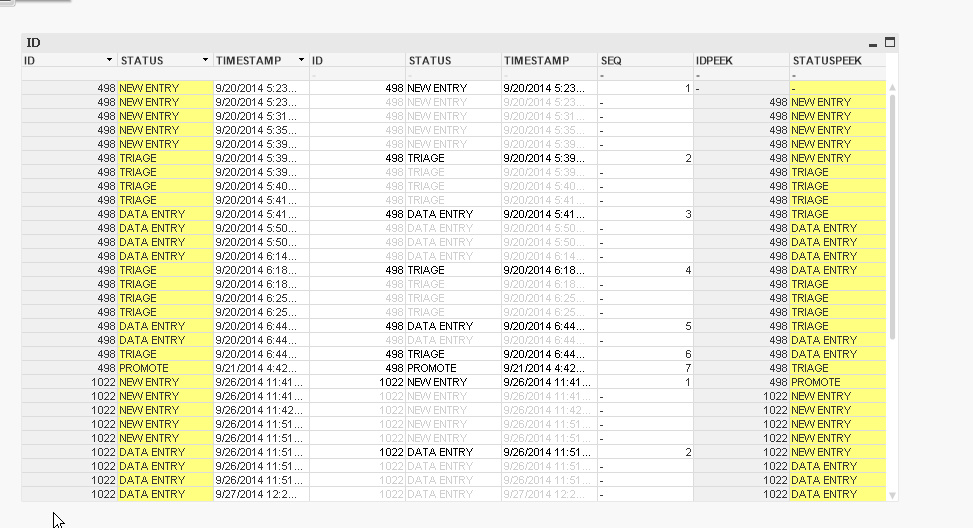
- Mark as New
- Bookmark
- Subscribe
- Mute
- Subscribe to RSS Feed
- Permalink
- Report Inappropriate Content
Massimo, thank you for the detailed explanation!
This sets me in a good path to reach my next step of counting occurrences of specific events, e.g. New Entry to Data Entry event.
- Mark as New
- Bookmark
- Subscribe
- Mute
- Subscribe to RSS Feed
- Permalink
- Report Inappropriate Content
Hi,
I have similar kind of problem with my data. But difference is timestamp and ID is not in order. I would like to know how can I apply similar solution but with proper order of timestamp and IDs.
Appreciate your help.
- Tags:
- maxgro