Unlock a world of possibilities! Login now and discover the exclusive benefits awaiting you.
- Qlik Community
- :
- All Forums
- :
- QlikView App Dev
- :
- Set Analysis with current selections
- Subscribe to RSS Feed
- Mark Topic as New
- Mark Topic as Read
- Float this Topic for Current User
- Bookmark
- Subscribe
- Mute
- Printer Friendly Page
- Mark as New
- Bookmark
- Subscribe
- Mute
- Subscribe to RSS Feed
- Permalink
- Report Inappropriate Content
Set Analysis with current selections
Hi Qlik Community,
Although I've done research on this topic (and there are plenty on YTD, QTD here on the community) I can't seem to find a solution that helps me.
I have the following table, with data for each Quarter. I do not have a Quarter field in my Model, and the company doesn't have it as well.
Expressions:
Q1
sum({<Year={$(=max(Year))}, MarketCd=-{'PA','SPO','OF','AM','AC'}, Month={'1','2','3'}>} Price)
/
sum({<Year={$(=max(Year))}, MarketCd=-{'PA','SPO','OF','AM','AC'}, Month={'1','2','3'}>} Sales)
Q2:
sum({<Year={$(=max(Year))}, MarketCd=-{'PA','SPO','OF','AM','AC'}, Month={'4','5','6'}>} Price)
/
sum({<Year={$(=max(Year))}, MarketCd=-{'PA','SPO','OF','AM','AC'}, Month={'4','5','6'}>} Sales)
and the other expressions change ONLY the months as well.
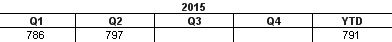
My problem:
Data is loaded everyday; which means I already have data for June and July.
However, the specific reports I am creating should be sensible to user selections.
What I mean is: while I was making the May Report, June data was already available and included in that Q2 expression. But I don't want June data to be included if I did not select that month.
I need the Q2 expression (and all others) to ONLY include the months the user has selected. If I select the first 5 months, Q1 should represent the average for the first three months and Q2 for ONLY the fourth and fifth month.
I wasn't aware of this problem until now... Can you help me?
I was hoping to get an expression that solved this, since I only make the charts and do not edit the model or the script at all.
Thank you so much,
Mariana.
Accepted Solutions
- Mark as New
- Bookmark
- Subscribe
- Mute
- Subscribe to RSS Feed
- Permalink
- Report Inappropriate Content
Try intersection with the default state:
sum({$*<Year={$(=max(Year))}, MarketCd=-{'PA','SPO','OF','AM','AC'}, Month={'4','5','6'}>} Price)
/
sum({$*<Year={$(=max(Year))}, MarketCd=-{'PA','SPO','OF','AM','AC'}, Month={'4','5','6'}>} Sales)
Or intersection with only the possible Month values from the default state:
sum({<Year={$(=max(Year))}, MarketCd=-{'PA','SPO','OF','AM','AC'}, Month={'4','5','6'}*P(Month)>} Price)
/
sum({<Year={$(=max(Year))}, MarketCd=-{'PA','SPO','OF','AM','AC'}, Month={'4','5','6'}*P(Month)>} Sales)
talk is cheap, supply exceeds demand
- Mark as New
- Bookmark
- Subscribe
- Mute
- Subscribe to RSS Feed
- Permalink
- Report Inappropriate Content
Try intersection with the default state:
sum({$*<Year={$(=max(Year))}, MarketCd=-{'PA','SPO','OF','AM','AC'}, Month={'4','5','6'}>} Price)
/
sum({$*<Year={$(=max(Year))}, MarketCd=-{'PA','SPO','OF','AM','AC'}, Month={'4','5','6'}>} Sales)
Or intersection with only the possible Month values from the default state:
sum({<Year={$(=max(Year))}, MarketCd=-{'PA','SPO','OF','AM','AC'}, Month={'4','5','6'}*P(Month)>} Price)
/
sum({<Year={$(=max(Year))}, MarketCd=-{'PA','SPO','OF','AM','AC'}, Month={'4','5','6'}*P(Month)>} Sales)
talk is cheap, supply exceeds demand
- Mark as New
- Bookmark
- Subscribe
- Mute
- Subscribe to RSS Feed
- Permalink
- Report Inappropriate Content
Thank you so much Gysbert.
The first expression works perfectly! I had tried the dollar sign but without the * and in the wrong place it seems.
Ashamed to find out how simple it was... then again I am a Qlik Newbie! ![]()
Best regards,
Mariana.