Unlock a world of possibilities! Login now and discover the exclusive benefits awaiting you.
- Qlik Community
- :
- All Forums
- :
- QlikView App Dev
- :
- Set analysis of a sum ?
- Subscribe to RSS Feed
- Mark Topic as New
- Mark Topic as Read
- Float this Topic for Current User
- Bookmark
- Subscribe
- Mute
- Printer Friendly Page
- Mark as New
- Bookmark
- Subscribe
- Mute
- Subscribe to RSS Feed
- Permalink
- Report Inappropriate Content
Set analysis of a sum ?
Hi i have Field 1, field 2, field 3 and field 4
i have to do the sum of field 1, 2 and 3 / 4
How do i do the sum of (field1 + field 2+ field3) with set analysis?
thank you
greetings
- Tags:
- new_to_qlikview
Accepted Solutions
- Mark as New
- Bookmark
- Subscribe
- Mute
- Subscribe to RSS Feed
- Permalink
- Report Inappropriate Content
SORY if i didn't do myself clear.
I have only one expresion. is sum(VALOR). The fields are all in one dimmension.
I'm using this
=If(AGRUPA_CONCEPTO = 'BONIFICACIONES%' ,
SUM({<CONCEPTO ={BONIFICACIONES_NC, OTRAS_BONIFICACIONES,BONIFICACIONES_PROV }>}VALOR) / 1000,
SUM(VALOR) / 1000)
The problem is that i don't have the sum in one field. I have it separated in three fields. Here the image
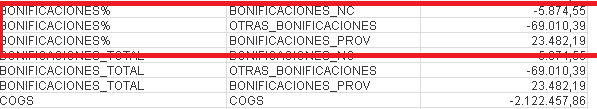
- Mark as New
- Bookmark
- Subscribe
- Mute
- Subscribe to RSS Feed
- Permalink
- Report Inappropriate Content
Why do you want set analysis here? Which selection do you want to apply?
I think something like
=Sum(Field1) + Sum(Field2) + ( Sum(Field3) / Sum(Field4) )
or
= Sum( Rangesum( Field1, Field2, Field3/Field4) )
might return what you want (I am not sure what you want, it's always better to post some sample data and exprected outcome).
- Mark as New
- Bookmark
- Subscribe
- Mute
- Subscribe to RSS Feed
- Permalink
- Report Inappropriate Content
SORY if i didn't do myself clear.
I have only one expresion. is sum(VALOR). The fields are all in one dimmension.
I'm using this
=If(AGRUPA_CONCEPTO = 'BONIFICACIONES%' ,
SUM({<CONCEPTO ={BONIFICACIONES_NC, OTRAS_BONIFICACIONES,BONIFICACIONES_PROV }>}VALOR) / 1000,
SUM(VALOR) / 1000)
The problem is that i don't have the sum in one field. I have it separated in three fields. Here the image
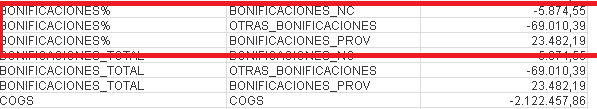
- Mark as New
- Bookmark
- Subscribe
- Mute
- Subscribe to RSS Feed
- Permalink
- Report Inappropriate Content
It should work using a straight table with dimension AGRUPA_CONCEPTO and your expression.
You shouldn't use the second dimension, I believe.
- Mark as New
- Bookmark
- Subscribe
- Mute
- Subscribe to RSS Feed
- Permalink
- Report Inappropriate Content
swuehl is right. you should not be using CONCEPTO dimension in order to collapse the totals: