Unlock a world of possibilities! Login now and discover the exclusive benefits awaiting you.
- Qlik Community
- :
- All Forums
- :
- QlikView App Dev
- :
- Set analysis or mapping load
- Subscribe to RSS Feed
- Mark Topic as New
- Mark Topic as Read
- Float this Topic for Current User
- Bookmark
- Subscribe
- Mute
- Printer Friendly Page
- Mark as New
- Bookmark
- Subscribe
- Mute
- Subscribe to RSS Feed
- Permalink
- Report Inappropriate Content
Set analysis or mapping load
Hi Friends,
I am trying to generate a report where I want to get total sale values and quantities .
explanation:
When customers buy expensive products they get free gift , so items are two types standard and free gift . When they buy standard item they get free gift but not all the customers are eligible for it. In database they are hard codes as standard =0 and free gift as =1.
I have created a straight table, taken [order date], [order number],[order value] as dimensions.
From master calendar selected fields in to multi box as year, month and week and Product type into another multi box.
When I select required dates and product type as [standard] I am getting all orders without free gift as well. When I select product type as [free gift] I am only getting free gift item with zero values as they are free.
Aim 1: I would like to get only orders with free gifts and the total of that order.
Aim 2: I want to count each count of free gift to find out top 10.
All the fields are in brackets.
below is simple example .Hope this make sense. Thank you .

- « Previous Replies
-
- 1
- 2
- Next Replies »
Accepted Solutions
- Mark as New
- Bookmark
- Subscribe
- Mute
- Subscribe to RSS Feed
- Permalink
- Report Inappropriate Content
It seems that not all Amount = 0 are free gift? Is that true? I am not completely sure, but may be one of these
1)
=Sum({<Amount= {'0'}>}Aggr(Sum(TOTAL <[order guid]> {<[order guid] = P({<Amount= {'0'}>} [order guid]), Product_Type>} Amount), [order guid], SKU))
2)
=Sum({<Product_Type= {'Free_Gift'}>}Aggr(Sum(TOTAL <[order guid]> {<[order guid] = P({<Product_Type= {'Free_Gift'}>} [order guid]), Product_Type>} Amount), [order guid], SKU))
- Mark as New
- Bookmark
- Subscribe
- Mute
- Subscribe to RSS Feed
- Permalink
- Report Inappropriate Content
May be this
Quantity
=Count(DISTINCT {<Value= {'0'}>} [Order number])
Revenue
=Sum(DISTINCT {<[Order number] = P({<Value= {'0'}>} [Order number])>} Value)
- Mark as New
- Bookmark
- Subscribe
- Mute
- Subscribe to RSS Feed
- Permalink
- Report Inappropriate Content
pls see attach
- Mark as New
- Bookmark
- Subscribe
- Mute
- Subscribe to RSS Feed
- Permalink
- Report Inappropriate Content
florentina.dogaru I cannot create gift and order_gift as this is in dashboard. Please advice.
- Mark as New
- Bookmark
- Subscribe
- Mute
- Subscribe to RSS Feed
- Permalink
- Report Inappropriate Content
I did not understand. Please exemplify me
- Mark as New
- Bookmark
- Subscribe
- Mute
- Subscribe to RSS Feed
- Permalink
- Report Inappropriate Content
florentina.dogaru In your example you have created gift and order_gift columns right by resident load. I am unable to do like that. Is there a way without creating new columns .
- Mark as New
- Bookmark
- Subscribe
- Mute
- Subscribe to RSS Feed
- Permalink
- Report Inappropriate Content
You can attach an example
- Mark as New
- Bookmark
- Subscribe
- Mute
- Subscribe to RSS Feed
- Permalink
- Report Inappropriate Content
Hi Sunny,
It's still coming up with zero values.
- Mark as New
- Bookmark
- Subscribe
- Mute
- Subscribe to RSS Feed
- Permalink
- Report Inappropriate Content
Would you be able to share your data in an Excel file?
- Mark as New
- Bookmark
- Subscribe
- Mute
- Subscribe to RSS Feed
- Permalink
- Report Inappropriate Content
florentina.dogaru can we able to achieve results with only below table.
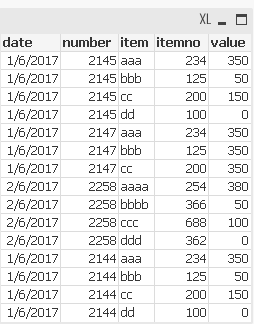
- « Previous Replies
-
- 1
- 2
- Next Replies »