Unlock a world of possibilities! Login now and discover the exclusive benefits awaiting you.
- Qlik Community
- :
- All Forums
- :
- QlikView App Dev
- :
- Set analysis
- Subscribe to RSS Feed
- Mark Topic as New
- Mark Topic as Read
- Float this Topic for Current User
- Bookmark
- Subscribe
- Mute
- Printer Friendly Page
- Mark as New
- Bookmark
- Subscribe
- Mute
- Subscribe to RSS Feed
- Permalink
- Report Inappropriate Content
Set analysis
i have two calendar one for uploading month and year and another one is forecast month and year
in my dashboard i made uploading month and year as calendar
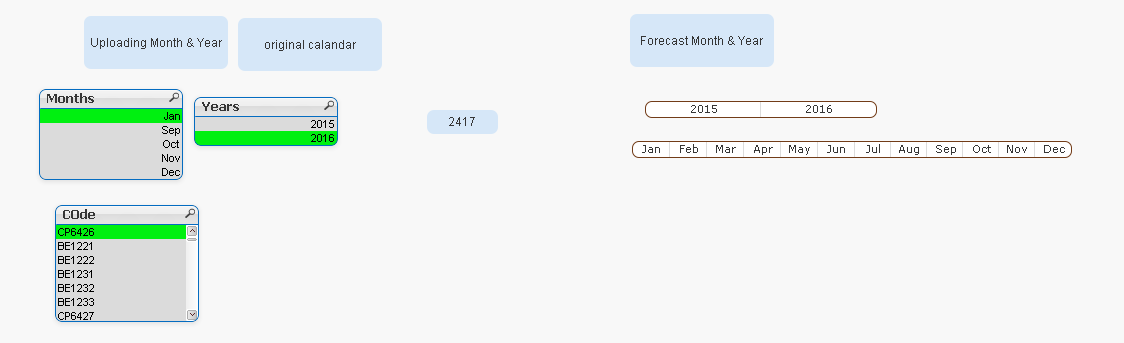
but the above screen shot values is wrong
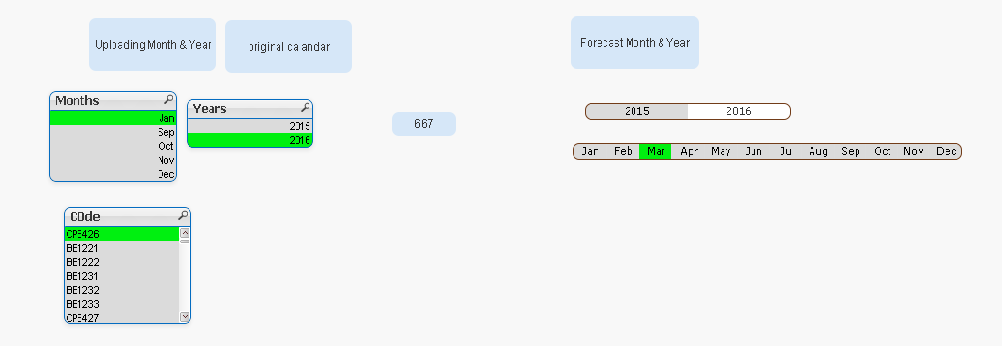
each code have some lock period like 1,2,3.
since code CP6426 has lock period as 2 i want the march sales values
i want achieve this without clicking march.
my expression is =sum({<Years={$(=Max(Years))},MonthIDS = {$(=Max(MonthIDS))}>}Sales)
how to write this logic in set analysis
- « Previous Replies
-
- 1
- 2
- Next Replies »
- Mark as New
- Bookmark
- Subscribe
- Mute
- Subscribe to RSS Feed
- Permalink
- Report Inappropriate Content
Not very clear what you are trying to get. Is March your max month? What is it's MonthID number? Could you explain a bit more?
- Mark as New
- Bookmark
- Subscribe
- Mute
- Subscribe to RSS Feed
- Permalink
- Report Inappropriate Content
Hi,
Can you post your sample app and Required output??
-Hirish
“Aspire to Inspire before we Expire!”
- Mark as New
- Bookmark
- Subscribe
- Mute
- Subscribe to RSS Feed
- Permalink
- Report Inappropriate Content
not like that when we click jan its should display jan + lock period that is 1+ 2 =3 that is march
- Mark as New
- Bookmark
- Subscribe
- Mute
- Subscribe to RSS Feed
- Permalink
- Report Inappropriate Content
Try like:
Create a variable like:
vLockPeriod =LockField
=sum({<Years={$(=Max(Years))},Month= {$(=Month(Addmonths(Max(DateField),$(vLockPeriod))))}>}Sales)
- Mark as New
- Bookmark
- Subscribe
- Mute
- Subscribe to RSS Feed
- Permalink
- Report Inappropriate Content
sample app
- Mark as New
- Bookmark
- Subscribe
- Mute
- Subscribe to RSS Feed
- Permalink
- Report Inappropriate Content
i have the master calendar for both upload and forcast
- Mark as New
- Bookmark
- Subscribe
- Mute
- Subscribe to RSS Feed
- Permalink
- Report Inappropriate Content
All questions to be followed would be answered if you could upload your sample qvw.
- Mark as New
- Bookmark
- Subscribe
- Mute
- Subscribe to RSS Feed
- Permalink
- Report Inappropriate Content
i have attach the sample QVW file and excel data.
help me.
- Mark as New
- Bookmark
- Subscribe
- Mute
- Subscribe to RSS Feed
- Permalink
- Report Inappropriate Content
i attach the sample qvw file
- « Previous Replies
-
- 1
- 2
- Next Replies »