Unlock a world of possibilities! Login now and discover the exclusive benefits awaiting you.
- Qlik Community
- :
- All Forums
- :
- QlikView App Dev
- :
- Set chart to pick current date (today) automatical...
- Subscribe to RSS Feed
- Mark Topic as New
- Mark Topic as Read
- Float this Topic for Current User
- Bookmark
- Subscribe
- Mute
- Printer Friendly Page
- Mark as New
- Bookmark
- Subscribe
- Mute
- Subscribe to RSS Feed
- Permalink
- Report Inappropriate Content
Set chart to pick current date (today) automatically
Hi!
My data has 4 columns;
Date
Aging Group
Warehouse
B/O Qty.
All 4 columns are updated daily. I have a bar chart which depicts Aging Group.
Instead of selecting date which impacts other data charts. On reloading the document, I want this chart to pick the current date (Today) data automatically to get the below view.
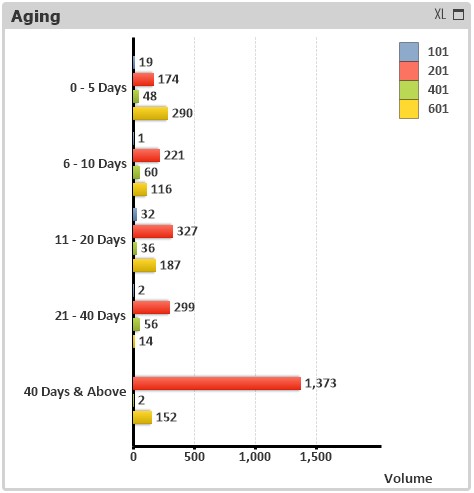
- Mark as New
- Bookmark
- Subscribe
- Mute
- Subscribe to RSS Feed
- Permalink
- Report Inappropriate Content
Hi,
you can use set analysis for that purpose. Something like:
Sum({<Date={$(=Today())}>} [B/O Qty])
Optionally, you can use on open trigger to make selection for today after opening the app, but I generally do not recommend using triggers.
Hope this helps
Juraj
- Mark as New
- Bookmark
- Subscribe
- Mute
- Subscribe to RSS Feed
- Permalink
- Report Inappropriate Content
Hi Juraj,
The expression seems to be correct but is retaining a blank chart.
Date (Today) is the column header.
Sum({$<[Date (Today)]={$(=Today(),'MM/DD/YY')}>} [B/O Qty])
Regards,
Dev
- Mark as New
- Bookmark
- Subscribe
- Mute
- Subscribe to RSS Feed
- Permalink
- Report Inappropriate Content
Try
Sum({$<[Date (Today)]={$(=Date(Today(),'MM/DD/YY'))}>} [B/O Qty])
Juraj
- Mark as New
- Bookmark
- Subscribe
- Mute
- Subscribe to RSS Feed
- Permalink
- Report Inappropriate Content
Hello Juraj,
I went with the option of creating a variable which gave me the desired result;
=sum({<Date_Today={'$(vMax_Date_Today)'}>}[B/O Qty])
Thanks for all the help!
Regards,
Dev