Unlock a world of possibilities! Login now and discover the exclusive benefits awaiting you.
- Qlik Community
- :
- All Forums
- :
- QlikView App Dev
- :
- Setting the paper size in a Qlikview report
- Subscribe to RSS Feed
- Mark Topic as New
- Mark Topic as Read
- Float this Topic for Current User
- Bookmark
- Subscribe
- Mute
- Printer Friendly Page
- Mark as New
- Bookmark
- Subscribe
- Mute
- Subscribe to RSS Feed
- Permalink
- Report Inappropriate Content
Setting the paper size in a Qlikview report
Is there a way to pre-set the paper size (to A3) for a report. I'm using Qlikview version 11.3 and I used the Qlikview Report Editor. However, when I try to print a report through the AccessPoint it defaults to A4. I'm using the 'Full Browser mode' to open the qvw on the AccessPoint.
Thanks
Greg
- Mark as New
- Bookmark
- Subscribe
- Mute
- Subscribe to RSS Feed
- Permalink
- Report Inappropriate Content
The report is created in pdf file and we can a pdf file in every size that I want. Its refer to print setting not report editor setting.
- Mark as New
- Bookmark
- Subscribe
- Mute
- Subscribe to RSS Feed
- Permalink
- Report Inappropriate Content
Unfortunately, when the pdf is created it is designed for an A4 page and the sizing of the chart is wrong and does not fit all the lables etc. Therefore, when I choose to print this in A3 all I get is a bigger version of the A4 chart with bits missing. I need to force it to create the chart to fit an A3 pdf page. You can see what I mean in the example below where the years are missing and so are the data labels...
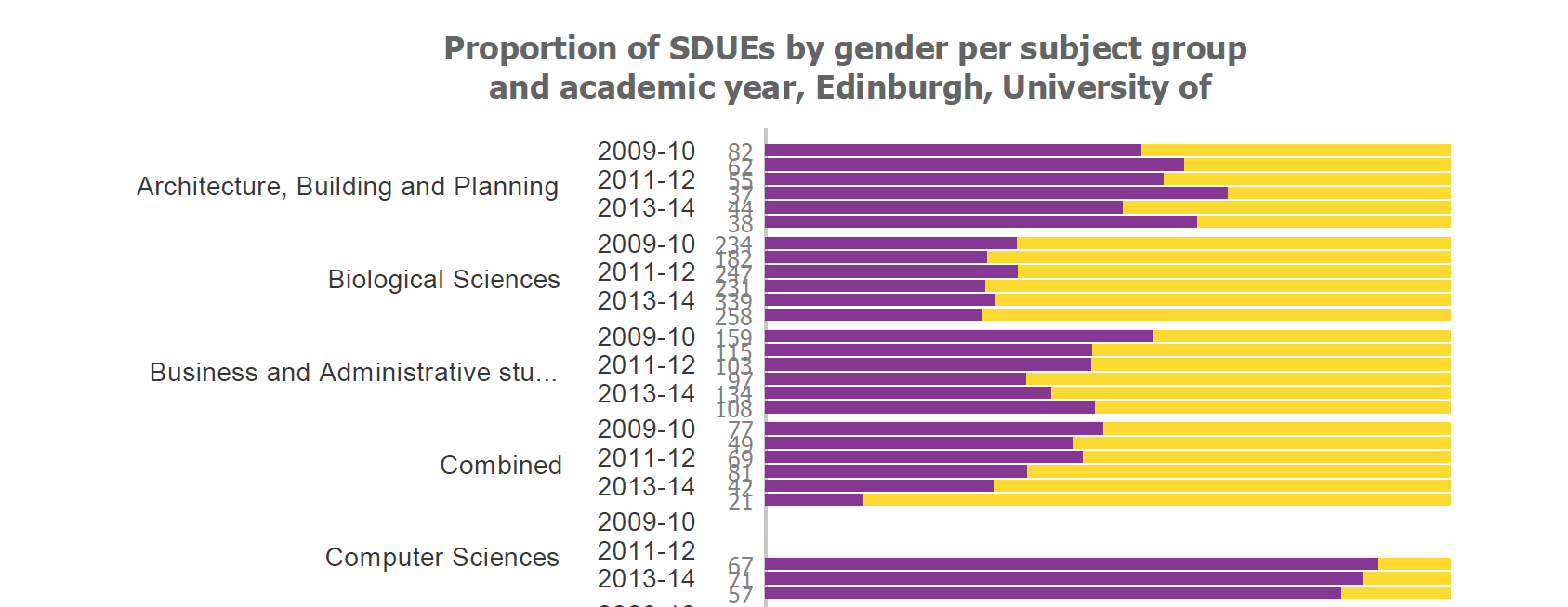
- Mark as New
- Bookmark
- Subscribe
- Mute
- Subscribe to RSS Feed
- Permalink
- Report Inappropriate Content
Hi Greg,
did you try to check this Settings within your reports
beck
- Mark as New
- Bookmark
- Subscribe
- Mute
- Subscribe to RSS Feed
- Permalink
- Report Inappropriate Content
Hi
Yes, I've tried that but it applies that paper size to all available reports.
I have also changed the preferred paper size setting in the Report Setting section of the Report Editor but this doesn't appear to do anything.
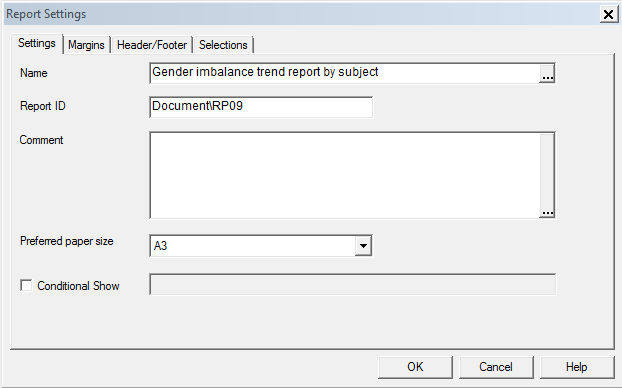
- Mark as New
- Bookmark
- Subscribe
- Mute
- Subscribe to RSS Feed
- Permalink
- Report Inappropriate Content
Hi Greg,
you should check Properties, and then make a necessary selection with your print, i tried that and i can print my Report
- Mark as New
- Bookmark
- Subscribe
- Mute
- Subscribe to RSS Feed
- Permalink
- Report Inappropriate Content
Please see my response to Marjan above. Unfortunately, using the printer properties to change the paper size afterwards doesn't work because the AccesPoints original pdf default report format is A4 and the charts are sized to fit an A4 page. Therefore, by changing the paper size to A3 on the Printer Properties just produces a bigger pdf version of the wrongly sized A4 charts which have bits missing.
- Mark as New
- Bookmark
- Subscribe
- Mute
- Subscribe to RSS Feed
- Permalink
- Report Inappropriate Content
ok, if you create your Reports from Access-Point, how does look your Settings for Printing within your QMC?
- Mark as New
- Bookmark
- Subscribe
- Mute
- Subscribe to RSS Feed
- Permalink
- Report Inappropriate Content
Hi Greg,
check this : Open PDF file from AccessPoint
How do you configure Document Page Size for AccessPoint Reports?
beck
- Mark as New
- Bookmark
- Subscribe
- Mute
- Subscribe to RSS Feed
- Permalink
- Report Inappropriate Content
This is an annoying one, but I managed to resolve it through playing around with the Page Settings. Admittedly, the setting that I ended up changing don't obviously relate to the final paper size, but it seems to have done the trick.
Originally, I had it set to the 'Scale to' option. Even though all other reference were set to A3, this one seems to have been forcing it to print onto A4. Once I selected the option 'Fit to Pages', it printed to A3 without any issues.
I should note this will not force the print to be on 99 pages as was my orginal concern.