Unlock a world of possibilities! Login now and discover the exclusive benefits awaiting you.
- Qlik Community
- :
- All Forums
- :
- QlikView App Dev
- :
- Show all even when date is selected
- Subscribe to RSS Feed
- Mark Topic as New
- Mark Topic as Read
- Float this Topic for Current User
- Bookmark
- Subscribe
- Mute
- Printer Friendly Page
- Mark as New
- Bookmark
- Subscribe
- Mute
- Subscribe to RSS Feed
- Permalink
- Report Inappropriate Content
Show all even when date is selected
This is a strange question ... I know before I even start but ....
I have a page with calendar that shows the relevant data assigned to Year and Month.
However on this page, I need a chart to show the full year so far (and as the months of this year continue, the chart expands with the year and month also. But if the Year selected is 2016 and the Month is May, I don't want this chart to show only 2016 and May, it should show the full year so far while the other data on the page does show 2016 and May.
I only want this one chart to show the full years data.
Any ideas?
- « Previous Replies
-
- 1
- 2
- Next Replies »
Accepted Solutions
- Mark as New
- Bookmark
- Subscribe
- Mute
- Subscribe to RSS Feed
- Permalink
- Report Inappropriate Content
Try now and see if this is what you want. I have created two tables, Average Speed 1 is always going to show current year's average speed no matter what year you select in your application. Average Speed 2 will change based on your selection in Year field (but will still show the complete year
Average Speed 1 Expression:
Num((Count({<group= {'AXA_LPI:Service_Desk',
'AXA_LPI:New_User_Setup',
'AXA_LPI:New_TIA_User_Setup',
'AXA_LPI:VTC_Requests',
'AXA_LPI:TIA_ROFC'}, Year = {$(=Year(Today()))}, Month, Date>} TV_Number)
)/(Num(Sum({<group= {'AXA_LPI:Service_Desk',
'AXA_LPI:New_User_Setup',
'AXA_LPI:New_TIA_User_Setup',
'AXA_LPI:VTC_Requests',
'AXA_LPI:TIA_ROFC'}, Year = {$(=Year(Today()))}, Month, Date>} TV_Open_Days), '#.##')
), '#.##')
Average Speed 2 Expression:
Num((Count({<group= {'AXA_LPI:Service_Desk',
'AXA_LPI:New_User_Setup',
'AXA_LPI:New_TIA_User_Setup',
'AXA_LPI:VTC_Requests',
'AXA_LPI:TIA_ROFC'}, Year = {$(=Max(Year))}, Month>} TV_Number)
)/(Num(Sum({<group= {'AXA_LPI:Service_Desk',
'AXA_LPI:New_User_Setup',
'AXA_LPI:New_TIA_User_Setup',
'AXA_LPI:VTC_Requests',
'AXA_LPI:TIA_ROFC'}, Year = {$(=Max(Year))}, Month>} TV_Open_Days), '#.##')
), '#.##')
- Mark as New
- Bookmark
- Subscribe
- Mute
- Subscribe to RSS Feed
- Permalink
- Report Inappropriate Content
You could with set analysis ignore or overwrite selections - maybe something like this:
sum({< Month = >} Value)
will ignore selections in Month.
- Marcus
- Mark as New
- Bookmark
- Subscribe
- Mute
- Subscribe to RSS Feed
- Permalink
- Report Inappropriate Content
May be use a set analysis to restrict the chart to show the year so far:
{<Date = {"$(='>=' & Date(YearStart(Today()), 'DateFieldFormatHere') & '<=' & Date(Today(), 'DateFieldFormatHere'))"}, Month, Year>}
UPDATE: Added the set analysis to ignore selection in Month and Year fields
- Mark as New
- Bookmark
- Subscribe
- Mute
- Subscribe to RSS Feed
- Permalink
- Report Inappropriate Content
You can use set analysis to change the scope of your aggregation,something like
=Sum({<DateField = {">=$(=YearStart(Max(DateField)))<=$(=Date(Max(DateField)))"}, MonthField= >} Value)
- Mark as New
- Bookmark
- Subscribe
- Mute
- Subscribe to RSS Feed
- Permalink
- Report Inappropriate Content
See also for more details:
The Magic of Set Analysis - Point In Time Reporting • Blog • AfterSync
- Mark as New
- Bookmark
- Subscribe
- Mute
- Subscribe to RSS Feed
- Permalink
- Report Inappropriate Content
Yes, this will show me a dimension of >=2016-Jan <= 2016-May
But I want it to show
2016-Jan 2016- Feb 2016-Mar 2016- Apr 2016-May
x x x x x
- Mark as New
- Bookmark
- Subscribe
- Mute
- Subscribe to RSS Feed
- Permalink
- Report Inappropriate Content
Not sure I understand this
bobbydave wrote:
But I want it to show
2016-Jan 2016- Feb 2016-Mar 2016- Apr 2016-May
x x x x x
- Mark as New
- Bookmark
- Subscribe
- Mute
- Subscribe to RSS Feed
- Permalink
- Report Inappropriate Content

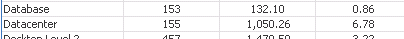
This shows the values for 2016 March but assume its May (I haven't loaded April or May data yet so it hasn't picked it up). I am more concerned with the last value 0.86, 6.78 etc
So what I want to do now is create another chart to show previous months from the start of the year

so this would look like
Service 2016-Jan 2016-Feb 2016-Mar 2016-Apr 2016-May
ValueA 1.1 0.4 0.81 0.12 0.86
- Mark as New
- Bookmark
- Subscribe
- Mute
- Subscribe to RSS Feed
- Permalink
- Report Inappropriate Content
Just use the expression with the set analysis and an additional dimension (in addition to Service field dimension) like YearMonth to group your results.
You can use these two dimensions and the expression in a pivot table chart, then pivot the YearMonth dimension to the top.
If you don't have this YearMonth dimension field in your model, you can create a calculated dimension like
=MonthName(DateField)
- Mark as New
- Bookmark
- Subscribe
- Mute
- Subscribe to RSS Feed
- Permalink
- Report Inappropriate Content
Find attached a dummy application of what I am trying to do.
When it shows whatever date I have selected, I don't want Average Speed table to change the date.
I want it still to show the full year even though a date is selected.
Each time I load new date for a new month, the Average Speed table will then add that new month on e.g for April and May, it would show Jan 2016, Feb 2016, March 2016, April and May and when a Year and Month is selected at the top, the Average Speed table would remain unchanged ie all months would still appear.
- « Previous Replies
-
- 1
- 2
- Next Replies »