Unlock a world of possibilities! Login now and discover the exclusive benefits awaiting you.
- Qlik Community
- :
- All Forums
- :
- QlikView App Dev
- :
- Show only Buyers where 75% of their vendors have s...
- Subscribe to RSS Feed
- Mark Topic as New
- Mark Topic as Read
- Float this Topic for Current User
- Bookmark
- Subscribe
- Mute
- Printer Friendly Page
- Mark as New
- Bookmark
- Subscribe
- Mute
- Subscribe to RSS Feed
- Permalink
- Report Inappropriate Content
Show only Buyers where 75% of their vendors have shortages
I have a Qlikview Chart that shows Vendors for buyers only if the buyer has any shortages. Now I would like to limit it to Buyers that only 75% of their vendors have shortages. This is the expression field that I have:
Sum({$<SO_Closed={1}, [Order stocked out code]={''}>} [SO Order Quantity])-Sum({$<SO_Closed={1}, [Order stocked out code]={''}>} [Actual Quantity])
This shows all buyers and all their vendors. I need to limit it to show only buyers that have more than 75% of their total vendors with any shortages.
I am new to qlikview and just getting used to these advanced abilities.
- « Previous Replies
-
- 1
- 2
- Next Replies »
- Mark as New
- Bookmark
- Subscribe
- Mute
- Subscribe to RSS Feed
- Permalink
- Report Inappropriate Content
Hi,
is it possible to attach some data ? to see the structure of the table
- Mark as New
- Bookmark
- Subscribe
- Mute
- Subscribe to RSS Feed
- Permalink
- Report Inappropriate Content
the file is huge, so I would not be able to. However I can answer questions to the structure, if that would help.
- Mark as New
- Bookmark
- Subscribe
- Mute
- Subscribe to RSS Feed
- Permalink
- Report Inappropriate Content
EDITED:
I don't need the data, I just need the structure, just attach a screen shot on the preview feature or create a table here to show some values (or sample data) of what you have.
or try to explain with an image
- Mark as New
- Bookmark
- Subscribe
- Mute
- Subscribe to RSS Feed
- Permalink
- Report Inappropriate Content
I don't know how helpful this will be because of how large our structure is but here is a screenshot.
- Mark as New
- Bookmark
- Subscribe
- Mute
- Subscribe to RSS Feed
- Permalink
- Report Inappropriate Content
Sorry, just talking about a preview of your data like this (especially on the columns related to your expression)
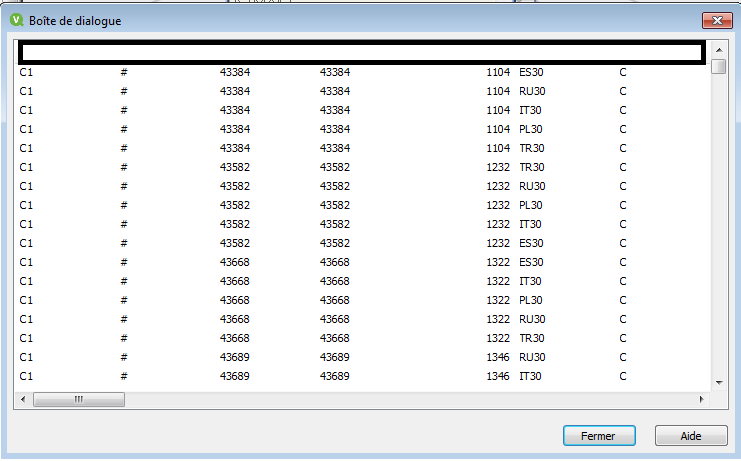
- Mark as New
- Bookmark
- Subscribe
- Mute
- Subscribe to RSS Feed
- Permalink
- Report Inappropriate Content
just 4 columns, buyers, vendors, shortage, quantity.. (with sample data)
- Mark as New
- Bookmark
- Subscribe
- Mute
- Subscribe to RSS Feed
- Permalink
- Report Inappropriate Content
I think this will help. In Items Table I have BuyerNameItem and VendorNameItem, these two fields link the buyer and the vendor to the items. Then in the transactions table I have [SO Order Quantity] and [Actual Quantity]. The Transactions table currently is a catch all for any type of transaction: Sales Order, Return, Purchase Order, etc. We currently are working with this and will fix it in the future with a new file but this is what we are currently working with.
BuyerNameItem and VendorNameItem are the text representations. If you would prefer to use the codes we have BuyerCodeItem and VendorCodeItem fields. The Items Table is then connected to the transaction table by ItemKey.
Is this enough or do you need more explanation?

- Mark as New
- Bookmark
- Subscribe
- Mute
- Subscribe to RSS Feed
- Permalink
- Report Inappropriate Content
here are my remarks / questions:
1. the title of your thread is not clear, maybe false (shows buyers where 75% of their buyers ...)
2. A chart that shows vendors for buyers (what is the output of this)?
3. How do you know if a supplier is in short supply?
4. what is the definition of these 2 fields: [SO Order Quantity] and [Actual Quantity]
- Mark as New
- Bookmark
- Subscribe
- Mute
- Subscribe to RSS Feed
- Permalink
- Report Inappropriate Content
Hi Youssef,
Sorry I accidentally replied to myself so you probably did not receive the notification but the answer is below. Thank you for any help you give.
- « Previous Replies
-
- 1
- 2
- Next Replies »