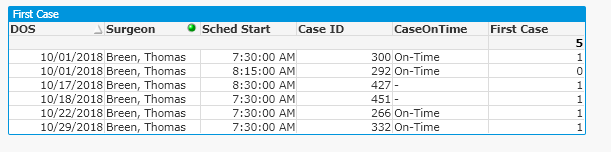Unlock a world of possibilities! Login now and discover the exclusive benefits awaiting you.
- Qlik Community
- :
- All Forums
- :
- QlikView App Dev
- :
- Show only earliest value in a day
- Subscribe to RSS Feed
- Mark Topic as New
- Mark Topic as Read
- Float this Topic for Current User
- Bookmark
- Subscribe
- Mute
- Printer Friendly Page
- Mark as New
- Bookmark
- Subscribe
- Mute
- Subscribe to RSS Feed
- Permalink
- Report Inappropriate Content
Show only earliest value in a day
Hi,
How do I show only an earliest value in a selected day..
Ex:
| Case | Value | Time | Date | SalesPerson |
| 1 | ABC | 6:00 AM | 1/1/2019 | Mary |
| 2 | BCD | 6:30 AM | 1/1/2019 | Mary |
| 3 | CDE | 8:50 AM | 2/2/2019 | Mary |
| 4 | EFG | 10:00 AM | 9/15/2019 | John |
| 5 | HIJ | 12:00 PM | 3/22/2019 | Doug |
| 6 | KLM | 7:30 AM | 5/5/2019 | Andrew |
| 7 | NOP | 7:15 AM | 5/5/2019 | Andrew |
I'd like to show/count Case 1 for Mary for date 01/01/2019 cus that's the earliest case (with time stamp) for her that day and not count case 2 or case 3.
Same for Sales Person Andrew
Would like to count only Case # 7 as that was done 07:15 AM
I tried Peek and also Firstvalue
NoConcatenate
Data:
Load Case ,
FirstValue(Value) as Value
Resident Dim Group by Case;
This gives me the answer but in expression it's getting messed up.
Thanks.
- Mark as New
- Bookmark
- Subscribe
- Mute
- Subscribe to RSS Feed
- Permalink
- Report Inappropriate Content
IF you can use CaseOnTime as your dimension for Bar graph & see if it makes any sense?
For 2018 Oct, Breen should have Count as 4 on time and then 8 to 15 mins as 1 Count.
Total 5 counts only.
- Mark as New
- Bookmark
- Subscribe
- Mute
- Subscribe to RSS Feed
- Permalink
- Report Inappropriate Content
Looks fine:
- Mark as New
- Bookmark
- Subscribe
- Mute
- Subscribe to RSS Feed
- Permalink
- Report Inappropriate Content
If I create straight table with below dimension & expression it seems to work
Dimension:
DOS
Surgeon
Expression:
Case ID-
=aggr(FirstSortedValue([Case ID],[Sched Start]),DOS)
Sched Start -
=aggr(FirstSortedValue([Sched Start],[Sched Start]),DOS)
- Mark as New
- Bookmark
- Subscribe
- Mute
- Subscribe to RSS Feed
- Permalink
- Report Inappropriate Content
YEs, but I just need single dimension or a drill down actually in a Bar graph
First dim as CaseOnTime
Second drill down to Surgeon
Firstsortedfavlue may not work on BAR graph
- Mark as New
- Bookmark
- Subscribe
- Mute
- Subscribe to RSS Feed
- Permalink
- Report Inappropriate Content
what will b expression of chart? count of Case id?
- Mark as New
- Bookmark
- Subscribe
- Mute
- Subscribe to RSS Feed
- Permalink
- Report Inappropriate Content
I'm/was using Count(CaseOnTime).
But this gives me all the cases... And I need just the First case ID on any given day, if they have multiple cases.
And rest, count as normal.
And using CaseOnTime as Dim.
Drilling down to Surgeon
- Mark as New
- Bookmark
- Subscribe
- Mute
- Subscribe to RSS Feed
- Permalink
- Report Inappropriate Content
Still not clear to me what is the actual requirement.
Can you create the barchart with dimension CaseOnTime and below expression
=count(aggr(FirstSortedValue([Case ID],[Sched Start]),DOS,CaseOnTime))
above expression will give count of first case id. Using this expression can you check the count is correct? if not please tell clear requirement that in barchart what you want to display. I
- Mark as New
- Bookmark
- Subscribe
- Mute
- Subscribe to RSS Feed
- Permalink
- Report Inappropriate Content
Correction ***
I used your expression @ Kush. Though the counts were coming correct, it wasn't tagging correct CASE ID's
So Instead I used below expression
Count(If(Aggr(NODISTINCT Min([Sched Start]), CaseOnTime,DOSMonth) = [Sched Start], CaseOnTime))
Also changed my calculated dimension in back end script for one of the main dimensions-CaseOnTime.
Thanks a lot Kush and also thanks a lot to Arthur for helping me sort this out 🙂
- Mark as New
- Bookmark
- Subscribe
- Mute
- Subscribe to RSS Feed
- Permalink
- Report Inappropriate Content
Tried this expression and tested with more detail & it doesn't work.
So, back to square one 😞
Does anyone still have solution to this?
I tried Fristvalue, Firstsortedvalue, Min, aggr etc etc..
Nothing seem to work.
- Mark as New
- Bookmark
- Subscribe
- Mute
- Subscribe to RSS Feed
- Permalink
- Report Inappropriate Content
may be try
Count( If(Aggr(NODISTINCT Min([Sched Start]), CaseOnTime,DOSMonth) = [Sched Start], CaseID))