Unlock a world of possibilities! Login now and discover the exclusive benefits awaiting you.
- Qlik Community
- :
- All Forums
- :
- QlikView App Dev
- :
- Re: Showing unique values only
- Subscribe to RSS Feed
- Mark Topic as New
- Mark Topic as Read
- Float this Topic for Current User
- Bookmark
- Subscribe
- Mute
- Printer Friendly Page
- Mark as New
- Bookmark
- Subscribe
- Mute
- Subscribe to RSS Feed
- Permalink
- Report Inappropriate Content
Showing unique values only
Hello,
I am stuck here and I tried with DISTINCT, but I cannot get it done.
This is the script:
Article:
LOAD *,
RowNo() as "ROW_Article",
DAY(LASTORDER) AS "DAY",
MONTH(LASTORDER) AS "MONTH",
YEAR(LASTORDER) AS "YEAR"
;
SQL
SELECT Distinct
ID AS ARTICLEID,
DESCRIPTION,
EXTERNALIDENTIFIER AS ARTICLENO,
LASTORDER
FROM MATERIAL
;
This is the table:
| ARTICLE NO | DESCRIPTION | LOCATION | LASTORDER |
| 1 | Article 1 | 10 | 2017-10-31 |
| 1 | Article 1 | 11 | 2017-10-31 |
| 2 | Article 2 | 20 | 2017-07-25 |
| 2 | Article 2 | 21 | 2017-07-25 |
| 3 | Article 3 | 30 | 2017-10-31 |
| 3 | Article 3 | 31 | 2017-10-31 |
| 4 | Unique Article 4 | 32 | 2017-10-31 |
What I want is to show only article 4 because of its a unique article from the others. Any Idea how?
- Mark as New
- Bookmark
- Subscribe
- Mute
- Subscribe to RSS Feed
- Permalink
- Report Inappropriate Content
Hi,
location or ID causing the issue.
may try like this or remove the location field from your query.
Article:
LOAD *,
RowNo() as "ROW_Article",
DAY(LASTORDER) AS "DAY",
MONTH(LASTORDER) AS "MONTH",
YEAR(LASTORDER) AS "YEAR" ;
SQL
SELECT Distinct
DESCRIPTION,
EXTERNALIDENTIFIER AS ARTICLENO,
LASTORDER
FROM MATERIAL;
- Mark as New
- Bookmark
- Subscribe
- Mute
- Subscribe to RSS Feed
- Permalink
- Report Inappropriate Content
try get rid of "LOCATION" ,because it's different row by row
- Mark as New
- Bookmark
- Subscribe
- Mute
- Subscribe to RSS Feed
- Permalink
- Report Inappropriate Content
Hello Fadi,
You have use "count(Description)=1 " in the where clause, with the group by of all the other fields.
Distinct would just reduce the duplicates and does not give you the one time occurance.
Thanks!
- Mark as New
- Bookmark
- Subscribe
- Mute
- Subscribe to RSS Feed
- Permalink
- Report Inappropriate Content
Hello and thanks for your answer,
This is my tree layout. This is where I am getting my data (ID or Location) from
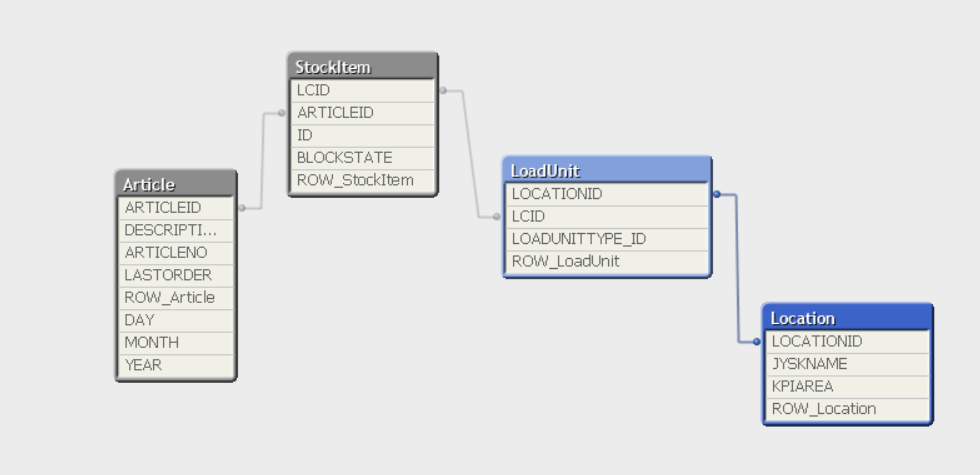
- Mark as New
- Bookmark
- Subscribe
- Mute
- Subscribe to RSS Feed
- Permalink
- Report Inappropriate Content
How I want to solve this is something like this:
- Article is in Location 1
- Location 1 is broken because of service
- I choose the location in QV
- The target location will show me the unique articles that isnt in the other locations and there is only in location 1.
- Hide all other articles.
- Mark as New
- Bookmark
- Subscribe
- Mute
- Subscribe to RSS Feed
- Permalink
- Report Inappropriate Content
Hi Fadi,
Maybe something like this after loading your article table
TempTable:
Load
ARTICLEID,
Count(ARTICLEID) as Cnt
Resident Article Group by ARTICLEID;
Inner Join(Article)
Load ARTICLEID Resident TempTable WHERE Cnt = 1;
DROP TABLE TempTable;
Good luck
Andrew
- Mark as New
- Bookmark
- Subscribe
- Mute
- Subscribe to RSS Feed
- Permalink
- Report Inappropriate Content
I tried that too but it just gave me the same results.
- Article is in Location 1
- Location 1 is broken because of service
- I choose the location in QV
- The target location will show me the unique articles that isnt in the other locations and there is only in location 1.
- Hide all other articles.
- Mark as New
- Bookmark
- Subscribe
- Mute
- Subscribe to RSS Feed
- Permalink
- Report Inappropriate Content
I fixed it with
COUNT(DISTINCT SUBSTR(LOC.NAME,1,6)) OVER (PARTITION BY M.EXTERNALIDENTIFIER) AS SRM_USED