Unlock a world of possibilities! Login now and discover the exclusive benefits awaiting you.
- Qlik Community
- :
- All Forums
- :
- QlikView App Dev
- :
- Re: Single Selct List Box
- Subscribe to RSS Feed
- Mark Topic as New
- Mark Topic as Read
- Float this Topic for Current User
- Bookmark
- Subscribe
- Mute
- Printer Friendly Page
- Mark as New
- Bookmark
- Subscribe
- Mute
- Subscribe to RSS Feed
- Permalink
- Report Inappropriate Content
Single Selct List Box
Hi all,
Greetings.
I have one list box called Market. I want to make it single selection.
I made it by :
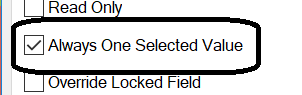
But in this way , user cant clear this field. It is becoming mandatory.
User want this should be optional as well as Single Select.
Could you please help me how to do this.
Thanks,
Sarif
Accepted Solutions
- Mark as New
- Bookmark
- Subscribe
- Mute
- Subscribe to RSS Feed
- Permalink
- Report Inappropriate Content
Your expression returns 1 or 0. Unless you have a field named 1 or 0 in your data model nothing will happen. Make your expression return a field name instead: =if(GetSelectedCount(Market)>0,'Market')
talk is cheap, supply exceeds demand
- Mark as New
- Bookmark
- Subscribe
- Mute
- Subscribe to RSS Feed
- Permalink
- Report Inappropriate Content
try with document trigger with
onopen/onselect along wth on change clear field
- Mark as New
- Bookmark
- Subscribe
- Mute
- Subscribe to RSS Feed
- Permalink
- Report Inappropriate Content
That's not possible. It can be both optional and Always One Selected Values. Always actually does mean always.
If you want you can add some black magick and add a Select in Field trigger with an action that clears the field if more than one value is selected. You can use the GetSelectedCount() function to check the number of selected values.
talk is cheap, supply exceeds demand
- Mark as New
- Bookmark
- Subscribe
- Mute
- Subscribe to RSS Feed
- Permalink
- Report Inappropriate Content
in that way also it is becoming multi select.
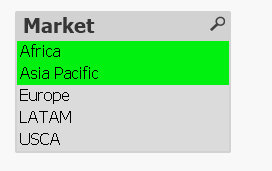
I want to restrict this to single select.
- Mark as New
- Bookmark
- Subscribe
- Mute
- Subscribe to RSS Feed
- Permalink
- Report Inappropriate Content
It would be more useful if you can describe what selection behavior you want to support in this listbox.
Remember that clearing a field often means "Select Everything" (even though values go all white instead of green) which is the exact opposite of "Select exactly one".
- Mark as New
- Bookmark
- Subscribe
- Mute
- Subscribe to RSS Feed
- Permalink
- Report Inappropriate Content
Hi ,
I am using below expression, but it is not working.
=if(GetSelectedCount(Market)>0,0,1)
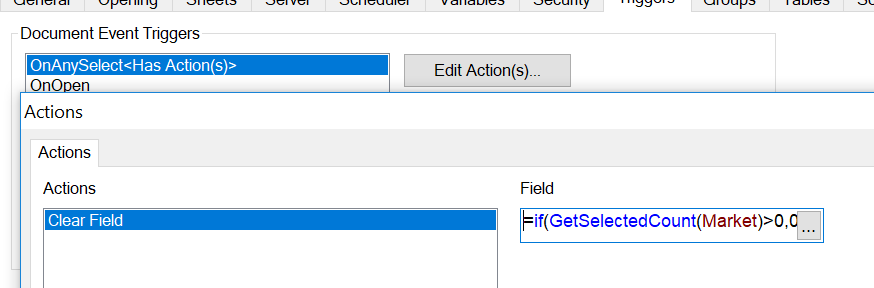
- Mark as New
- Bookmark
- Subscribe
- Mute
- Subscribe to RSS Feed
- Permalink
- Report Inappropriate Content
Your expression returns 1 or 0. Unless you have a field named 1 or 0 in your data model nothing will happen. Make your expression return a field name instead: =if(GetSelectedCount(Market)>0,'Market')
talk is cheap, supply exceeds demand
- Mark as New
- Bookmark
- Subscribe
- Mute
- Subscribe to RSS Feed
- Permalink
- Report Inappropriate Content
hi Gysbert,
I have one question,
In the expression why we need to put Market as Text? I tried with field, it is not working though.
Just want to clarify my concept.
Thanks,
Sarif
- Mark as New
- Bookmark
- Subscribe
- Mute
- Subscribe to RSS Feed
- Permalink
- Report Inappropriate Content
If you put the field in instead of as text it will try to get a value from the field instead of using the field name
talk is cheap, supply exceeds demand