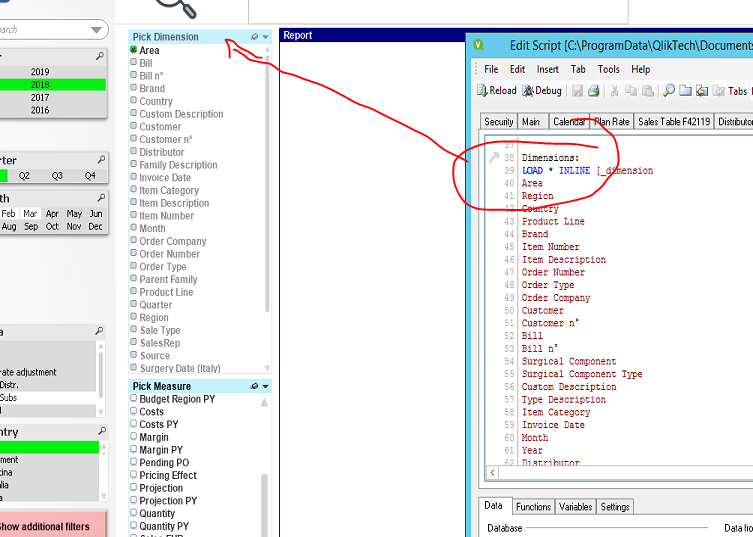Unlock a world of possibilities! Login now and discover the exclusive benefits awaiting you.
- Qlik Community
- :
- All Forums
- :
- QlikView App Dev
- :
- Re: Single Table Splitted
Options
- Subscribe to RSS Feed
- Mark Topic as New
- Mark Topic as Read
- Float this Topic for Current User
- Bookmark
- Subscribe
- Mute
- Printer Friendly Page
Turn on suggestions
Auto-suggest helps you quickly narrow down your search results by suggesting possible matches as you type.
Showing results for
Creator
2019-01-30
04:49 AM
- Mark as New
- Bookmark
- Subscribe
- Mute
- Subscribe to RSS Feed
- Permalink
- Report Inappropriate Content
Single Table Splitted
Hi,
i have the table Dimensions here below that is a list of value (area, region etc)
I would like to create then multiple box with specific value coming from the same table
E.g. BOX N1 : just value AREA, BILL BILL N°
BOX N2°: just values brand country custom description
and so on...
how i can do this?
Thanks!
399 Views
5 Replies
Specialist III
2019-01-30
05:00 AM
- Mark as New
- Bookmark
- Subscribe
- Mute
- Subscribe to RSS Feed
- Permalink
- Report Inappropriate Content
Hi, you have to make separate table dimension in your load statement.
Dimension1: LOAD * INLINE [ _dimension1 AREA BILL BILL N°]; Dimension2: LOAD * INLINE [ _dimension1 BRAND COUNTRY CUSTOM DESCRIPTION];
394 Views
Partner - Specialist III
2019-01-30
05:05 AM
- Mark as New
- Bookmark
- Subscribe
- Mute
- Subscribe to RSS Feed
- Permalink
- Report Inappropriate Content
Hi,
Are you able to attach a sample data ?
392 Views
MVP
2019-01-30
06:19 AM
- Mark as New
- Bookmark
- Subscribe
- Mute
- Subscribe to RSS Feed
- Permalink
- Report Inappropriate Content
Hi,
Are you able to add a field just to the Dimension field like
LOAD * Inline
[
_Dimension,Category
Area,1
Region,1
Product,2
Product Code,2
];
And in list box 1 select
If(Category =2,_Dimension)
And in second list box 2 select
If(Category =1,_Dimension)
Hope this helps.
Regards,
Anand
Are you able to add a field just to the Dimension field like
LOAD * Inline
[
_Dimension,Category
Area,1
Region,1
Product,2
Product Code,2
];
And in list box 1 select
If(Category =2,_Dimension)
And in second list box 2 select
If(Category =1,_Dimension)
Hope this helps.
Regards,
Anand
374 Views
Creator
2019-01-30
06:41 AM
Author
- Mark as New
- Bookmark
- Subscribe
- Mute
- Subscribe to RSS Feed
- Permalink
- Report Inappropriate Content
interesting.
Where "If(Category =2,_Dimension)" needs to be specified? i don't find a field into the listbox properties.
Thank you
372 Views
MVP
2019-01-30
07:05 AM
- Mark as New
- Bookmark
- Subscribe
- Mute
- Subscribe to RSS Feed
- Permalink
- Report Inappropriate Content
Hi,
I am suggesting you have to add the field named "Category " in the table load of _Dimension. Which is not available on the properties.
Regards
Anand
I am suggesting you have to add the field named "Category " in the table load of _Dimension. Which is not available on the properties.
Regards
Anand
368 Views