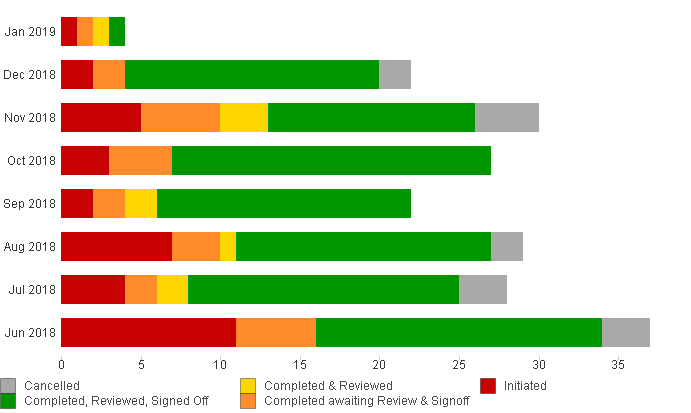Unlock a world of possibilities! Login now and discover the exclusive benefits awaiting you.
- Qlik Community
- :
- All Forums
- :
- QlikView App Dev
- :
- Re: Single click drillthrough on stacked bar chart
- Subscribe to RSS Feed
- Mark Topic as New
- Mark Topic as Read
- Float this Topic for Current User
- Bookmark
- Subscribe
- Mute
- Printer Friendly Page
- Mark as New
- Bookmark
- Subscribe
- Mute
- Subscribe to RSS Feed
- Permalink
- Report Inappropriate Content
Single click drillthrough on stacked bar chart
I would like to have my QlikView exhibit drill through to the cross-section of Dimensions in a single click on my Stacked Bar Chart. For example (see picture) I have two dimensions, one being MonthName and another being Status. I would like to be able to drill right into the cross-section of the segment I select, so for example if I pick the green portion of the top bar, I am selecting both January 2019 and "Completed, Reviewed, Signed Off" and both dimensions have been drilled immediately. Currently if I click any of the segments of any of the bars I get brought to that month with all Status values available and then I have to click again in order to get to the Status I would like to select.
- Mark as New
- Bookmark
- Subscribe
- Mute
- Subscribe to RSS Feed
- Permalink
- Report Inappropriate Content
Hi Anothergreg,
I don't know , why you want to combine two different type of Dimension s into single Dimension?
Hope fully you created ,
[Month Name] Dimension from your Master calendar Table
and
[Status] Dimension from Some Status related table
so it is not recommended to combine these 2 fields into 1 field,if we did any thing like this may be we will get wrong count /Mismatch of data
any way try like this if you have any chance do like :- [Month Name] &' '& [Status] as [Status Month] ,but drill down time hopefully it will show mismatch data.
correct me if i misunderstand your requirement
- Mark as New
- Bookmark
- Subscribe
- Mute
- Subscribe to RSS Feed
- Permalink
- Report Inappropriate Content
I haven't combined two dimensions into a single dimension. My bar chart is a stacked chart which has 2 unique dimensions, and I want to keep this format. The issue I'd like to resolve is that when I click on a specific segment of my bar chart, I would like it to filter on both the Month and the Status at the same time rather than just the Month. So, for example if I clicked on the red piece of the bar chart for January 2019, currently it will just show me all of the statuses for January 2019. And if I clicked on the green piece of the bar chart for January 2019, again it will show the same drill of all statuses for January 2019.
I would like the chart, when I click on the red portion of the January 2019 bar, to filter on both January 2019 as well as Initiated Status. And from the same example in the paragraph above, if I click on the green portion of the January 2019 bar, I would like it to then filter on January 2019 but also Completed,Reviewed,Signed Off Status.