Unlock a world of possibilities! Login now and discover the exclusive benefits awaiting you.
- Qlik Community
- :
- All Forums
- :
- QlikView App Dev
- :
- Small Toolbar icons and not readable TableViewer d...
- Subscribe to RSS Feed
- Mark Topic as New
- Mark Topic as Read
- Float this Topic for Current User
- Bookmark
- Subscribe
- Mute
- Printer Friendly Page
- Mark as New
- Bookmark
- Subscribe
- Mute
- Subscribe to RSS Feed
- Permalink
- Report Inappropriate Content
Small Toolbar icons and not readable TableViewer due to small size
Hi,
Just to check if anyone have encountered problem with QlikView v12 on Windows 8, with very small size in Toolbar icons and also the TableViewer (not readable due to the small size)
Appreciate your suggestion on how to resolve this. Thank you.
- « Previous Replies
-
- 1
- 2
- Next Replies »
- Mark as New
- Bookmark
- Subscribe
- Mute
- Subscribe to RSS Feed
- Permalink
- Report Inappropriate Content
Hi,
am using same features no issues to me. chk below image
- Mark as New
- Bookmark
- Subscribe
- Mute
- Subscribe to RSS Feed
- Permalink
- Report Inappropriate Content
Hi, thanks for your reply. Tried to screenshot the table viewer as below. It seems the problem is probably due to QlikView Personal Edition v12 on Windows 10 with high resolution display. The charts etc. are scaled correctly and visible, except the menu, toolbar icons are tiny, and also the TableViewer is extremely small. Appreciate any advice on how to scale the icon and table viewer correctly to be visible. Thanks!
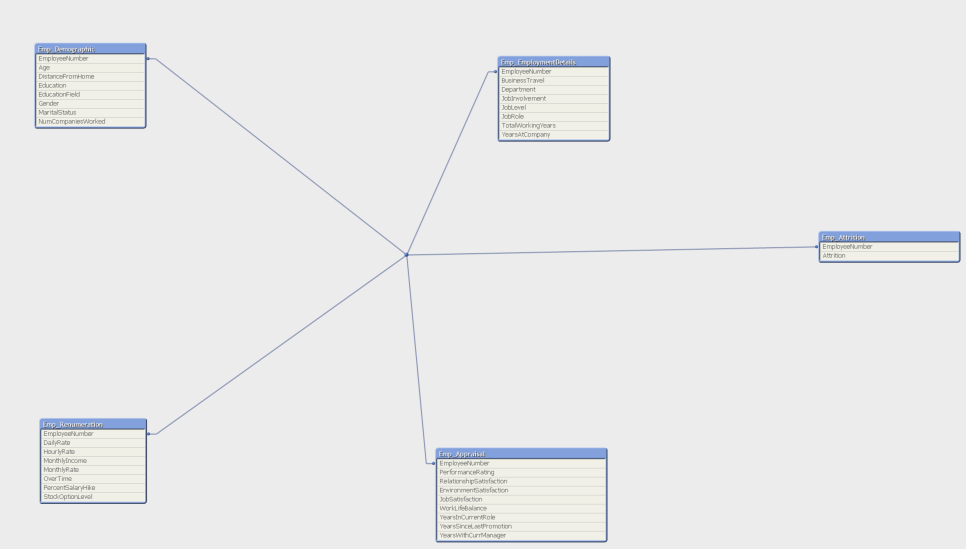
- Mark as New
- Bookmark
- Subscribe
- Mute
- Subscribe to RSS Feed
- Permalink
- Report Inappropriate Content
Am not sure.
For me am also using the same personal edition only.Data model view is perfect.
- Mark as New
- Bookmark
- Subscribe
- Mute
- Subscribe to RSS Feed
- Permalink
- Report Inappropriate Content
What resolution is your screen ? I have this issue due to having a very high res screen. Its an issue I have with many apps, not just QlikView.
If I plug in an external monitor , or lower the screen resolution its not an issue. This is a windows issue from what I understand.
- Mark as New
- Bookmark
- Subscribe
- Mute
- Subscribe to RSS Feed
- Permalink
- Report Inappropriate Content
I don't really know about later Windows versions, but in Win7 you had this option to permanently zoom in/out the desktop and all apps to improve readability. In your environment, it may have been used "to decrease readability" ![]()
Drove me crazy when precisely positioned objects in QlikView on my PC (125%) kept being displaced on other people's screens (100%)
[Edit] Still available on Win Svr 2012 which compares to Win8.x. See Control Panel->Display->Change the size of all items.
- Mark as New
- Bookmark
- Subscribe
- Mute
- Subscribe to RSS Feed
- Permalink
- Report Inappropriate Content
The table viewer has a Zoom listbox, next to the Auto-layout button. Can you fix it with that?
- Mark as New
- Bookmark
- Subscribe
- Mute
- Subscribe to RSS Feed
- Permalink
- Report Inappropriate Content
Thanks for your reply.
- Mark as New
- Bookmark
- Subscribe
- Mute
- Subscribe to RSS Feed
- Permalink
- Report Inappropriate Content
Thanks! Yes, have tried that, but it doesn't help too...The problem still there
- Mark as New
- Bookmark
- Subscribe
- Mute
- Subscribe to RSS Feed
- Permalink
- Report Inappropriate Content
Thanks!
This seems the way to go with, use external monitor... thks
- « Previous Replies
-
- 1
- 2
- Next Replies »