Unlock a world of possibilities! Login now and discover the exclusive benefits awaiting you.
- Qlik Community
- :
- All Forums
- :
- QlikView App Dev
- :
- Sort a listbox by specific value
- Subscribe to RSS Feed
- Mark Topic as New
- Mark Topic as Read
- Float this Topic for Current User
- Bookmark
- Subscribe
- Mute
- Printer Friendly Page
- Mark as New
- Bookmark
- Subscribe
- Mute
- Subscribe to RSS Feed
- Permalink
- Report Inappropriate Content
Sort a listbox by specific value
Hello guys,
I am trying to sort the listbox Store (see underneath listbox). the requirement is:
on the highest level:
DP..
WS..
BM..
INT
which expression or setting should i use ?
Thanks for your help!
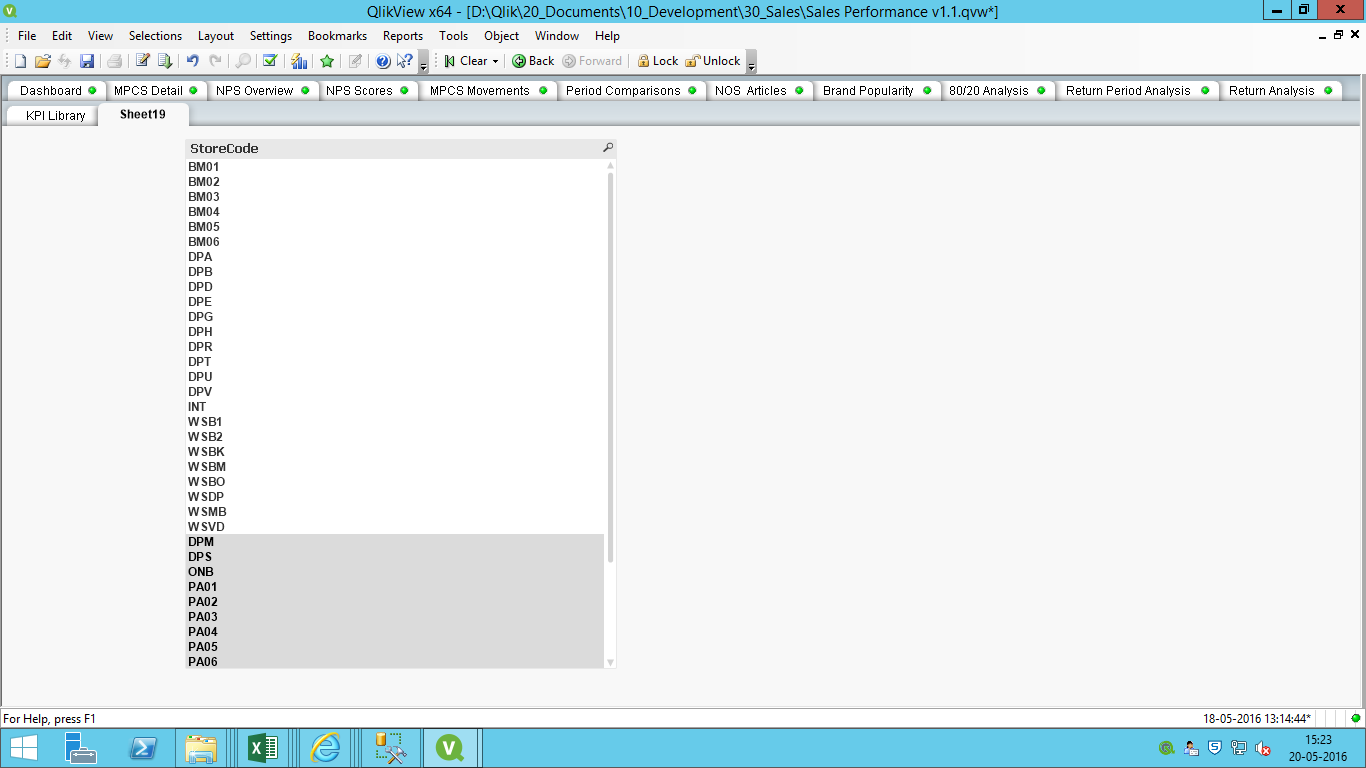
- « Previous Replies
-
- 1
- 2
- Next Replies »
- Mark as New
- Bookmark
- Subscribe
- Mute
- Subscribe to RSS Feed
- Permalink
- Report Inappropriate Content
The easiest way I think is to do a Load Inline of the fields with the values in the order you want them. (For example do an export of the values you have in a listbox.) Then you can set it to Sort by Load order.
- Mark as New
- Bookmark
- Subscribe
- Mute
- Subscribe to RSS Feed
- Permalink
- Report Inappropriate Content
Hi Rega,
Use below expression as sort expression in sort tab.
=WildMatch(StoreCode,'DP*','WS*','BM*','INT*')
- Mark as New
- Bookmark
- Subscribe
- Mute
- Subscribe to RSS Feed
- Permalink
- Report Inappropriate Content
Try a sorting expression like this:
= wildmatch(StoreCode, 'DP*', 'WS*', 'BM*', 'INT*', '*')
- Marcus
- Mark as New
- Bookmark
- Subscribe
- Mute
- Subscribe to RSS Feed
- Permalink
- Report Inappropriate Content
Hi Helena,
I am really want to learn how to use Load Inline to sort the order of the fields.
For example, I have a data field called "Case Type" that contains a few type of values "Less Important Case, Other Case, Important Case".
I've created a list box and now the order of these values are "Less Important Case, Other Case, Important Case".
But I want to customize the listing order by showing "Important Case, Less Important case, Other Case". Can you share with me that how can I use the command "Load Inline" to achieve me goal?
Thanks,
Becky
- Mark as New
- Bookmark
- Subscribe
- Mute
- Subscribe to RSS Feed
- Permalink
- Report Inappropriate Content
Hi
Assign a sort order to the Store order in the way you want to sort them
and that can be by adding another field in your source data Sortorder
use Dual Function in your load statement
such as Dual(StoreCode,SortOrder)
- Mark as New
- Bookmark
- Subscribe
- Mute
- Subscribe to RSS Feed
- Permalink
- Report Inappropriate Content
hi Becky,
in the script you can do a Load inline like this:
Load * Inline [
[Case Type]
Important Case
Other Case
Less Important Case
];
list ist them in the order you need them.
Then after your reload, that order is now established, ie the values were loaded in this order you specified them. Then in the list box, on the Sort tab, check that Load order is used. (You may need to uncheck other types of sorting for this to become active.)
i hope this is clear.
best regards,
Helena
- Mark as New
- Bookmark
- Subscribe
- Mute
- Subscribe to RSS Feed
- Permalink
- Report Inappropriate Content
Hi Rega,
Also try this attachment,
Susovan
- Mark as New
- Bookmark
- Subscribe
- Mute
- Subscribe to RSS Feed
- Permalink
- Report Inappropriate Content
Hi Helena,
Thanks so much for your response. I tried it but shows error. Where do you think was wrong?

Also, I am expecting to load other fields at the same time with the [Case Type] field from the same table, such as "Case ID", "Case Date".
I wasn't sure where should I place other field names? It will show errors, if I do this:
Load * Inline [
[Case ID],
[Case Date],
[Report Type]
Spontaneous
Report from Study,
Others
];
From ....
Where ...
Do you mind let me know where was wrong?
- Mark as New
- Bookmark
- Subscribe
- Mute
- Subscribe to RSS Feed
- Permalink
- Report Inappropriate Content
The reason for this error are the square brackets [] which belonged to the inline-statement itself and which now confused the syntax-interpreter. To declare a field within the inline-table is it not necessary to wrap field-names with spaces or special chars with square-brackets - it is like reading a fieldname from a flat-file.
If you want to use any special chars it's common to use double-quotes to wrap these data-item. Other possibilities are to double these special chars like ]] or to use a mix of various quotes.
- Marcus
- « Previous Replies
-
- 1
- 2
- Next Replies »