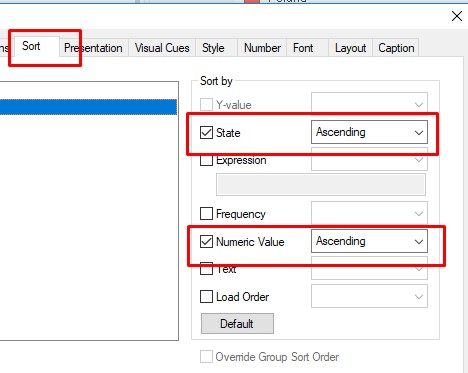Unlock a world of possibilities! Login now and discover the exclusive benefits awaiting you.
- Qlik Community
- :
- All Forums
- :
- QlikView App Dev
- :
- Sort months in ascending order when displaying las...
- Subscribe to RSS Feed
- Mark Topic as New
- Mark Topic as Read
- Float this Topic for Current User
- Bookmark
- Subscribe
- Mute
- Printer Friendly Page
- Mark as New
- Bookmark
- Subscribe
- Mute
- Subscribe to RSS Feed
- Permalink
- Report Inappropriate Content
Sort months in ascending order when displaying last 24 months data
Hi,
i would like to show last 24 months based on current month.
The below expression works well, but the month order is not sort in ascending order, how to fix this problem?
Please assist. Thank you.
=if(((MakeDate(Year,Month) < MonthStart(Today())) and (MakeDate(Year,Month)
>= AddMonths(MonthStart(Today()),-24))),Month(MakeDate(2000, Month, 1)) & ' ' & Year)
Accepted Solutions
- Mark as New
- Bookmark
- Subscribe
- Mute
- Subscribe to RSS Feed
- Permalink
- Report Inappropriate Content
hello
in your graph, you can sort the dimension based on an expression
you cans use something like Year*100+Month
- Mark as New
- Bookmark
- Subscribe
- Mute
- Subscribe to RSS Feed
- Permalink
- Report Inappropriate Content
hello
in your graph, you can sort the dimension based on an expression
you cans use something like Year*100+Month
- Mark as New
- Bookmark
- Subscribe
- Mute
- Subscribe to RSS Feed
- Permalink
- Report Inappropriate Content
You can try like this as well:
=if(((MakeDate(Year,Month) < MonthStart(Today())) and (MakeDate(Year,Month)
>= AddMonths(MonthStart(Today()),-24))),date(date#(Month(MakeDate(2000, Month, 1)) & ' ' & Year,'MMM YYYY'),'MMM YYYY'))
Then use sort option.
Br,
KC
KC
- Mark as New
- Bookmark
- Subscribe
- Mute
- Subscribe to RSS Feed
- Permalink
- Report Inappropriate Content
What about this Sort Properties?