Unlock a world of possibilities! Login now and discover the exclusive benefits awaiting you.
- Qlik Community
- :
- All Forums
- :
- QlikView App Dev
- :
- Srcipt
- Subscribe to RSS Feed
- Mark Topic as New
- Mark Topic as Read
- Float this Topic for Current User
- Bookmark
- Subscribe
- Mute
- Printer Friendly Page
- Mark as New
- Bookmark
- Subscribe
- Mute
- Subscribe to RSS Feed
- Permalink
- Report Inappropriate Content
Srcipt
HI ALl ,
I want to show the age in category ,Iam have convereted Date of birth date filed into AGE , and at the script level I am also trying to convert date into cateodry
like this
if(age(now(),BIRTHDATEODBC)>11 and age(now(),BIRTHDATEODBC)<=19,'Teenager',
if(age(now(),BIRTHDATEODBC)>19 and age(now(),BIRTHDATEODBC)<=30,'Young Aged',
if(age(now(),BIRTHDATEODBC)>30 and age(now(),BIRTHDATEODBC)<=55,'Middle Aged',
if(age(now(),BIRTHDATEODBC)>55 ,'Old Aged')))))As Agebucket
But its not working
Please fine the QVW application of sample data
- Tags:
- new_to_qlikview
Accepted Solutions
- Mark as New
- Bookmark
- Subscribe
- Mute
- Subscribe to RSS Feed
- Permalink
- Report Inappropriate Content
Hi,
another one to also convert the birth date itself to a proper date value:
LOAD *,
If(Age<=11,'Child',
If(Age>11 and Age<=19,'Teenager',
If(Age>19 and Age<=30,'Young Aged',
If(Age>30 and Age<=55,'Middle Aged',
If(Age>55 ,'Old Aged'))))) as Agebucket;
LOAD *,
Age(Today(), BIRTHDATEODBC) as Age;
LOAD Date(Date#(BIRTHDATEODBC,'M/D/YYYY hh:mm:ssTT')) as BIRTHDATEODBC
FROM [Age.xlsx] (ooxml, embedded labels, table is Sheet1);
hope this helps
regards
Marco
- Mark as New
- Bookmark
- Subscribe
- Mute
- Subscribe to RSS Feed
- Permalink
- Report Inappropriate Content
Try this code.
Load *, if(Age<=11,'Child',
if(Age>11 and Age<=19,'Teenager',
if(Age>19 and Age<=30,'Young Aged',
if(Age>30 and Age<=55,'Middle Aged',
if(Age>55 ,'Old Aged')))))As Agebucket;
LOAD BIRTHDATEODBC,
Age(Date(Today()), Date(Date#(BIRTHDATEODBC,'M/D/YYYY hh:mm:ssTT'))) as Age
FROM
(ooxml, embedded labels, table is Sheet1);
- Mark as New
- Bookmark
- Subscribe
- Mute
- Subscribe to RSS Feed
- Permalink
- Report Inappropriate Content
you can use a preceding load to calculate the Agebucket
LOAD
BIRTHDATEODBC,
Age,
if(Age<=11, 'Child',
if(Age<=19, 'Teenager',
if(Age<=30, 'Young Aged',
if(Age<=55, 'Middle Aged',
'Old Aged'
)))) as Agebucket
;
LOAD BIRTHDATEODBC,
Age(Date(Today()), Date(Date#(BIRTHDATEODBC,'M/D/YYYY hh:mm:ssTT'))) as Age
FROM
(ooxml, embedded labels, table is Sheet1);
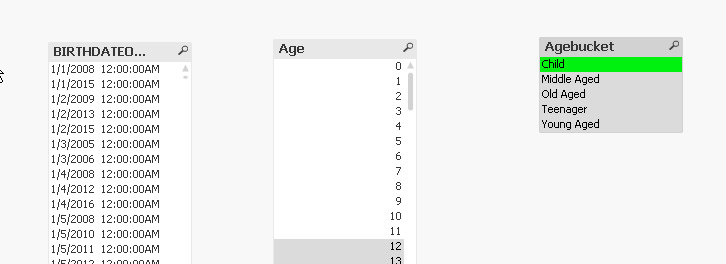
- Mark as New
- Bookmark
- Subscribe
- Mute
- Subscribe to RSS Feed
- Permalink
- Report Inappropriate Content
Hi,
another one to also convert the birth date itself to a proper date value:
LOAD *,
If(Age<=11,'Child',
If(Age>11 and Age<=19,'Teenager',
If(Age>19 and Age<=30,'Young Aged',
If(Age>30 and Age<=55,'Middle Aged',
If(Age>55 ,'Old Aged'))))) as Agebucket;
LOAD *,
Age(Today(), BIRTHDATEODBC) as Age;
LOAD Date(Date#(BIRTHDATEODBC,'M/D/YYYY hh:mm:ssTT')) as BIRTHDATEODBC
FROM [Age.xlsx] (ooxml, embedded labels, table is Sheet1);
hope this helps
regards
Marco
- Mark as New
- Bookmark
- Subscribe
- Mute
- Subscribe to RSS Feed
- Permalink
- Report Inappropriate Content
Another option for the age bucket creation:
MAPPING
LOAD FROM + IterNo()-1 as AGE, CLASS
INLINE [
FROM, TO, CLASS
0,11, Child
12,19, Teenager
20,30,Young Aged
31,55, Middle Aged
56,150, Old Aged
]
WHILE FROM + IterNo()-1 <= TO;
LOAD *,
ApplyMap('AGEMAP',Age,'No mapping found') as Agebucket;
LOAD *,
Age(Today(), BIRTHDATEODBC) as Age;
LOAD Date(Date#(BIRTHDATEODBC,'M/D/YYYY hh:mm:ssTT')) as BIRTHDATEODBC
FROM [Age.xlsx] (ooxml, embedded labels, table is Sheet1);
- Mark as New
- Bookmark
- Subscribe
- Mute
- Subscribe to RSS Feed
- Permalink
- Report Inappropriate Content
Hi,
if you want to load the buckets from a table instead of hard coding, and in order to be able to sort the buckets by load order, another solution might be:
tabAgebuckets:
LOAD AgeFrom+IterNo()-1 as Age,
Agebucket
While AgeFrom+IterNo()-1 <= AgeTo;
LOAD Alt(Previous(AgeLimit)+1,0) as AgeFrom,
AgeLimit as AgeTo,
Agebucket
Inline [
AgeLimit, Agebucket
12,Child
19,Teenager
30,Young Aged
55,Middle Aged
130,Old Aged
];
mapAgebuckets:
Mapping LOAD * Resident tabAgebuckets;
tabAges:
LOAD *,
ApplyMap('mapAgebuckets',Age) as Agebucket;
LOAD *,
Age(Today(), BIRTHDATEODBC) as Age;
LOAD Date(Date#(BIRTHDATEODBC,'M/D/YYYY hh:mm:ssTT')) as BIRTHDATEODBC
FROM [Age.xlsx] (ooxml, embedded labels, table is Sheet1);
DROP Table tabAgebuckets;
hope this helps
regards
Marco
- Mark as New
- Bookmark
- Subscribe
- Mute
- Subscribe to RSS Feed
- Permalink
- Report Inappropriate Content
Thanks Maxgro
When i tried to leaod you r script ther is an error that is
Field must be unique within table .