Unlock a world of possibilities! Login now and discover the exclusive benefits awaiting you.
- Qlik Community
- :
- All Forums
- :
- QlikView App Dev
- :
- Static dimension in Pivot table
- Subscribe to RSS Feed
- Mark Topic as New
- Mark Topic as Read
- Float this Topic for Current User
- Bookmark
- Subscribe
- Mute
- Printer Friendly Page
- Mark as New
- Bookmark
- Subscribe
- Mute
- Subscribe to RSS Feed
- Permalink
- Report Inappropriate Content
Static dimension in Pivot table
I have the data as per excel sheet (static_Dimension.xlsx).
In script I have written the following
Temp:
LOAD [Product],
City,
//if([Date], Null(),[Business]) as ,
[Business],
Count,
[Date]
FROM
[..\static_Dimension.xlsx]
(ooxml, embedded labels, table is Sheet1);
I have created the Pivot as below
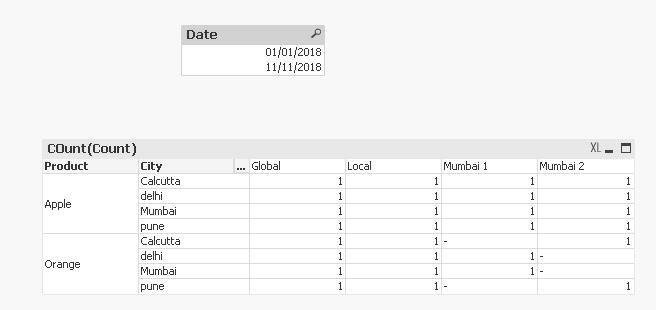
When I select the date (from the list box) following is displayed.

But the requirement is that all the dimensions("Global", "Local", "Mumbai 1", "Mumbai 2") should always displayed irrespective of date selected (or any other filters)
OR atleast "Mumbai 1", "Mumbai 2" should always displayed irrespective of date selected (or any other filters)
- Mark as New
- Bookmark
- Subscribe
- Mute
- Subscribe to RSS Feed
- Permalink
- Report Inappropriate Content
You can call your dimension which you want to restrict selection in set analysis. How is your measure looks?
- Mark as New
- Bookmark
- Subscribe
- Mute
- Subscribe to RSS Feed
- Permalink
- Report Inappropriate Content
Please check attached,
- Mark as New
- Bookmark
- Subscribe
- Mute
- Subscribe to RSS Feed
- Permalink
- Report Inappropriate Content
Thanks for reply. Can you please tell me what exactly changes are done
- Mark as New
- Bookmark
- Subscribe
- Mute
- Subscribe to RSS Feed
- Permalink
- Report Inappropriate Content
For business Dimension, tick mark Show All values check box
and in presentation tab, uncheck suppress Zero values.
Thanks
Shivesh