Unlock a world of possibilities! Login now and discover the exclusive benefits awaiting you.
- Qlik Community
- :
- All Forums
- :
- QlikView App Dev
- :
- Stop calc at current year max week number
- Subscribe to RSS Feed
- Mark Topic as New
- Mark Topic as Read
- Float this Topic for Current User
- Bookmark
- Subscribe
- Mute
- Printer Friendly Page
- Mark as New
- Bookmark
- Subscribe
- Mute
- Subscribe to RSS Feed
- Permalink
- Report Inappropriate Content
Stop calc at current year max week number
Hello experts,
I want to compare data from two distinct years, but only to the latest week from the current year.
So if I have 9 weeks of data in the current year I want to stop the calculation at week 9 in each year.
I've attached a Qvw to explain more fully.
Hopefully this is self explanatory.
Cheers.
Accepted Solutions
- Mark as New
- Bookmark
- Subscribe
- Mute
- Subscribe to RSS Feed
- Permalink
- Report Inappropriate Content
I think the expression for 2014/15 should be (look at the image)
sum({< FinYear = {'2014/15'}, FinWeek={"<=$(=(max({$ <FinYear={'$(=maxstring(FinYear))'}>} FinWeek)))"} >} Count)
Replace the same expression in the difference
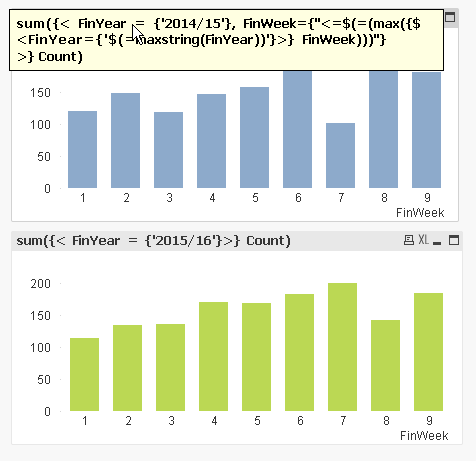
- Mark as New
- Bookmark
- Subscribe
- Mute
- Subscribe to RSS Feed
- Permalink
- Report Inappropriate Content
Hi Jeff,
Is this what you are looking for?
Calculation stops at week 9.
I am attaching the qvw as well.
Thanks
- Mark as New
- Bookmark
- Subscribe
- Mute
- Subscribe to RSS Feed
- Permalink
- Report Inappropriate Content
I think the expression for 2014/15 should be (look at the image)
sum({< FinYear = {'2014/15'}, FinWeek={"<=$(=(max({$ <FinYear={'$(=maxstring(FinYear))'}>} FinWeek)))"} >} Count)
Replace the same expression in the difference
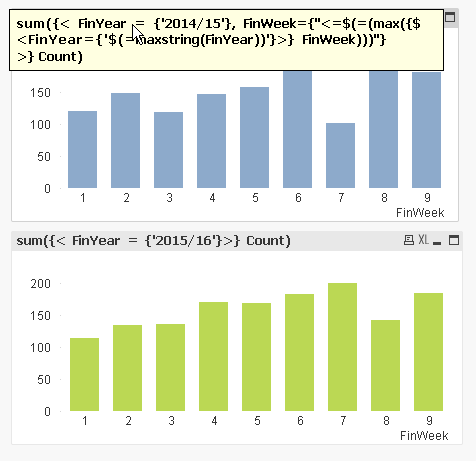
- Mark as New
- Bookmark
- Subscribe
- Mute
- Subscribe to RSS Feed
- Permalink
- Report Inappropriate Content
May be this as your expression:
If(sum({< FinYear = {'2015/16'}>} Count) > 0, sum({< FinYear = {'2015/16'}>} Count) - sum({< FinYear = {'2014/15'}>} Count))
- Mark as New
- Bookmark
- Subscribe
- Mute
- Subscribe to RSS Feed
- Permalink
- Report Inappropriate Content
or this should also work:
If(Len(Trim(Avg({< FinYear = {'2015/16'}>} Count))) > 0, sum({< FinYear = {'2015/16'}>} Count) - sum({< FinYear = {'2014/15'}>} Count))
- Mark as New
- Bookmark
- Subscribe
- Mute
- Subscribe to RSS Feed
- Permalink
- Report Inappropriate Content
Hi MaxGro - thanks for this very much appreciated - just what I was looking for.
- Mark as New
- Bookmark
- Subscribe
- Mute
- Subscribe to RSS Feed
- Permalink
- Report Inappropriate Content
Thanks Sinan not quite the way I needed this time, thanks for the pointers in any case.
J.
- Mark as New
- Bookmark
- Subscribe
- Mute
- Subscribe to RSS Feed
- Permalink
- Report Inappropriate Content
Thanks Sunny - both examples work - and the principles you employed will be helpful as I develop the overall dash.
Cheers
J.