Unlock a world of possibilities! Login now and discover the exclusive benefits awaiting you.
- Qlik Community
- :
- All Forums
- :
- QlikView App Dev
- :
- Straight Table Sorting
- Subscribe to RSS Feed
- Mark Topic as New
- Mark Topic as Read
- Float this Topic for Current User
- Bookmark
- Subscribe
- Mute
- Printer Friendly Page
- Mark as New
- Bookmark
- Subscribe
- Mute
- Subscribe to RSS Feed
- Permalink
- Report Inappropriate Content
Straight Table Sorting
Hi,
I have a straight table with dimension Team_code. When User selecting Team_code inside that straight table I need to show selected team_code in green color and also I need to show all the other Team_codes. These things are working fine. The only problem is I need to show selected one in top of the table.
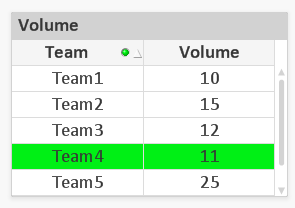
Here I selected Team4. I need to show Team4 in top row of this table. Is there any way to show selected Team in top row of the table ?
Here I am attaching my application & Data file.
Thanks,
Sibin Jacob.C
Accepted Solutions
- Mark as New
- Bookmark
- Subscribe
- Mute
- Subscribe to RSS Feed
- Permalink
- Report Inappropriate Content
Try a sort by expression:
=if(Team=GetFieldSelections( Team ),-1)
in sort tab.
- Mark as New
- Bookmark
- Subscribe
- Mute
- Subscribe to RSS Feed
- Permalink
- Report Inappropriate Content
Try a sort by expression:
=if(Team=GetFieldSelections( Team ),-1)
in sort tab.
- Mark as New
- Bookmark
- Subscribe
- Mute
- Subscribe to RSS Feed
- Permalink
- Report Inappropriate Content
Thanks Swuehl.... Its working fine.............