Unlock a world of possibilities! Login now and discover the exclusive benefits awaiting you.
- Qlik Community
- :
- All Forums
- :
- QlikView App Dev
- :
- Straight Table export
- Subscribe to RSS Feed
- Mark Topic as New
- Mark Topic as Read
- Float this Topic for Current User
- Bookmark
- Subscribe
- Mute
- Printer Friendly Page
- Mark as New
- Bookmark
- Subscribe
- Mute
- Subscribe to RSS Feed
- Permalink
- Report Inappropriate Content
Straight Table export
Hi Qlikvivewer,
I have a huge data in Straight Table which contains 75 rows and the user wants to export the data. I want to know if I can create a button and let the user export the data into their own desktop. The user will be accessing the data via AXJAX. Or if I can show partial of the data set, but when the user exports it, he/she will get the entire set.
Thanks in advance.
Jasmine
- Tags:
- new_to_qlikview
- « Previous Replies
-
- 1
- 2
- Next Replies »
- Mark as New
- Bookmark
- Subscribe
- Mute
- Subscribe to RSS Feed
- Permalink
- Report Inappropriate Content
Why do you need a button? You can enable the "Export to Excel" icon in you Straight table properties.
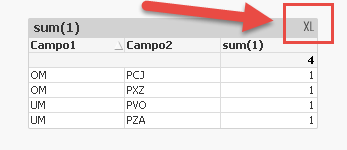
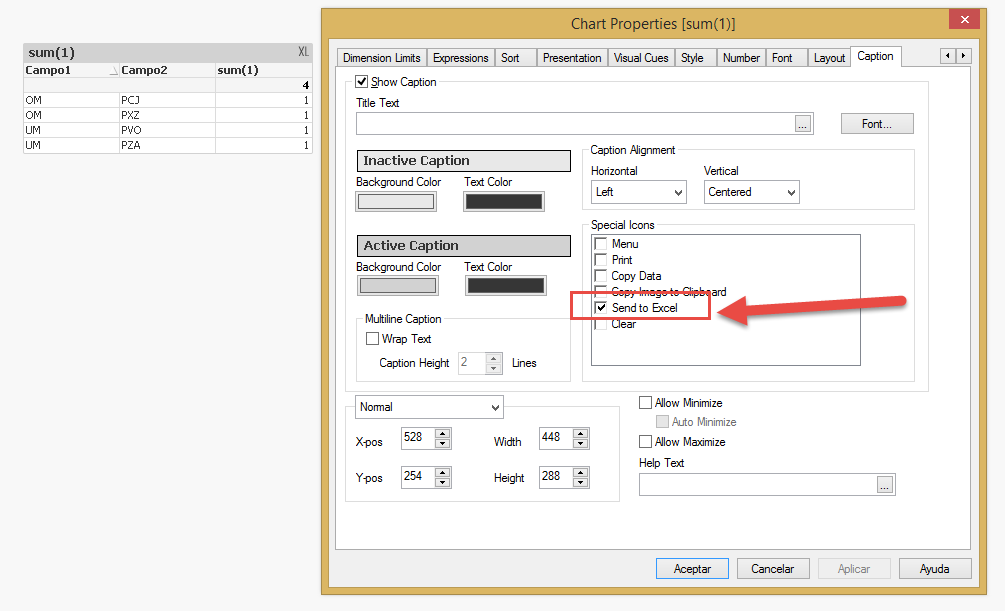
- Mark as New
- Bookmark
- Subscribe
- Mute
- Subscribe to RSS Feed
- Permalink
- Report Inappropriate Content
Because the table has 74 rows and it won't into one screen and the user will have the scroll all the way to the end to export the data, so I want to create something I the user will see the entire set of data after he/she exports the table.
- Mark as New
- Bookmark
- Subscribe
- Mute
- Subscribe to RSS Feed
- Permalink
- Report Inappropriate Content
I don't really get what you're trying to explain. What I understand is that your straight table shows 74 rows... which is not a big deal, these are very few records... And, you don't need to scroll to see the "Export to Excel" icon. The object's caption is static.
If you can upload a sample app or at least an image it'll be easier to understand your problem.
Regards.
- Mark as New
- Bookmark
- Subscribe
- Mute
- Subscribe to RSS Feed
- Permalink
- Report Inappropriate Content
Hey Carlos,
I got somewhat similar issue. I have straight table with totals included and when I export to excel only the rows that have totals are shown but the rows- that have details that add up to these totals are not exported into excel. This could be some settings other than the check on "Export to Excel"? Please advise...
Thanks,
SaiLeela Maguluri
- Mark as New
- Bookmark
- Subscribe
- Mute
- Subscribe to RSS Feed
- Permalink
- Report Inappropriate Content
Can you attach the image of missing rows?
- Mark as New
- Bookmark
- Subscribe
- Mute
- Subscribe to RSS Feed
- Permalink
- Report Inappropriate Content
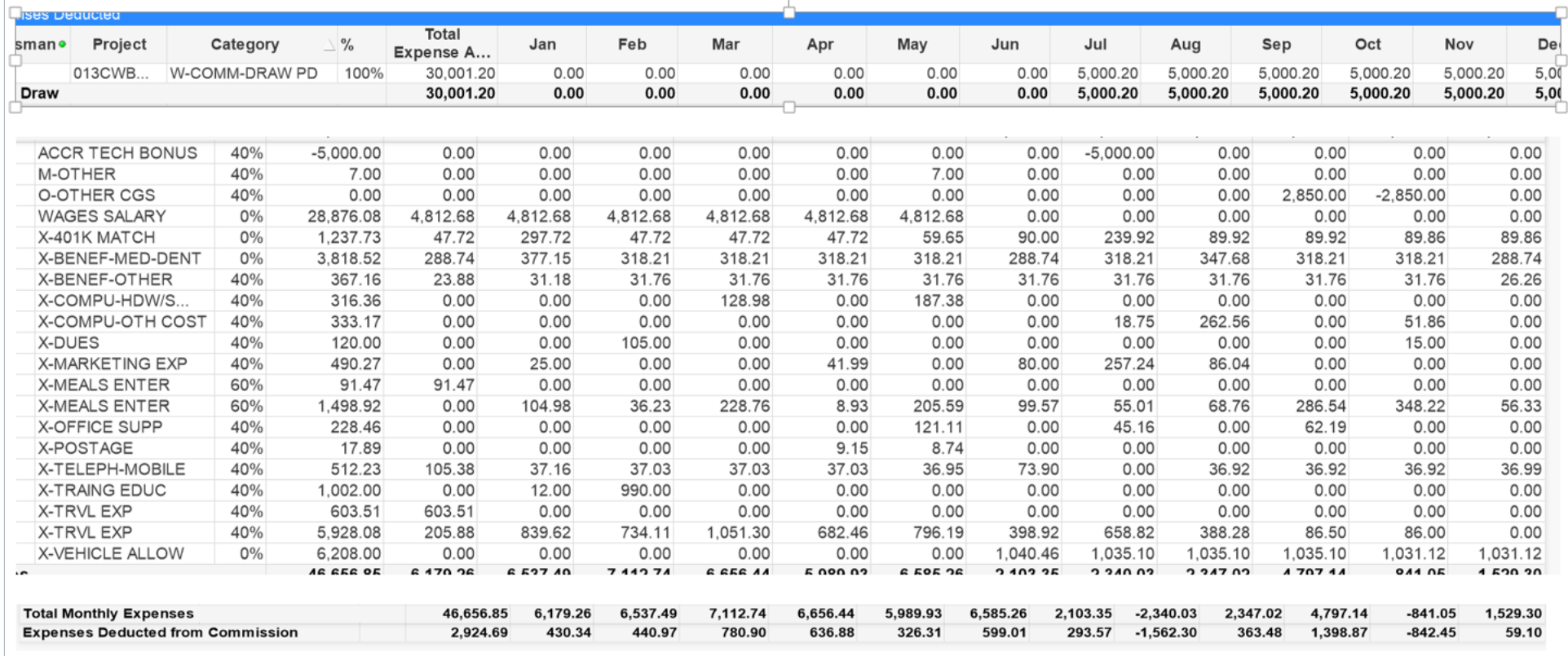
Suraj, I need to export to excel all the details as above from Straight table but when I export it only exports the totals as above(heighted/Blue Line) and not any details below nor the total monthly expenses etc. Wondering if its something with Qlikview straight table limitation (11.2)? Trying if there's any workaround. Thanks Much in advance for trying to help ![]()
- Mark as New
- Bookmark
- Subscribe
- Mute
- Subscribe to RSS Feed
- Permalink
- Report Inappropriate Content
I see some selection is made with the green light showing on the picture below the blue line. I think that selection is causing this issue.
Can you check the current Selections once you made the export. Does the table look same?
Also which browser are you trying to perform this action?
Thank you
Suraj
- Mark as New
- Bookmark
- Subscribe
- Mute
- Subscribe to RSS Feed
- Permalink
- Report Inappropriate Content
That looks like two different tables to me. Is the details and total two separate objects?
- Mark as New
- Bookmark
- Subscribe
- Mute
- Subscribe to RSS Feed
- Permalink
- Report Inappropriate Content
Suraj,
I Browser is Internet Explorer. The table is good with selections, I don't think selections is an issue as the report is being used for quite a while now and the table looks the same after the export is made but it shows only the top row (totals) in excel.
- « Previous Replies
-
- 1
- 2
- Next Replies »